 In my article on DOCSIS 3.0 M-CMTS architecture, I talked about the distributed nature of the CMTS with an M-CMTS core (the CPU of the system), a DOCSIS Timing Server, and an edge Quadrature Amplitude Modulator (EQAM). I am going to cover the EQAM in detail in this article because in the past couple of years, EQAM (also spelled eQAM) has rapidly become part of our vocabulary but its operation and value often go unappreciated. Further, in order to fully understand DOCSIS 3.0 operation, downstream channel bonding, and possible issue which may arise, a thorough understanding of the eQAM is critical.
In my article on DOCSIS 3.0 M-CMTS architecture, I talked about the distributed nature of the CMTS with an M-CMTS core (the CPU of the system), a DOCSIS Timing Server, and an edge Quadrature Amplitude Modulator (EQAM). I am going to cover the EQAM in detail in this article because in the past couple of years, EQAM (also spelled eQAM) has rapidly become part of our vocabulary but its operation and value often go unappreciated. Further, in order to fully understand DOCSIS 3.0 operation, downstream channel bonding, and possible issue which may arise, a thorough understanding of the eQAM is critical.
An eQAM is also used for switched digital video (SDV), video-on-demand (VOD) in addition to DOCSIS 3.0 transmission. This makes it a universal piece of equipment to have in any headend, hubsite or telco VHO/VSO operating broadband video communications (i.e. FiOS). So let’s first take a look at what the inputs to a typical eQAM consist of, then how IP data is mapped in the device and ultimately to an a radio frequency (aka RF).
Inputs
Unlike conventional QAM modulators that have a DVB ASI input, eQAM modulators have multiple Gigabit Ethernet (GigE) data inputs. At a minimum, they should have four GigE inputs. (Carrier-class systems may have multiple 10 GigE inputs).
Why four minimum? Typically eQAM modulators will be able to generate a minimum of 48 QAM channels. We know that at 256 QAM, video channels can transport about 37 Mbps of video data. So 48 * 37 Mbps = 1.776 Gbps, which is more data than one GigE port can handle. So right away, we need two ports to support all of the data we may be feeding the device.
Now we must take into account the requirement for redundancy, which will add one port each to the two we already require, bringing the total to four.
In addition to GigE ports, eQAM modulators will have provisions for DOCSIS Timing Interface (DTI) clock inputs, with redundancy. A DTI server is an extremely precise reference clock defined in the DOCSIS 3.0 DTI specification, which aims to ensure that the eQAM modulator and the DOCSIS 3.0 CMTS are concisely synchronized.
As previously discussed, in DOCSIS 3.0 M-CMTS configurations, the CMTS core and the eQAM modulator are physically located in two separate chassis. The DTI server clock is connected to each chassis in order to maintain accurate timing, synchronization and jitter between the CMTS and eQAM downstreams. This is a necessity in order to provide high quality of experience (QoE) for voice over IP (VoIP) and IPTV applications in a DOCSIS 3.0 bonded channel environment to our subscribers.
DTI servers enable the ability to be remotely synchronized via GPS satellites, so an eQAM modulator in a hub site can be time-aligned with the CMTS in a headend. In the unlikely event of DTI server failure, the backup DTI server should be online and connected to the modulator’s secondary port. Never forgo your backup regimen!
The actual content that you would send to an eQAM over the GigE interface would generally be framed in an MPEG-2 transport stream (TS). A function of the eQAM is to support both Single Program Transport Stream (SPTS) and Multiple Program Transport Streams (MPTS). Additionally, the eQAM can support unicast video (VoD), multicast video (Switched Digital Video), and M-CMTS (DOCSIS framing in the MPEG-2 TS). The eQAM can also re-stamp PCR timestamps for de-jitter processing, which helps reduce network impairments. It can also support various levels of video compression, such as MPEG-4 and new standards that are emerging. From an IT infrastructure perspective, it can very quickly be seen the power an eQAM can have on network efficiencies.
Mapping
Let’s say you have an MPEG-TS stream (aka video) or a DOCSIS channel that you want to associate with a physical QAM modulator port. How does it occur in the eQAM device? Through simple IP address and UDP (User Datagram Protocol) mapping to each QAM channel. Here’s how.
The GigE port of the eQAM modulator is manually assigned an IP address, the same way that you assign your PC an IP address if you took it out of DHCP mode and filled in the information manually. Most eQAM modulators have an internal Web page that let you do this for each GigE port.
Next, the device gives you a list of all of the QAM channels that it has available and lets you set the RF frequency and RF power based on standard HRC/IRC channels for Annex B. (You can also configure non-standard channels). If you use an international channel plan such as Annex A or C, then you would select the appropriate channel plan accordingly.
Finally, there is a UDP port setting for each channel. For example, I might set 501 MHz to port 49120, 507 MHz to port 49140, 513 MHz to port 49160, and so on. You get the picture. I am basically incrementing my frequency in 6 MHz steps and incrementing my UDP ports in integers of 20.
Now, when you want to send a video stream to a particular QAM frequency, you must only enter the IP address of the GigE port and UDP port of the QAM frequency that the video needs to be sent out on. You will also need the appropriate backend video content delivery system—a separate topic for my blog. (See bradyvolpe.com.)
Further, each QAM channel will support more than one video stream. In my example above, mapping is usually done on a more granular level.
Let’s suppose we want to send two high definition (HD) and one standard definition (SD) video channels on 501 MHz. We would then map 501 MHz with three UDP ports as follows: 501.1 = 49120; 501.2 = 49122; 501.3 = 49124. The first HD would be streamed to UDP port 49120, the second to UDP port 49122 and the SD to UDP port 49124.
Outputs
The outputs of the eQAM modulator are standard F connectors. (MCX RF connectors are available in high-density platforms.) Most manufacturers will bond four ITU Annex B QAM channels to one (1) physical RF connector. So a 48 QAM channel eQAM modulator will typically have 12 RF connectors.
From here conventional RF combining schemes apply, though one exception must be taken into consideration.
A typical QAM modulator/RF upconverter has a maximum RF output of 60-61 dBmV. An eQAM modulator with all four outputs enabled on an RF connector has a typical maximum output of 54 dBmV. This means you may have to make adjustments to your current combining schemas in your headend when migrating from legacy QAM to eQAM equipment.
Channel Bonding
Finally we come to the crux of DOCSIS 3.0. In the running-config of a DOCSIS 3.0 enabled CMTS, you will map a number of desired DOCSIS channels to the UPD ports in the eQAM. It is also necessary to MAP the MAC address of the next hop, which may be the eQAM itself or an IP switch which may be in between the CMTS and the eQAM. This mapping configuration tells both the CMTS and eQAM how many Downstream Channels are possible to be bonded. Can it be more than four? Absolutely. Today it is common to bond eight downstream channels because the current production chipset support eight channels. There are chipsets in development that will support 12 or more downstream bonded channels. That is a lot of data – or a lot of different possibilities, such as high bandwidth data, along with multiple IP TV channels, video conferencing, dedicated gaming, etc. Follows is an example of a partial configuration for an eight channel mapping in Cisco CMTS running-config:
controller Modular-Cable 1/0/0
ip-address 10.0.0.25
modular-host subslot 5/1
rf-channel 0 cable downstream channel-id 24
rf-channel 0 frequency 603000000 annex B modulation 256qam interleave 32
rf-channel 0 ip-address 10.0.0.13 mac-address 0024.1494.cc6e udp-port 53248
rf-channel 1 description Used for WB channel 0
rf-channel 1 cable downstream channel-id 25
rf-channel 1 frequency 609000000 annex B modulation 256qam interleave 32
rf-channel 1 ip-address 10.0.0.13 mac-address 0024.1494.cc6e udp-port 53249
rf-channel 2 cable downstream channel-id 26
rf-channel 2 frequency 615000000 annex B modulation 256qam interleave 32
rf-channel 2 ip-address 10.0.0.13 mac-address 0024.1494.cc6e udp-port 53250
rf-channel 3 cable downstream channel-id 27
rf-channel 3 frequency 621000000 annex B modulation 256qam interleave 32
rf-channel 3 ip-address 10.0.0.13 mac-address 0024.1494.cc6e udp-port 53251
rf-channel 4 cable downstream channel-id 28
rf-channel 4 frequency 627000000 annex B modulation 256qam interleave 32
rf-channel 4 ip-address 10.0.0.13 mac-address 0024.1494.cc6e udp-port 53252
rf-channel 5 cable downstream channel-id 29
rf-channel 5 frequency 633000000 annex B modulation 256qam interleave 32
rf-channel 5 ip-address 10.0.0.13 mac-address 0024.1494.cc6e udp-port 53253
rf-channel 6 cable downstream channel-id 30
rf-channel 6 frequency 639000000 annex B modulation 256qam interleave 32
rf-channel 6 ip-address 10.0.0.13 mac-address 0024.1494.cc6e udp-port 53254
rf-channel 7 cable downstream channel-id 31
rf-channel 7 frequency 645000000 annex B modulation 256qam interleave 32
rf-channel 7 ip-address 10.0.0.13 mac-address 0024.1494.cc6e udp-port 53255
eQAM Benefits
Why has the industry migrated to the eQAM moduators? Let’s name a few reasons:
- They offer a lot of QAM channels in a small form factor.
- They enable new services such as SDV and VOD by seamlessly enabling an operator to change video content from one QAM channel to another just by changing a UDP port number.
- They help make complex cabling a thing of the past.
- They enable diverse video inputs with variable video compression levels.
- They enable DOCSIS 3.0 downstream channel bonding.
- Finally, they enable convergence. The same eQAM modulator used for video distribution can be used simultaneously for DOCSIS 3.0 data transport. As data demands grow, video channels can be re-purposed for more DOCSIS channels.
Well, apologies for the very long article, but I am quite excited about eQAMs. I should probably write a little more on the technical side, but I try to stick to the nuts and bolts and not get into the ball bearings. Hang in there, soon we will be getting deeper into the details of DOCSIS 3.0 protocol.
Upcoming events can be seen under Broadband Events. Previous events can be seen under the blog.
- If you are watching this on youtube please hit the subscribe button!
- Let us know what you think and remember to share!
- You can find slides at the bottom of the page and some on slideshare.
- Find out about events or articles by following us on Twitter, LinkedIn or Facebook too.
Also available on iTunes, Google Podcasts, Spotify, vurbl see podcasts “get your tech on”.

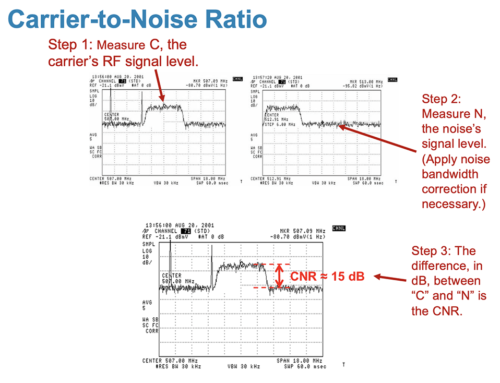


Great job!
Hello Brady
How does DOCSIS support both MPEG video and IPTV if the data is transported using an MPEG-2 transport stream? Doesn’t the IP video have to remain in its native state to take advantage of the flexibility to play back on different devices?
Thanks,
Darrell
Hi Darrell,
Think of MPEG as a wrapper around the IP packets that help them find their way from one place to another. Once the downstream MPEG stream reaches the cable modem it detects a parameter in the stream and recognizes it as a DOCSIS data stream, removes the MPEG overhead and keeps the IP packets. Originally IP video was going to use UDP (real-time) packets. But companies like Netflex showed us that TCP/IP (non-real time) packets were much better for IP networks. This means when video packets are dropped or if network throughput slows down, the TCP/IP network will let the Netflix servers know. The Netflix servers can re-transmit lost packets and also reduce video quality (say HD down to SD) to make up for slow network. This is why you see “buffering” when Netflix starts or when your network has problems. Netflix has served as a model and new way to think about IP delivery over DOCSIS which is impacting all vendors and service providers moving forward.
On the device side, you can look at Comcast as a case example. They have the XBox as a supported platform for viewing Comcast content. The XBox also supports an application called XMBC for OTT content. This also uses TCP/IP for viewing IP video. You’ll want to Google some of this to learn more, but I believe it is the future of where our future viewers will be converging to get their in-home content vs. traditional set-top boxes. Comcast has caught on and leading the front. I am working with a couple of clients that are following suite.
I hope this answers your question.
-Brady
I am trying to make sure that I am understanding this. It seems like in all the discussions about the Cable industry going to IPTV, the implication is that MPEG/QAM goes away. In a way it does regarding legacy STB, But DOCSIS continues to use MPEG-2 transport stream on QAM carriers carriers. Am I stating this correctly? Thanks for the clarity. Darrell
Hi Darrell,
In most cases I believe that many cable operators will continue to use DOCSIS with its traditional MPEG-2 TS format even when they make the transition to all digital (IP) headends. The IP video will be embedded in DOCSIS MPEG-2 TS streams or possibly in other formats such as EPON or evolutions thereof, i.e. EPoC, etc. Note that there is a method of configuring DOCSIS 3.0 such that it does not use MPEG-2 TS, which cuts down on the MPEG overhead, but this is not being explored to my knowledge. There are a lot of benefits to MPEG-2 TS especially the interleaving for robustness against noise.
In summary, IPTV simplifies the efforts of cable operators to meet future demands of IP traffic growth, become more agile, and embrace future technologies. This was a big topic at this years SCTE Cable Tec Expo. But doing it is much more complicated than me saying it. There is a lot of existing infrastructure in place that needs to be changed as you likely know.
-Brady
Hi Brady,
Really enjoy reading your documents in Volpe. My question is about the encapsulation of a MAC frame into a MPEG packet. Usually the MAC frame does not have to be aligned with the MPEG packet boundaries, and a MAC frame is variable in length and can go across multiple MPEG packets. Is there a special setting for a DOCSIS SYNC message, so that the SYNC (and thus the timestamp) is always located at a fixed location in a MPEG packet?
Thanks a best regards,
Yi
I got the idea how to start working with CMTS setup but can’t understand how to integrate CATV signal to the CMTS router.
The local CATV provider gave a line from their CO and I need to integrate that like pass through integrating Internet with the CATV.
Hi Parvez,
If you have a CMTS and Ethernet drop from an ISP you can connect the drop to the CMTS with either copper or fiber. The next step is to activate the GigabitEthernet port of the CMTS and then assign it an IP address and subnet provided to you by your ISP.
-Brady