Podcast: Play in new window | Download | Embed
Subscribe: Spotify | Email | RSS | More
Where we were and where we are going
Hello Everyone. This is episode 54 of Get Your Tech On, our show on All Things DOCSIS. I’m Brady Volpe, Founder of The Volpe Firm and Nimble This. John Downey is with me and also CMTS Technical Leader at Cisco Systems, welcome John.
Today we are going to discuss DOCSIS Evolution
But first from watchers:
This is in reference to another episode (52) where we were discussing another viewer’s (Jessie) issues with Hitron modems:
Jason writes:
Hey there! I watch the videos when I get a chance but never live because I’m always working.
I was watching some on my xbox today with my 2 and 1 year old daughters. I should of taken a pic.
I forget which week it was but a viewer had a question about how he wasn’t getting speeds. A tech came out and swapped his 3.1 modem for a company 3.1 modem. He then couldn’t access his levels.
I work for spectrum so naturally i have their equipment. I specifically have aTC4400 which is a docsis 3.1 modem. I noticed the other week i could no longer access 192.168.100.1 For whatever reason tonight, I decided to do a 30-30-30 hard reset on my modem. I once again have access. Not that i needed this feature since i have tools available to me that a normal customer wouldn’t. Oddly enough though while i couldnt access this at the time, I could still get to the internal spectrum analyzer at http://192.168.100.1:8080/
I wonder if that person did a hard reset on their Hitron modem, they could gain access again?
On anther topic, is the broadband library magazine available in a hard copy? I’m guessing no since i scoured that site and found nothing. I just cant read a magazine format on a computer or any hand held device and I’m only 39.
Thanks.
Status Software
This page displays information on the current system software.
|
Information |
|
|
Standard Specification Compliant |
Docsis 3.1 |
|
Hardware Version |
TC4400 Rev:3.0.0 |
|
Software Version |
CHR_SR70.14.04R1 |
|
Cable Modem MAC Address |
|
|
Cable Modem Serial Number |
|
|
CM certificate |
Installed |
|
Status |
|
|
System Up Time |
0 days 00h:52m:46s.00 |
|
Network Access |
Allowed |
|
Cable Modem IP Address |
Ipv4 and Ipv6 are Hidden |
Connection
This page displays information on the status of the cable modem’s HFC and IP network connectivity.
CM IP Prov Mode: IPv6 Only
|
Startup Procedure |
||
|
Procedure |
Status |
Comment |
|
Acquired Downstream Channel |
753000000 Hz |
Locked |
|
Connectivity State |
OK |
Operational |
|
Boot State |
OK |
Operational |
|
Configuration File |
OK |
Config file path hidden |
|
Security |
Enabled |
BPI+ |
|
Downstream Channel Status |
||||||||||||
|
Channel Index |
Channel ID |
Lock Status |
Bonding Status |
Center Frequency |
Channel Width |
SNR/MER Threshold Value |
Received Level |
Modulation/Profile ID |
||||
|
1 |
31 |
Locked |
Bonded |
753000000 Hz |
6000000 Hz |
39.1 dB |
3.8 dBmV |
QAM256 |
||||
|
2 |
1 |
Locked |
Bonded |
579000000 Hz |
6000000 Hz |
39.7 dB |
2.8 dBmV |
QAM256 |
||||
|
3 |
2 |
Locked |
Bonded |
585000000 Hz |
6000000 Hz |
39.9 dB |
2.9 dBmV |
QAM256 |
||||
|
4 |
3 |
Locked |
Bonded |
591000000 Hz |
6000000 Hz |
39.7 dB |
2.9 dBmV |
QAM256 |
||||
|
5 |
4 |
Locked |
Bonded |
597000000 Hz |
6000000 Hz |
39.4 dB |
3.0 dBmV |
QAM256 |
||||
|
6 |
5 |
Locked |
Bonded |
603000000 Hz |
6000000 Hz |
39.6 dB |
3.1 dBmV |
QAM256 |
||||
|
7 |
6 |
Locked |
Bonded |
609000000 Hz |
6000000 Hz |
39.8 dB |
3.2 dBmV |
QAM256 |
||||
|
8 |
7 |
Locked |
Bonded |
615000000 Hz |
6000000 Hz |
39.6 dB |
3.3 dBmV |
QAM256 |
||||
|
9 |
8 |
Locked |
Bonded |
621000000 Hz |
6000000 Hz |
39.8 dB |
3.4 dBmV |
QAM256 |
||||
|
10 |
9 |
Locked |
Bonded |
627000000 Hz |
6000000 Hz |
39.8 dB |
3.3 dBmV |
QAM256 |
||||
|
11 |
10 |
Locked |
Bonded |
633000000 Hz |
6000000 Hz |
39.8 dB |
3.3 dBmV |
QAM256 |
||||
|
12 |
11 |
Locked |
Bonded |
639000000 Hz |
6000000 Hz |
39.8 dB |
3.5 dBmV |
QAM256 |
||||
|
13 |
12 |
Locked |
Bonded |
645000000 Hz |
6000000 Hz |
39.9 dB |
3.6 dBmV |
QAM256 |
||||
|
14 |
13 |
Locked |
Bonded |
651000000 Hz |
6000000 Hz |
39.9 dB |
3.8 dBmV |
QAM256 |
||||
|
15 |
14 |
Locked |
Bonded |
657000000 Hz |
6000000 Hz |
39.8 dB |
3.8 dBmV |
QAM256 |
||||
|
16 |
15 |
Locked |
Bonded |
663000000 Hz |
6000000 Hz |
39.7 dB |
3.9 dBmV |
QAM256 |
||||
|
17 |
16 |
Locked |
Bonded |
669000000 Hz |
6000000 Hz |
39.6 dB |
3.7 dBmV |
QAM256 |
||||
|
18 |
17 |
Locked |
Bonded |
266000000 Hz |
94000 kHz |
40.0 dB |
5.6 dBmV |
0, 1, 2 |
||||
|
19 |
18 |
Not Locked |
Bonded |
0 Hz |
0 Hz |
39.5 dB |
0.0 dBmV |
QAM256 |
||||
|
20 |
19 |
Locked |
Bonded |
675000000 Hz |
6000000 Hz |
39.6 dB |
3.9 dBmV |
QAM256 |
||||
|
21 |
20 |
Locked |
Bonded |
681000000 Hz |
6000000 Hz |
39.7 dB |
3.8 dBmV |
QAM256 |
||||
|
22 |
21 |
Locked |
Bonded |
687000000 Hz |
6000000 Hz |
39.4 dB |
3.7 dBmV |
QAM256 |
||||
|
23 |
22 |
Locked |
Bonded |
693000000 Hz |
6000000 Hz |
39.5 dB |
3.5 dBmV |
QAM256 |
||||
|
24 |
23 |
Locked |
Bonded |
699000000 Hz |
6000000 Hz |
39.7 dB |
3.5 dBmV |
QAM256 |
||||
|
25 |
24 |
Locked |
Bonded |
705000000 Hz |
6000000 Hz |
39.6 dB |
3.8 dBmV |
QAM256 |
||||
|
26 |
25 |
Locked |
Bonded |
711000000 Hz |
6000000 Hz |
39.6 dB |
3.8 dBmV |
QAM256 |
||||
|
27 |
26 |
Locked |
Bonded |
717000000 Hz |
6000000 Hz |
39.5 dB |
3.8 dBmV |
QAM256 |
||||
|
28 |
27 |
Locked |
Bonded |
723000000 Hz |
6000000 Hz |
39.3 dB |
3.9 dBmV |
QAM256 |
||||
|
29 |
28 |
Locked |
Bonded |
729000000 Hz |
6000000 Hz |
39.1 dB |
3.9 dBmV |
QAM256 |
||||
|
30 |
29 |
Locked |
Bonded |
735000000 Hz |
6000000 Hz |
39.3 dB |
3.7 dBmV |
QAM256 |
||||
|
31 |
30 |
Locked |
Bonded |
741000000 Hz |
6000000 Hz |
39.3 dB |
4.0 dBmV |
QAM256 |
||||
|
32 |
32 |
Locked |
Bonded |
747000000 Hz |
6000000 Hz |
38.9 dB |
4.0 dBmV |
QAM256 |
||||
|
Upstream Channel Status |
||||||||
|
Channel Index |
Channel ID |
Lock Status |
Bonding Status |
Center Frequency |
Channel Width |
Transmit Level |
Modulation/Profile ID |
|
|
1 |
13 |
Locked |
Bonded |
19400000 Hz |
3200000 Hz |
40.0 dBmV |
TDMA/ 1 |
|
|
2 |
14 |
Locked |
Bonded |
24200000 Hz |
6400000 Hz |
41.0 dBmV |
ATDMA/ 2 |
|
|
3 |
15 |
Locked |
Bonded |
30600000 Hz |
6400000 Hz |
41.0 dBmV |
ATDMA/ 2 |
|
|
4 |
16 |
Locked |
Bonded |
37000000 Hz |
3200000 Hz |
41.0 dBmV |
ATDMA/ 2 |
|
|
CM IP Address |
Duration |
Expires |
|
IPv4 is Hidden IPv6 is Hidden |
Hidden |
Hidden |
Jessie writes:
I saw the YouTube video. Thank you for mentioning my situation online. I would like to provide some additional information and an update to my situation.
The attached photos are of the “Tap” which was installed by an ISP technician. I hope the photographs clear up any confusion my previous e-mails may have caused..
I returned the Hiltron modem to my ISP because it was not allowing me to see the signal information. I exchanged the Hitron modem for a Arris Model TM1602A from my ISP. My local ISP office appears to now only stock the Hitron modem or the Arris TM1602A. I did learn the Arris TM1602A is a DOCSIS 3.0 modem.
The Arris TM1602A does allow me to view the signal information. I have attached a screen shot showing the Arris TM1602A signal information with the ISP installed “Tap” for an attenuator.
The Arris TM1602A continued to see the same T3 and T4 timeouts. As a result I purchased a few Holland Attenuators in different dB levels. I wanted to see if an attenuator would improve my upstream power levels.I went with the FAM-*HR F TYPE ATTENUATOR HIGH RETURN LOSS (HRL) model. I determined a 12dB attenuator was able to increase the upstream power level above 45 dB without throwing the downstream values outside of their respective ranges. I have attached a screen shot to show what those levels are with the 12 dB attnuator are.
I received a T3 timeout after the modem has been up and running for 4 d: 5 h: 14 m with the 12 dB Holland Attenuator installed.
I feel my internet connectivity is more stable with the 12 dB Holland Attenuator installed. I don’t know if the signal T3 timeout is something to be concerned about or not.
I suppose my next step is to reinstall my Arris SB8200 and see what the signal levels are with it. Please let me know your thoughts?
In the News:
https://www.telecompetitor.com/att-consumer-5g-service-goes-live-today/
- AT&T Consumer 5G Service Goes Live
https://www.lightreading.com/mobile/5g/atandt-exec-hints-that-5g-evolution-is-faster-than-t-mobiles-5g/d/d-id/756273?
- AT&T Exec Hints That ‘5G Evolution’ Is Faster Than T-Mobile’s 5G
- Why flawed broadband speed tests have devastating consequences
How DOCSIS Revolutionized the Cable Industry
https://volpefirm.com/docsis-revolutionized-cable/
2000 – 2019
Yes, DOCSIS standardized in 1997, but let’s face it, DOCSIS did not really take off until 2000
2000 – Telco’s really began feeling the squeeze and would advertise that cable wasn’t as good as DSL. They came out with ads which highlighted cable hogs (internet usage / capacity issues) – check out the funny “Cable Hog” video here circa 2000.
2001 – DOCSIS 1.1 release to production (actual equipment) – add quality of service (QoS) and BPI+, but no increase to speed. Remember the timing. In the later 1990’s a number of organizations were experimenting with how they could transmit voice traffic over Internet. This was huge for the triple play.
2002 – DOCSIS 2.0 release to production – increased the maximum upstream transmit speed from 8 Mbps (net) to 27 Mbps (net) – over a 3x increase! Additionally it added a number of enhancements for combating upstream impairments such as ingress cancellation, dynamic interleaving (for impulse noise) and S-CDMA.
2003 – Terayon: 2003 Depends on DOCSIS 2.0 – For the year, Terayon’s revenue dropped 54 percent, down from $279.5 million in 2001 to $129.4 million in 2002. For the first quarter of 2003, Terayon is projecting revenue of between $22 million and $30 million, with a net loss per share of between 25 cents and 34 cents.
Com21 closes.
2004 – CableLabs unveils plans for Docsis 3.0, a new spec that will support IPv6 and use channel bonding
Terayon gets out of DOCSIS business
2005 – I moved to Atlanta and started working for Sunrise Telecom
2006 – DOCSIS 3.0 Specification created
2007 – BigBand “retires” the Cuda CMTS
2008 – TI unveils modem silicon that can bond up to eight channels
2009 – Shaw Communications Inc. becomes the first North American MSO to use DOCSIS 3.0 to deliver speeds of 100 Mbit/s
2010 – In 2010, the U.S. Federal Communications Commission (FCC) urged U.S. providers to make 100 Mbit/s a standard bandwidth available to 100 million households before 2020
2011 – Cable Show 2011: Comcast Uses Cisco Gear In 1-Gig DOCSIS Demo
2012 – The Converged Cable Access Platform (CCAP), cable’s next–generation access architecture, has been a hot show topic
2013 – Cable Show 2013: CableLabs Shows Off DOCSIS 3.1’s Potential
2014 – Shipments of DOCSIS 3.0-powered consumer premises equipment are poised to reach 50 million units in 2014, accounting for 89% of all cable CPE shipments, ABI Research predicted in a new report
2015 – Broadcom, Comcast prep for gigabit cable service to begin in 2015
2016 – At the end of 2016, Mediacom announced it would become the first major U.S. cable company to fully transition to the DOCSIS 3.1 platform.
2017 – CableLabs released the full specification in October 2017. Previously branded as DOCSIS 3.1 Full Duplex DOCSIS, now DOCSIS 4.0
2018 – DOCSIS 4.0 is let out of the bag, DAA is a hit, but deployments slow
2019 – we got DOCSIS 4.0, LLD is big, DAA deployments still slow
2020 – TBD
End Podcast
John thank you for your time today. This was a great episode. Our next Episode 55 in January 24th at 2pm with Ron Hranac on RF measurements fundamentals.
We do our best to bring our audience great technical content every month. You can watch us live on the air or catch our recorded episodes on YouTube, on our volpefirm.com/events channel or download our audio only version with your favorite podcatcher.
If you have enjoyed this webcast, please do hit the subscribe button so that you never miss an episode.
Thank you so much for being here and we will see you next month.
We do our best to bring our audience great technical content every month. You can watch us live on the air or catch our recorded episodes on YouTube, on our volpefirm.com/events channel or download our audio only version with your favorite podcatcher.
If you have enjoyed this webcast, please do hit the subscribe button so that you never miss an episode.
Thank you so much for being here and we will see you next month.
Upcoming events can be seen under Broadband Events. Previous events can be seen under the blog.
- If you are watching this on youtube please hit the subscribe button!
- Let us know what you think and remember to share!
- You can find slides at the bottom of the page and some on slideshare.
- Find out about events or articles by following us on Twitter, LinkedIn or Facebook too.
Also available on iTunes, Google Podcasts, Spotify, vurbl see podcasts “get your tech on”.


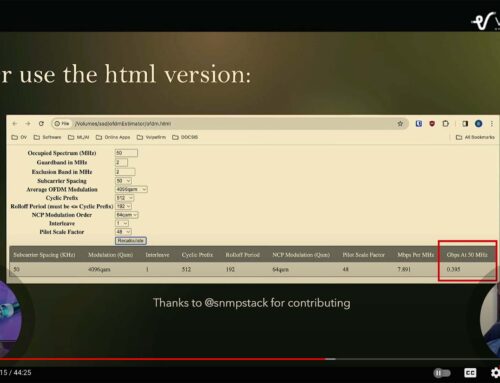


Sinclair, Dave. “DOCSIS What’s Next – An Overview” (PDF). Archived from the original (PDF) on August 15, 2017. Torbet, Dan (9 April 2008). “IPv6 and Cable: How Cable is managing the transition from IPv4 to IPv6” (PDF) .