I was one of the luck ones. One of the 60,000 people that Google sent a free CR-48 Chromebook to beta test. It was buggy at first. The touch pad took some getting used to, but I now I have come to like the Chromebook touch pad more than my Lenovo touch pad, though my Logitech M505 wireless mouse is still the best mouse I have ever used (I now own three of them). It is very light, has batteries that last longer than I do, so it is only on the charger at night, has a built in camera and mic – which is great for Google Talk. One USB port, video and audio in/out. So it is the perfect PC for on the couch, deck, vacation, blogging, etc. I use it when my Motorola Xoom can’t keep up. Even for work when my work laptop is just too heavy and the batteries last only 3-4 hours.
What I did not expect to occur from using the Chromebook was my rapid migration to the “Cloud”. Okay, so originally I thought that meant keeping all of my files on Dropbox and using Google Docs. Both of which are are outstanding, BTW. On the Chromebook, all you have is a web browser so you cannot install all of the thick Windows, Linux or Mac client applications that you normally would for your everyday tasks. What I found out is that there is a whole world of online-tools and Chrome apps that replace installable applications, most of which are free. I used Vector Paint last night to create the header image for this blog. Normally I would use the Adobe suite of applications for web development, but they are very costly.
Here is a list of five applications that I have found to be extremely useful for cloud-based computing. There are many I have still not tried, but this will give you some idea of what is out there. Chromebooks are definitely worth considering as a low cost laptop.
1. Google Docs
If you have not tried Google Docs, you may be surprised how similar it is to MS Office. From an Engineering standpoint, it meets all of my needs for Word processing, Spreadsheets, and Presentations. You can also create forms and it has a very nice equation editor. Since I had already been keeping all of my files in Dropbox, I used CloudHQ to synchronize my files with Google Docs. This makes for very nice integration.
2. Dropbox
Dropbox is a great cloud-based application for synchronizing files between the cloud and multiple computers. The app installs on your computer and/or your browser. You put files in Dropbox folders and it syncs them to the cloud and any other computer that is registered with that Dropbox account. Files are transferred with 256-bit AES encryption. There has been concern raised that since Dropbox maintains the encryption keys, they are able to view the files. Since I don’t store anything in my Dropbox account that is incriminating or un-encrypted company proprietary information, I am not concerned about this.
3. cloudHQ
cloudHQ is a beta service that synchronizes all files between your Dropbox account and your Google Docs account. It can be uni-directional or bi-directional. The service is completely free right now for unlimited usage. I’m not sure when they will start charging, but Dropbox is also working on Google Docs integration, so hopefully cloudHQ will be free until Dropbox has their integration complete.
4. ShiftEdit
ShiftEdit is a web-based IDE. It includes syntax highlighting, tabs and built-in (S)FTP support. Its great for editing web sites, especially for things like PHP, Perl, Java, etc. The FTP support is very simple and best of all, it is completely free.
5. Kodingen
One thing I never thought would be possible on the Chromebook was coding. However, Kodingen and number of other free apps make writing code in a number of languages possible in a web browser. One of the powerful features of Kodingen is its integration with version control systems such as SVN, git and Mecurial (some of the leading VCSs today).
While that is just a sample of what is available, when you enter the Chrome Web Store by opening a new tab, you will see a long list of categories and a search box. Doing a search on just about any topic will yield numerous results and the list keeps getting longer. If you don’t find what you are looking for in the Store, I normally do a Google search online and can find web-based service that is free which will meet my requirements on the Chromebook. The only thing I have not been able to do is integrate with my company’s AT&T Desktop Conferencing system, but expect to see an app for that soon.
You can find Chromebooks on Amazon for pretty cheap: [amazon asin=”B004Z6NU70″ template=”simple ad unit”]



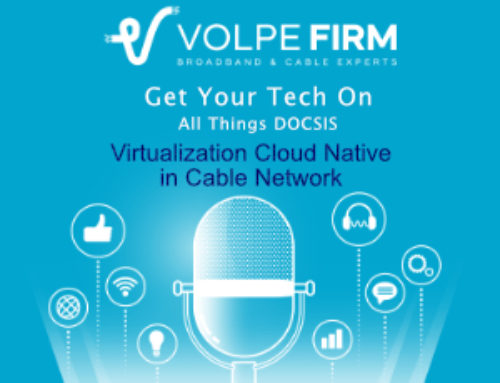

Are you currently still living in a cloud only world? I would like to know how that’s going.
Hi Julio,
I was sufficiently all-Chrome all the time for the better part of a year with a few exceptions of a couple engineering applications that did not exist on the Web (i.e. MATLAB, FPGA tools, etc.). I did miss some of the power that came with a PC/MacBook on image editing tools, but I found really good cloud tools that worked for me. Perhaps the biggest problem was a lack of sufficient offline tools for when I did not have access to any WiFi or Carrier data service (it does happen, like on a plan). The later versions of ChromeBooks updates left me with nothing but a notepad and no access to the internal SSD unless I went into Developer mode. So that was the time I decided to move back to a PC, well MacBook Pro actually which was a complete switch from my native Windows OS. I just decided to try something different again. I do still use a majority of the cloud apps that I used on the Chromebook because they are familiar to me, but I can run my engineer tools on the Mac and I have tools for when I’m offline. So it is the best of all worlds for me.
-Brady
Thanks for the reply. I myself am going to try and just use chrome for all my needs and see if life with just Chrome will be enough for me. I currently do have a 2009 MacBook Pro which has been and is still a great computer. However, I have noticed that for my uses it’s probably too much of a computer for me and if/when this computer does eventually die out on me or become completely obsolete because Apple deems it so I like to see what my more affordable options can be and how user friendly they’re for my tastes. Again thanks for the info. It has been enlightening.