DOCSIS 3.0 Cable Modem Registration
What’s the difference?
DOCSIS 3.0 vs. DOCSIS 2.0 Cable Modem Registration. Most of us know that we are migrating to DOCSIS 3.0 in order to take advantage of the speed that DOCSIS 3.0 has to offer. This speed is obtained by bonding two or more downstream and upstream DOCSIS channels to yield an overall aggregate speed that is greater than a single DOCSIS channel provided in DOCSIS 1.x and DOCSIS 2.0. But many are not familiar with how the channel bonding actually occurs. This article will discuss the channel bonding process and ultimately the DOCSIS 3.0 cable modem registration process. In order to be able to understand this article, I will make many references to my prior article on Cable Modem Registration which focused on DOCSIS 1.x and 2.0 cable modems (please consider this a prerequisite read).The DOCSIS 3.0 cable modem registration process is similar to legacy DOCSIS 1.x and 2.0 cable modems with the following exceptions:
- Once a downstream DOCSIS channel is acquired a DOCSIS 3.0 cable modem will receive a MAC Domain Descriptor (MDD) message from the CMTS, if not it will register as a DOCSIS 2.0 cable modem
- A DOCSIS 3.0 cable modem has the option to utilize Early Authentication Encryption (highly recommended)
- During DHCP a DOCSIS 3.0 cable modem can obtain IP addresses through four different DHCP methods:
- IPv4 only (DHCPv4)
- IPv6 then IPv4 (Alternate Provisioning Mode – APM)
- IPv6 and IPv4 nearly simultaneously (Dual Provisioning Mode – DPM)
- IPv6 only (DHCPv6)
- The MDD tells the cable modem what channels to bond with and what DHCP mode to use, IPv4 or IPv6 (DHCPv4 / DHCPv6)
- Channels are not actually bonded until registration. So if you are watching the LEDs on a cable modem this could be a delayed process – especially if there are impairments in either the downstream or upstream.
That is a very high level summary. Let’s now show the DOCSIS 3.0 cable modem registration process in a visual format. It may be a good idea to refer back to the Cable Modem Registration article once again to see some of the differences even though the diagrams are drawn differently.

If the above image is related back to the original Cable Modem Registration article, it is evident that the first thing a DOCSIS 3.0 cable modem does is start scanning the downstream for a valid DOCSIS channel. Upon landing on a DOCSIS channel the cable modem will look for the CMTS messages such as syncs, UCD and MAPs, however a DOCSIS 3.0 cable modem will also look for the MDD. The MDD is indicated twice in the diagram above because it can be useful to a DOCSIS 3.0 cable modem in the case where it lands on either a non-primary capable DOCSIS channel or primary capable DOCSIS channel that is not the master DOCSIS channel (the master channel is the one that the cable modem will actual register on). In this case, the MDD will steer the cable modem to the correct downstream frequency for registration.
Once the DOCSIS 3.0 cable modem has locked to the correct downstream, primary capable DOCSIS channel, it will again read the MDD to get additional information such as:
- MAC Domain Downstream Service Group (MD-DS-SG) or downstream channels to bond with
- MAC Domain Upstream Service Group (MD-US-SG) or upstream channels to bond with
- Ch Parameters such as: Freq, Modulation, etc.
- Whether or not to use Early Authentication Encryption (EAE)
- What type of DHCP (IPv4/IPv6) mode to use
Next the DOCSIS 3.0 cable modem performs normal ranging with just one upstream channel as described the previous article with one exception. DOCSIS 1.x and 2.0 have a minimum transmit power of 8 dBmV while DOCSIS 3.0 cable modems have a minimum transmit power of between 17 and 23 dBmV. Once ranging is complete, Early Authentication Encryption is an option which will encrypt the rest of the process at the IP layer. It is rarely used today, but is something that is strongly recommend as the next few steps are the ones that allow theft of service or exploitation of cable modems so that they can utilize more upstream and downstream capacity than what they are provisioned for (uncapping modems). EAE is a feature that must be enabled in the CMTS.
As has been discussed in previous articles, DOCSIS 3.0 has added IPv6 support to cable modems. It is during the DHCP process that an IPv6 may be obtained for the cable modem. IPv6 addresses are not obtained for any subscriber (customer) premise equipment (CPE) devices at this time. As in the DOCSIS 1.x and 2.0 cable modem cases, a DOCSIS 3.0 cable obtains the Time of Day (ToD) and then download the configuration file via Trivial File Transfer Protocol (TFTP).
The registration process with a DOCSIS 3.0 cable modem is significantly more complicated than with DOCSIS 1.x or 2.0 cable modems. There are some similarities in that the cable modem must provide its Time, Length, Value (TLV), class of service and other parameters to the CMTS via a REGistration REQuest (REG-REQ) message. The CMTS validates this information and determines if the cable modem is permitted to be on the DOCSIS network. In the case of a DOCSIS 3.0 cable modem, if there are other downstream and/or upstream channels that need to be bonded, this is the time that the bonding must occur.
The CMTS checks its Receive Channel Profile (RCP) against the what the cable modem has been told to bond channels in the downstream. If these match up, the CMTS enables Multiple Receive Channel Mode in the cable modem and the cable modem will start downstream bonding. The cable modem must also tell the CMTS that it is able to receive all of the downstreams against a Receive Channel Configuration (RCC) message sent by the CMTS. If anything fails during this process it is likely that the cable modem will end up reverting to a DOCSIS 2.0 state because downstream channel bonding is usually an all-or-nothing proposition. CMTSs are typically not configured to allow for partial downstream bonding, though this can be done with substantial effort.
If the cable modem supports multiple upstream channel transmit and the CMTS is configured for it, the CMTS will enable Multiple Transmit Channel Mode and provide a Transmit Channel Configuration (TCC) message telling the cable modem the center frequency of each upstream channel. Next the cable modem will range with each upstream channel on the TCC. What differs with upstream bonding is if the cable modem us not able to range and register with a particular upstream channel, the cable modem will notify the CMTS but will be permitted to stay online in DOCSIS 3.0 mode and register with as many upstreams as possible. This is called partial service and was discussed in a previous article.
Finally, once all downstream and upstream channels are bonded, the CMTS completes registration. If Baseline Privacy Interface Specification (BPI+) is enabled, the key exchange process will begin for encryption of subscriber data to be put in place.
It is important to mention that the above description of DOCSIS 3.0 cable modem registration was described at an abstracted level. Many details were intentionally left out for the purpose of brevity and hopefully to ensure most of you made it to this point. For further reading on this topic, I recommend that you read chapter 10 starting on page 297 of the DOCSIS 3.0 MULPI. The basics provided in this article will make reading the specification much easier.
Upcoming events can be seen under Broadband Events. Previous events can be seen under the blog.
- If you are watching this on youtube please hit the subscribe button!
- Let us know what you think and remember to share!
- You can find slides at the bottom of the page and some on slideshare.
- Find out about events or articles by following us on Twitter, LinkedIn or Facebook too.
Also available on iTunes, Google Podcasts, Spotify, vurbl see podcasts “get your tech on”.


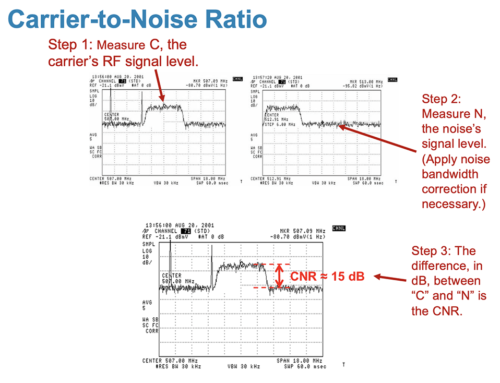


Hi Brady,
Regarding upstream (US) communication and channel bonding: are all the microslots synchronized or can the begining of a microslot be individual?
Regarding channel bonding: Am I right in the assumption that during someone is using the US over multiple minislots, an other one can send his request, but on an unoccupied US-frequency?
So to be clear when one uploads tons of datas and nearly occupy two of the four US-frequency, others make use of the two remaining frequencies:
f1: a a a a a a a a
f2: a a a a a a a a
f3: b c – f g – – –
f4: e z – d d – – –
Or is it done by using up all frequencies but only for some microslots:
f1: a a b f – a
f2: a a e d – a
f3: a a c d – –
f4: a a z g – –
Thanks.
Best Regards
Hi Joanand,
Typically the CMTS balances data across all upstream channels, which is called data striping. However there are CMTS vendors, like Cisco, that add special functionality for service flow such as Voice-over-IP. In this case the cable operator provided VoIP service service flow has all of its data sent over only one downstream bonded channel and transmitted over one upstream bonded channel. This reduces latency and jitter, which could occur by packets getting out of sequence when on different bonded channels.
So the answer is a mixture of your two scenarios if the CMTS firmware support it and QoS is in place demanding higher quality performance.
-Brady
Hi Brady,
CM knows about US and DS channel bonding after registration procedure. So, does the bonding group change during CM on? If it changes, how does CM know?
Hi Manhtoan,
The CMTS will send messages to all CMs impacted by the bonding group change. There are a couple of different ways that the CMTS handles this which is more involved than I can get into in a comment response, but the modems will be notified and the bonding group will change with no problems.
-Brady
fact is even 2018 technologies seems outdated in 2019 and so in 2020