DOCSIS 3.0 cable modems transmitting 52.2 dBmV
A recent question from a reader provided an interesting response – the answer: maximum transmit power is 52.2 dBmV for DOCSIS 3.0 cable modems under certain conditions. So why are DOCSIS 3.0 cable modems transmitting 52.2 dBmV?
This will seem surprising if you have spent the past ten years working in a DOCSIS 1.x or 2.0 nerwork. Even if you have been working in a DOCSIS 3.0 environment with an unbonded upstream for sometime, you would still be seeing maximum upstream transmit powers well in excess of +58 dBmV. For DOCSIS 3.0 cablem modems, they are quite happy blasting out a hot 58.2 dBmV in 16-QAM mode.
Channel Bonding Changes Everything
Without getting into all of the details of how the CMTS makes the power calculations, the CMTS must maintain a relatively constant total output power from a cable modem whether it is transmitting with one channel or four channels. The transmit power will also vary depending upon the cable modem’s modulation between QPSK up to 64-QAM. So there are multiple combinations, but the DOCSIS 3.0 RFI specifications has a few tables to simplify these. Here a couple of those as examples. First the single channel table:

DOCSIS 3.0 Cable Modem 1 Channel Transmit Power Levels
So this looks fairly similar to a typical legacy DOCSIS cable modem. Although notice the QPSK Pmax transmit power which is as high as 61 dBmV. That’s 3 dB higher than the 58 dBmV of a legacy DOCSIS cable modem. This shouldn’t normally be a problem unless your network is configured for QPSK station maintenance and you have a cable modem that is at maximum transmit for its data burst descriptors, which are set to 16-QAM. The 16-QAM will transmit at 58 dBmV and QPSK will transmit at 61 dBmV, which is a potential environment for return path laser clipping. But hey, we only have one channel turned on now. Let’s look at the four channel condition:

DOCSIS 3.0 Cable Modem 4 Channel Transmit Power
Now look at the significant decrease in power from the first table to the second table. For a one channel QPSK to a four channel 64-QAM, the delta is as much as 10 dB. This could represent two DOCSIS 3.0 cable modems operating on the same upstream channel, one running in DOCSIS 2.0 mode with QPSK station maintenance and one with four bonded upstreams at 64-QAM.
Now, back to the original title of my post and the question that was posed to me, why did a reader see so many DOCSIS 3.0 cable modems transmitting at 52.2 dBmV? The answer is very simple. They were transmitting at their maximum transmit level. That being in a 16-QAM modulation with four bonded upstream channels. Since 52.2 dBmV is such an uncommon level for most people to see it is understandable that this level would not come to mind as being a maximum transmit level. But with DOCSIS 3.0 we all have to learn that the old rules do not hold true and learn the new rules.
Upcoming events can be seen under Broadband Events. Previous events can be seen under the blog.
- If you watch on youtube please hit the subscribe button!
- Let us know what you think and remember to share!
- You can find slides at the bottom of the page and some on slideshare.
- Find out about events or articles by following us on Twitter, LinkedIn or Facebook too.
Also available on iTunes, Google Podcasts, Spotify, vurbl see podcasts “get your tech on”.


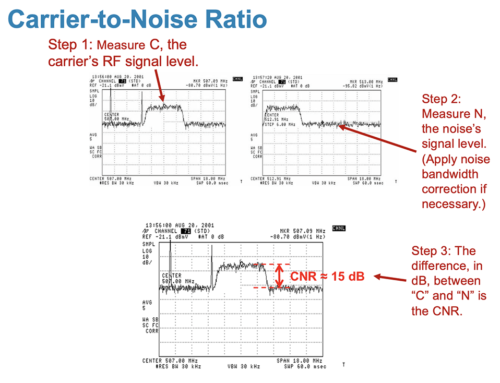


Hello Brady – Is there anything that is transmiting at or around 2.3 MHz?
Thanks,
Hey Joe,
Good to hear from you. Is there any chance that you believe the 2.3 MHz signal is coming from one or more subscribers? There are quite a few home audio products that occupy the 2.3-2.8 MHz spectrum. The simple ones are mono-headsets that use an FSK 2.3 MHz transmitter to send audio to a headset. These are often used for folks who are hard of hearing. They scale up from there to stereo and surround systems that are either headphones or speakers. The bottom line is that you often have a quarter or half watt transmitter that is on a common ground as the TV set, which is directly connected to your upstream. Depending upon the location of the cable modem, it is very possible the over-the-air signal is able to leak onto the plant.
Another possibility is if you have a customer with Direct TV who is either still connected to your plant (legally or illegally) or has both services. Direct TV uses a 2.3 MHz control frequency to select the right satellite in its single wire multi-switch (SWM) LNB system for delivering their channel lineup to multiple receivers throughout the house. The 2.3 MHz signal is on the home’s coax network. I don’t know the exact output level of the 2.3 MHz signal, but I have seen it on a meter outside of a home and I know that its not low. It is also constantly on because the set tops need to see the signal when they boot-up, otherwise they boot-up in a single device mode of operation.
Those are the two primary things I’ve seen in houses that are common. Outside you will certainly see AM and shortwave channels in that range, but you should be able to identify them with a spectrum analyzer as being said channels.
-Brady
Hi Brady,
A very interesting technical article. Good work. Thank you for this very fine and practical informations.
Willy.
Thanks for the article! I saw a lot not DOCSIS 3.0 cablemodems stuck on 52.2, it was something similar?
Thanks!
Thanks for the feedback, Adrian. We are starting to see a lot more DOCSIS 3.0 cable modems hit their max transmit power as more operators are enabling more upstream bonded channels.
-Brady
Thank you for such a detailed article… It helped me a lot
My cable modem wouldn’t sync, I called my ISP (Worldcall.pk), they said everything was fine at their end. I checked the main drop cable and splitter. Everything was fine. Confused.
I later remembered, my ISP recently did something to their amplifiers, I knew they had upgraded to Docsis 3.0 connected the cable modem directly To the drop cable. Modem synced; I checked levels upstream power level jumped from 47dbmv to 58dbmv … Previously, modem would become unstable at >55dbmv hence the need of -9db cut off splitter. Now upstream levels are at 61dbmv and modem is still stable! How is this possible?
Now modem wouldn’t sync if upstream power is <57dbmv this is a Docsis 2.0 modem. My question is can the CTMS instruct the cable modem to boost upstream power levels? I keep reading that closers to 60dbmv modems upstream gets drowned in the noise; how is it that it's working fine at 61dbmv?
Thanks
Hi Tenrai,
There are a lot of factors in a cable plant. As a subscriber you are not privy to all the inner workings of your ISP. If you are having issues with your service please contact your ISP to resolve your service complaints and or concerns.
Hi Brady
Is there any relationship between the Max TxPower and the Upstream channel bandwidth (3.2MHz, 6.4MHz)?
Thanks.
Hi Jairo,
No. Max US pwr is based on modulation of the a-long burst. But, the US power level setting range on the CMTS US port IS based on the ch width. Also see: https://volpefirm.com/cablelabs-f2f-and-acta-along-with-other-topics/
is it better to have a max of 53ish for the highest transmitting modems or is it ok if the highest modems transmit at 45 and the lowest are down to maybe 3?
Home, home on what range?
Thank you.
Hi Bob,
The recommended best practices for upstream transmit power from cable modems is 40-50 dBmV. The low of 40 dBmV keeps your modems out of the noise floor and therefore improves upstream SNR (MER). Keeping modem below 50 dBmV will ensure that when you are doing upstream channel bonding that you don’t run out of transmit power. As you read in the article on “Why are my DOCSIS 3.0 cable modems transmitting at 52.2 dBmV?” you are aware that max Tx power drops as modulation increases and the number of bonded channels increases. While you may not be doing 4x channel bonding today it is likely that you will sometime in the future. So now is the time to start grooming your plant to get modem Tx levels in line rather than when you want to add those extra upstream bonded channels.
-Brady
Hello,
I have the following problem with a docsis 3.0 modem: randomly it `lose` 1 or 2 / 4 upstream channels (connecting on the modem interface 192.168.100.1 I see 0dBmV on one or two up channels, the other ul/dl channels have ~ 42dBmV) and on the ISP site it apears blocked, at home it has all 4 sync leds on and internet blinking. The MTA is offline too, the led is off and the thelephone has no tone. I call the ISP and they changed 3 modems by now, remake the connections, changed the splitter but no result. Can you please tell me what verifications can be done further to solve the problem?
Thanks!
Hi Dan,
I asked about this and you need scm ver from CMTS perspective to see what is happening. Levels would be first thing to check and verify. If single US is only using 42 dBmV, then levels should not be an issue unless freq specific issue from your house, then could be low US EMR for the other chs.
Hi Mia,
Thank you for your reply. The problem was solved by my ISP operator, bonding upstream channels.
Best regards,
Dan.
Glad to hear it got resolved for you!
Hi Brady,
For DOCSIS 2.X and DOCSIS 3.0 cable modems, which values for RX Power, Tx Power and US SNR are recommended to ensure that CM is working in the acceptable levels.
Thanks
Ariel Mendoza
Hi Ariel,
Great to hear from you!
The ideal upstream transmit power for any cable modem is between 40 to 50 dBmV (100 dBuV to 110 dBuV). This keeps your modem’s upstream signal out of the noise floor (at 40 dBmV), but far enough below max transmit (50 dBmV). This is a standard best practice across many MSOs around the world.
For cable modem receive levels (input to the modem on the downstream) the ideal is 0 dBmV (60 dBuV). This is the optimal input for all cable modem chipsets. Each cable operator has a window they allow installers to deviate, such as +/- 5 dB, +/- 10 dB and even +/- 15 dB. My recommendation is really work hard to not have any modems running outside of -10 dBmV to +10 dBmV (50 dBuV to 70 dBuV). Once you start to get outside of this window you will run into either low MER at the modem (-10 dBmV) or you can overdrive the input of the modem (+15 dBmV).
Hope this helps.
-Brady