DOCSIS Cable Modem Data Burst Defined
Previously I have discussed that cable modems share the upstream channel by using Time Division Multiple Access (TDMA). This means that when a cable modem is not transmitting data its RF transmitter is turned off. In order to transmit data it must transmit a burst of data which contains a REQUEST to the CMTS. The REQUEST relays the cable modem’s Service IDentifier and the number of bytes of information the modem has to transmit in its buffer. The CMTS prioritizes all incoming REQUESTS and sends out time slots to each cable modem in MAP messages that contains the SID, when the SID (i.e. cable modem) can transmit, and how many bytes to transmit. It is not uncommon that the CMTS may force a cable modem to span its transmission over multiple time slots since it is a shared medium. Speaking of time slots, in DOCSIS lingo, a time slot is actually referred to as a “mini-slot”. A mini-slot is made of an integer number of “ticks”, depending upon the configuration of the CMTS. One tick is equal to 6.25 ?sec (micro seconds). So when speaking of burst times for cable modems, think of really short durations!
Many people assume that a cable modem burst contains only user data. In reality, there is much more to the modem burst and understanding this is important to understanding DOCSIS timing. There are no ideal transmitters, so turning on the transmitters creates a ramp-up time. Similarly, turning off the modem transmitter creates a ramp-d0wn time. This adds a “guard-band” between cable modem burst, so they cannot be placed back-to-back for 100% efficiency. Of course this is also a physical requirement on the receiver end (the CMTS) in order to distinguish the difference from one burst to the next. The following figure, courtesy of figure 6-31 of the DOCSIS 3.0 Physical Layer Specification, provides a good visual representation of a cable modem burst. Notice the beginning rising and ending falling edges of the burst that illustrate the guard bands.

Just after the rising guard band this figure shows the presence of a “preamble” and “preamble last symbol”. The preamble is a very significant portion of the beginning symbols of every cable modem burst. Similar to preambles used in cellular phone communications, cable modem burst preambles are a known data pattern sent to all cable modems by the CMTS via the Upstream Channel Descriptor (UCD). The cable modems then append the preamble to the beginning of every burst so that the CMTS has a known sequence to acquire and achieve symbol auto-correlation to. This makes symbol lock and recovery by the burst demodulator much easier.
A cable modem is also assigned different burst profiles for different types of data. For instance, when a cable modem is sending regular web-based traffic, it may use 64-QAM, when it is sending VoIP packets it may use 16-QAM since these are more resilient to RF impairments that 64-QAM, and when it is sending Range-Requests (keep alive messages) to the CMTS it may use QPSK, the most robust of all its modulations. How does it do this? Through the use of different “burst profiles” via Interval Usage Codes (IUCs). The IUCs are sent to all cable modems on the downstream DOCSIS channel via the UCD. This tells each cable modem what type of modulation (and other important characteristics) to use depending upon the information that the modems are transmitting to the CMTS. The following table (table 8-20 from the DOCSIS 2.0 Physical Layer Specification) indicates the types of available IUCs in DOCSIS 2.0 and DOCSIS 3.0. Note that DOCSIS 1.x only supports IUCs 1 – 6.

Allocation MAP Information Table
The first IUC (IUC = 1) has been frequently discussed as the cable modem “REQUEST”. This IUC is used everytime a cable modem needs to tell the CMTS that it has user data waiting to send. IUC = 3 is Initial Maintenance and is used when a cable is first registering on the cable plant. As discussed in my Cable Modem Registration tutorial, the CMTS is not aware of the existence of a cable modem when it first begins registration, so it uses a special IUC which uses a contention window. This ensures the newly registering cable modem does not interfere with any modems already online. Once online, cables regularly check in with the CMTS at least every 30 seconds for station maintenance by sending a Range Request using IUC = 4. IUC = 5 and IUC = 6 are standard TDMA burst profiles for sending user data with short and long data grants. IUC = 9, 10, and 11 are Advanced TDMA (A-TDMA) burst profiles for sending user data that became available in the DOCSIS 2.0 specification and continued with DOCSIS 3.0. These offer a variety of special features, such as the one I mentioned for setting user data at 64-QAM and VoIP at 16-QAM with a garunteed quality of service (QoS).
A-TDMA, along with S-CDMA (a spread spectrum-based modulation profile for DOCSIS) will be covered in further detail in future blogs
Upcoming events can be seen under Broadband Events. Previous events can be seen under the blog.
- If you watch on youtube please hit the subscribe button!
- Let us know what you think and remember to share!
- You can find slides at the bottom of the page and some on slideshare.
- Find out about events or articles by following us on Twitter, LinkedIn or Facebook too.
Also available on iTunes, Google Podcasts, Spotify, vurbl see podcasts “get your tech on”.


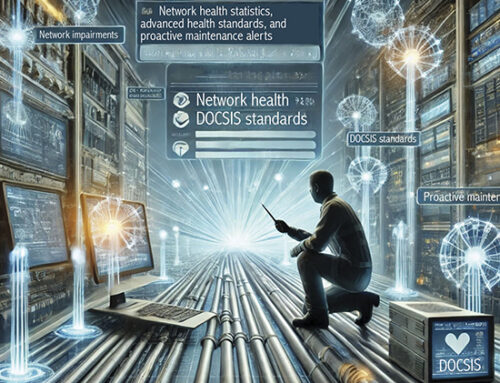
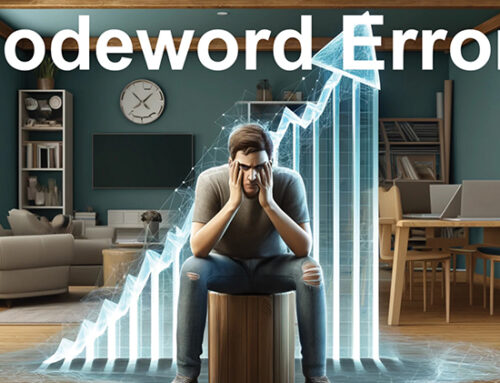
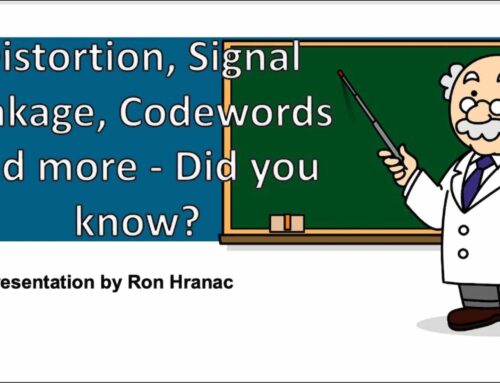
Brady,
Pretty sure a tick is 6.25us, not 12.5.
160,000 ticks per second = 6.25us
Dave
Dave,
Good catch. I made the correction already. I spend too much time on Cisco CMTSs where the standard minimum mini-slot time is two-ticks or 12.5 usec. Thanks for giving feedback on my error. Nothing worse than mis-information.
Regards,
-Brady
Looking forward to reading more on A-TDMA … question … is an external timing source required for A-TDMA? I seem to remember this being the case (highly suggested?) in a Symmetricom white paper.
Okinawajoe,
For DOCSIS 1.x and 2.0 timing sources are not easily supported for DOCSIS CMTSs. In DOCSIS 3.0 Modular CMTS architectures, they do become mandatory and greatly improve the timing of the architecture. Symmetricom is a provider of DOCSIS Timing References for DOCSIS 3.0 CMTSs. I will cover this in more detail when I pick back up the DOCSIS 3.0 Tutorial series.
Regards,
-Brady
can we force cmts to select “burst profile” via IUCs ?
If so which command is there for Cisco CMTS ?
Hi Aditya,
The IUCs are an output of the Burst Profile or modulation profile defined in the running-config on a Cisco CMTS. Cisco has a lot of great online documentation for modifying their modulation profiles depending upon which CMTS model you have and which IOS you are running. I recommend Goggling this topic and you should come up to speed rather quickly. But you absolutely must have administrator access to the CMTS. This is not something that can be done from the cable modem (i.e. if you are trying to hack in :-).
Regards,
-Brady
I have a Terayon 3500. I am using 2 Line Cards, that is 4 US ports on each card. I am trying to use one downstream frequency for all CM’s assocaited with the 8 US’s. I am finding that the CM’s only lock when they see a DS from their corresponding line card. In other words CM’s assocaited with Card 3 will not work with a downstream from Card 2. Is this normal, how do I correct this.
Linford
Hi Linford,
What you are seeing is the nature of a “MAC Domain” and is the proper operation of a CMTS. A MAC Domain is defined on the CMTS as the Downstream port associated with the respective upstream ports. So on your Terayon 3500, the downstream on one line card is associated with the upstreams on that same line card, which makes up a single MAC domain. On line card #2 you have a second MAC domain.
Some CMTS vendors, like Cisco, give you the ability to associate the downstream of one MAC domain with the upstreams of another MAC domain. Unfortunately I have very little experience on Terayon CMTSs and have not tried to do cross-MAC domain associations. I recommend that you consult the manual if you have one.
Good luck,
-Brady