RF fundamentals – Most of us are quite comfortable with changing the dial on our FM radios. Don’t like what’s on Soft 95.1 FM, then change the frequency (Kenneth) to 102.5 FM for some classic rock. What you have actually done is changed the RF (radio frequency) tuner in your car stereo from a lower frequency of 95.1 MHz to a higher frequency of 102.5 MHz where there was a different station playing. The fact that two different stations were playing at different frequencies is something call Frequency Division Multiplexing or FDM. FDM is used in cable TV to deliver many television channels to our homes on a single piece of RF coaxial cable. Typically the range of frequencies that are delivered to our homes for television signals is 54 MHz to as high as 1000 MHz (though many current systems only support 750 MHz or 860 MHz).
In DOCSIS, a device at the cable operator’s headend call the CMTS or Cable Modem Termination System, is responsible for managing hundreds or thousands of cable modems residing in subscriber’s homes (aka you and me). The CMTS sends data to the cable modems by transmitting a 6 MHz wide band of information (1’s and 0’s) in an FDM mode, just like all of the other television channels that you receive. Now the 1’s and 0’s are actually converted to Quadrature Amplitude Modulation (QAM) and RF-upconverted, but this will be covered in my next post call, “Advanced RF Fundamentals.”
So if the CMTS communicates with the cable modems from 54 MHz to 1000 MHz, how to the cable modems send data back to the CMTSs? We do want to send Internet data in both directions, right?! Well this is a pretty cool, yet seldom known fact about CATV plants; cable plants actually transmit RF signals in two directions. See figure 1, below. The forward (or downstream) path is from the cable operator’s headend to the subscriber and is generally from 54 MHz to as high as 1000 MHz. While the upstream is what is returned from every house back to the cable operator’s headend. This frequency range is typically from 5 MHz to 42 MHz. Now the cable modems can send their data back to the CMTS using FDM in the upstream sending 1’s and 0’s which are also converted to QPSK or QAM and RF-upconverted.

Figure 1: CATV Frequency Allocation
So stop back for next post in my DOCSIS Tutorial Series where I will dig into the mystery behind all of that QAM mumbo jumbo that you hear about in television advertisements. QAM is actually a very interesting topic which makes the transport of Internet Protocol data over many physical media possible – and its not too difficult to understand.
Upcoming events can be seen under Broadband Events. Previous events can be seen under the blog.
- If you are watching this on youtube please hit the subscribe button!
- Let us know what you think and remember to share!
- You can find slides at the bottom of the page and some on slideshare.
- Find out about events or articles by following us on Twitter, LinkedIn or Facebook too.
Also available on iTunes, Google Podcasts, Spotify, vurbl see podcasts “get your tech on”.

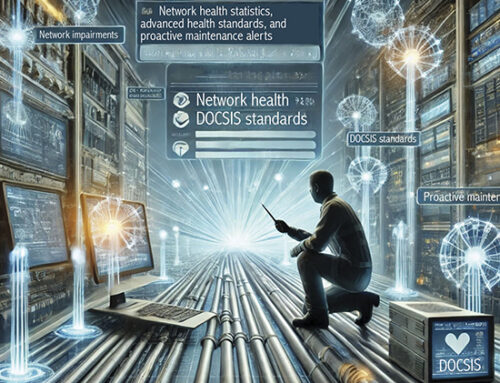
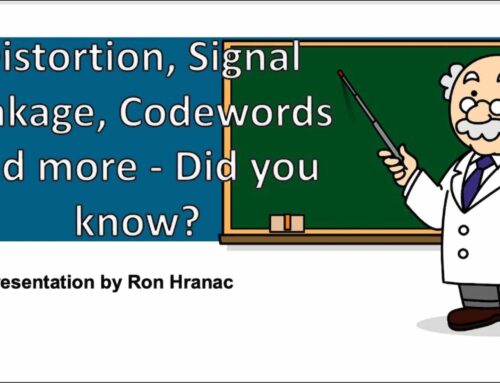
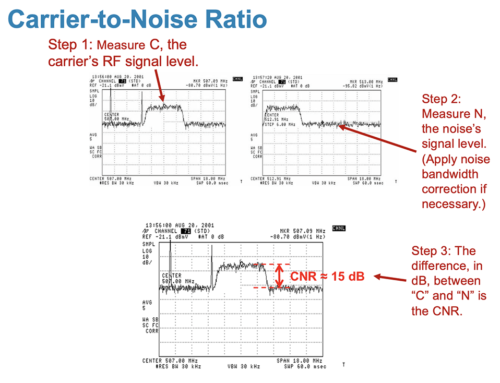
Just stumbled across your blog. Great stuff thank you!
I work the data side of the MSO I work for but more and more I am moving into the Docsis and rf side of the buisness and need help understanding the rf side. I am sure your site will help me.
thanks
Absolutely great job, keep up with the good work. The t3 and t4 Excellent!!
Wow, great blog. I love reading blogs about Voice over IP! It’s such an exciting technology. I have learned a lot in implementing a small VoIP network at home, and am thinking of starting VoIP business in my area. There are a number of small businesses in my region that would benefit from it greatly. Thanks again for this blog – it is really well-done.
Typically the range of frequencies that are delivered to our homes for television signals is 54 MHz to as high as 1000 MHz
then
The CMTS sends data to the cable modems by transmitting a 6 MHz wide band of information
If available frequency is between 54 and 1k, how does CMTS transmits data at 6 MHZ.
Please let me understand.
thanks
Hi Manish,
In your second paragraph I believe you meant “between 54 and 1 GHz”. But aside from that, a DOCSIS CMTS transmits digital data (1’s and 0’s) by first wrapping it into Ethernet Frames and then into and MPEG-TS Layer 2 188-byte long stream (you can google those terms for details). The MPEG stream is fed into a Quadrature Amplitude Modulator (QAM) device that converts the MPEG stream into either 64- or 256-QAM following the ITU J.86 Annex B standard (Annex A for Europe). This modulation is still considered to be in a digital format, but has a 6 MHz bandwidth centered around 0 MHz (baseband) or 8 MHz bandwidth for Annex A – Europe. But we really need to up-convert it to between 54 MHz to 1GHz as you know (actually, the new DOCSIS 3.0 specification defines the downstream to now be 108 MHz to 1 GHz). The upconversion uses a device called a mixer. The mixer takes a local oscillator (LO) and multiplies the baseband 64- or 256-QAM digital channel up to the desired frequency within the RF spectrum (54 MHz to 1 GHz). It will still be 6 MHz wide. And that is a very basic explanation of how a CMTS transmits digital data. The whole process of QAM and upconversion is actually a little more complex, but takes place all in one box so you never see the gory details. You just tell the CMTS or edge QAM what frequency you want it to transmit on.
I hope that helps.
-Brady
Perfeito !
Greetings! This is my 1st comment here so I just wanted to give a quick shout out and tell you I really enjoy reading your blog posts. Can you recommend any other blogs/websites/forums that cover the same topics? Thank you so much!
Great stuff brad! Your posting about how a cmts was really easy to understand, thank you!!
Hope to hear more stuff!!
Phillip
very informative.Great stuff.Thanks Brady.
Thanks for the feedback Sunoop.
-Brady
Dude, this is seriously good stuff.
Why thank you Dave. Appreciate the compliment.
-Brady
Gr8 job brad. I really appreciate it.
Thanks for the easy to understand and informative story. It helps to have some understanding of DOCSIS. The “radio frequency” tuner analogy was a fine example.
Hi am a young man in IT. I want to become a ISP that provides internet through cable TV (since most people in Ghana subscribe to some form of local cable TV) I just want to know how easy it is to setup and what gadgets i will need to setup a small ISP in my neighbourhood. Thanks.
Hi Brady
I’ve just started to dig into the DOCSIS world, and I find your blog extremely helpful. Respect! 🙂
But there’re still some, probably simple, issues that I can’t catch. Can I ask a few questions?:
1. It’s said that the UL DOCSIS channel is shared by all users (using TDMA method), thus the average UL throughput is actually max_UL_througput/number_of_users. And that’s clear for me. But what about DL? Isn’t it the same? The same DL channel is broadcasted to all users, thus the average DL throughput also equals max_DL_througput/number_of_users. Am I right? (as in the worst case all cable modems receive DL data at the same time)
2. As all the DL IP packets are broadcasted in DOCSIS frames to all modems, thus each single user can access the data of the rest (or did I misunderstand something?). Is the ciphering on DL the default option in DOCSIS? Does the CMTS cipher each DL chunk to be sent, with separate key for each user?
Thanks
Maciej
Hi Maciej,
Welcome to the world of DOCSIS.
I think you have pretty much got things right about the Downstream (DS) and Upstream (US). It is a shared network, usually referred to as TDMA or Time Division Multiple Access Network in the US. The CMTS acts as the controller allocating time slots to the cable modems asking for permission to transmit data.
I have never really thought of the downstream as TDMA since the CMTS is not allocated time slots. I don’t think it is an accurate representation. The CMTS transmits data to the cable modems on a best effort method or first come, first served basis. There are Quality of Service features in place that ensures things like phone calls are treated with a higher priority. In this case, a guaranteed time slot is allocated in the downstream for each voice packet of data, say every 20 msec. All other traffic takes a back seat to that voice packet.
For your cipher question, you are referring to DOCSIS Baseline Privacy Interface (BPI+) Specification. Each cable modem has a public and private key. The CMTS has a public key (master key). There is a couple of key exchanges during registration to enable unique encryption between each cable modem. There is also a rotating sequence to ensure that if a man-in-the-middle attack occurred that the sequence would change after so many seconds to change the encryption. No, it is not the default option, but something that I strongly recommend to all of my clients and help many of them enable on their CMTSs. It can be complicated to turn on correctly with some of the options, because if done incorrectly you will think BPI+ is on, but your DOCSIS network is still open to theft of service.
-Brady
Thank you for very quick answer.
Yes, you’re right of course that no TDMA exists on DL. I just didn’t make myself clear enough. I just wanted to make sure that the whole DL throughput (~50Mbit/s in 1.x) is shared among all modems in the network (thus the average speed for 1 user will be 50/num_of_CMs). Something like HSDPA channel in the WCDMA network.
I’ll shoot now with the next bunch of questions, forgive 🙂
1. Regarding the Request Frames. Are all CMs allowed to transmit this frame any time? I’m just thinking what happens if lots of CMs have some data to transmit on UL and their REQ Frames disturb each other (overlay each other) and the data is finally lost when reached to CMTS. Is it frequent in the cable network? Is there some time the CM waits for bandwidth and if not granted it re-sends the REQ Frame?
2. You’ve written in UCD section of your blog: ” There is one UCD sent every two (2) seconds on the downstream channel for each upstream channel on a CMTS line card, so a 1×8 line card is sending eight (8) UCDs every two (2) seconds because each upstream can be configured differently.” I’m afraid I don’t catch something… I thought we have exactly 1 6MHz wide UL channel in the CMTS which is used by all CMs serviced by this CMTS?
Maciej
The question number 3 came to my mind:
3. Each CM must extract each single MAC frame holding DOCSIS Packet PDU received on DL, look into Source Address field and if it contains its own address the packet is forwarded to higher layer. Am I right?
Thank you
Maciej
Can you tell me what the difference is between having your catv system run a 3.2 mhz bandwidth and a 6.2 bandwidth? as far as the modem carrier
Hi Kevin,
The difference in the upstream for a cable modem transmitting at 3.2 MHz vs 6.4 MHz bandwidth basically means the upstream pipe is twice as wide. The upstream modulation will tell you exactly how wide (err how much data) that pipe can support, which is shared amongst all users of the upstream.
To get a little more technical, a 3.2 MHz upstream means that the cable modem will transmit 2.56 Msymbols/sec and a 6.4 MHz upstream will transmit 5.12 Msymbols/sec. How many bits are in a symbol? That depends upon the modulation. Usually it will be either 16-QAM or 64-QAM. There are 4 bits per symbol in 16-QAM modulation and 6 bits per symbol for 64-QAM (its a 2^n function). So the data rate can be computed by multiplying the symbol rate * bits per symbol. For 64–QAM at 6.4 MHz that works out to 6 bps * 5.12 Msymb/sec = 30.72 Mbps. That is the maximum theoretical upstream data rate. Due to overhead you will only see about 27 Mbps for actual subscriber usage.
Also, the bandwidth can be computed by multiplying the symbol rate * the root raised cosine filter that eliminates unwanted side-bands that occur during modulation. The coefficient of this filter is 0.25. So bandwidth = 5.12 Msym/sec * (1 + 0.25) = 6.4 MHz.
I’ve probably given you way more information that you asked for, but I hope I answered your question.
-Brady
thank you for that valuable info! One thing , we are at 256 qam, if we make the move to 6.4, will we need to move our modems out to 32 mhz? we are at 30 mhz now, and what should we expect for a good SNR? thanks again
thanks for the reply back on 6.4! we are 256 qam, we run our modems at 30 mhz, if we move to 6,4, should we move our modem carrier out to 32mhz? and what SNR should we want per port?
Hello from Finland!
First of all, thank you very much for this site! It has helped me a lot doing my graduation about DOCSIS 3.0. I’m still doing little research and I have a quick guestion. If one fiber goes to one city and continues through to other city and idea is to build RFOG networks in these both cities. Is it possible to send two typical 4downstream4upstreams there two times and use first 4×4 at first city and second 4×4 at second city. Both cities ofcourse would see the 8ds and 8us but is it possible to configure cmts that it balances users in these two separate 4×4 pairs?
Best regards Toni Vesala
Hi Toni,
Thanks for the feedback and congratulations on your grad work!
From your description it sounds as if you are using 4×4 bonding groups in two 4×4 MAC domains. Since the cable modems can see all downstream channels and all upstream ports load balancing across both MAC domains is possible if: 1) all downstream channels are on non-overlapping frequencies and 2) all upstream channels are on non-overlapping frequencies 3) both MAC domains are on the same physical line card and 4) all 8 downstream frequencies are within a 60 MHz bandwidth (some cable modems will go well beyond 60 MHz, but this is the DOCSIS standard). Those are the main requirements. Setting this up in the CMTS does require a few commands that are not straight forward, but it is important that you meet the main requirements as stated above first.
Depending on your CMTS vendor there may be more ways that you could make you system more efficient, but it is difficult to determine without know the specific details. I think you have a good understanding since you understand you need load balancing so best of luck to you.
-Brady
Hi Brady,
Great blog and follow-up comments. One question, my CM used to have 4 ports upstream at 3.2Mhz. It had been ok for one year but become really problematic in last two days. Today I noticed CM was reconfigured, by my cable co I guess, to two ports upstream only, one with 6.4M the other with 3.2M. It seems to be more stable and with the same upload bandwidth at ~3Mbps. Is it normal to have such 2-port configure?
Thanks,
Tim
Hi Tim,
While one 6.4 MHz upstream channel will transmit the same amount of data as two 3.2 MHz upstream channels, the performance often takes a hit. There are a couple of reasons for this.
1) The 6.4 MHz channel must transmit 3 dB lower than the 3.2 MHz channel This is required by DOCSIS in order to keep a constant power over the channel. Since the 6.4 MHz channel is twice as wide as the 3.2 MHz channel it has twice the power or 10 log(2), which is 3.01 dB. Therefore the modem drops its transmit power by 3.01 dB. When this occurs it is now 3 dB closer to the noise floor and so it Modulation Error Ratio (MER) degrades. This means more lost upstream data.
2) A 6.4 MHz channel spans over a wider frequency range than a 3.2 MHz channel. The cable modem still only has the same amount of equalization on both the transmit and receive side, but will encounter all of the impairments that two 3.2 MHz upstream channels will. Those two 3.2 MHz channels will have twice the equalization capabilities as one 6.4 MHz upstream channel. This typically means that on any upstream with normal impairments a 6.4 MHz channel will suffer from impairments, like group delay and micro-reflections, that two 3.2 MHz channels would easily overcome.
So it could be coincidence that you are having problems and just noticed that your cable operator changed the upstream configuration. I generally recommend staying with smaller upstream channel sizes, like 3.2 MHz until upstream capacity is maxed out. It is likely that your cable operator was forced to move to wider channel widths due to upstream utilization in order to keep up with data demand from subscribers.
You should contact them and let them know about your service issues. The 6.4 MHz channel will be fine once they resolve the impairments that are between your cable modem and cable operator’s CMTS. But it could take some time. So be patient and be happy that you no longer have a dial-up modem. 🙂
Broadband is awesome. Not perfect.
-Brady
Thanks for the prompt and expert reply Brady. This might explain that they set the 6.4M channel with 51 dBmV but left the 3.2M channel at 37 dBmV. I’ll keep eye on it for a few days. -Tim
I have a question on node optimization, Can you optimize a node back to the head end injecting thru the transmitter, rather than injecting thru a bi directional port in the node? can this work?
Hi Kevin,
Yes, you can certainly do this. Obviously this would be an out-of-service test as you would be taking modems offline. I am assuming, however that you are planning on doing this as part of balancing the return or perhaps even determining the dynamic range of the return path transmitter (NPR-type curve). Just be careful not to input too much power at the beginning as you can damage the RF input to the transmitter. I recommend starting with levels around 10-15 dBmV and then increase until you see compression (laser clipping). If you have the datasheet for the return path transmitter it should tell you the optimum input power for one RF signal.
-Brady
Hi, Trying to understand the basic here – could you pls confirm:
-How many downstream RF channel (6/8mhz) are typically available in the frequency bands? (say a MSO broadcast 100’s of TV channels, the CMTS would broadcast many RF channels to every modem).
-Is it correct to say that without channel bonding, even though every single modem receives all the broadcasted RF channels, the broadband traffic is limited to the capacity of 1 RF channel (in theory ~27Mbps if there was no video), going beyond requires bonding i.e docsis 3.0
-It it correct to say that channel bonding enables (among many other things!) MSO to customise TV channel offering per customer by configuring which channel to bond according to their TV contents ?
thx
Hi Cyril,
Which cable operator do you work for?
Thanks
I will start reading your posts
Hey there,
Speaking of downstream, whats the correct level for QAM 256 (and QAM 64) carrier in comparison to an analog carrier (i.e. PAL video channel)?
You said 6.4 mhz wideband needs to be 3dB lower than 3.2 Mhz? So if the maximum transmiting power for a cablemodem with 3.2 wideband is 58dBmV, by changing wideband to 6.4 the maximum power should be 55 dbmV?
regards
Had to drop a comment that your what’s the frequency kenneth joke gave me a good chuckle!
Thanks for the fun comment!