DOCSIS Station Maintenance
While the UCD provides the language of the DOCSIS network, the DOCSIS Station Maintenance messaging is the proverbial “heartbeat” of the DOCSIS network. A station maintenance session consists of a Range Request sent from a cable and a Range Response sent by the CMTS. The CMTS analyzes the signal quality of the Range Request message and sends back any necessary RF adjustments in the Range Response message. This “handshake” between every cable modem and the CMTS must occur once every 30 seconds as dictated by the DOCSIS specification.
The following is an example of what a Range Request message looks like coming from a cable modem Source MAC Address (PDU SA) of 00204066A0AE to the CMTS Destination MAC Address (PDU DA) of 00070DAEC8A8:
Note: If you Google “OUI” and then the first six digits of any MAC address you will get a “MAC Address Lookup” hit that will tell you the vendor name of the equipment that you are using. For example, Google “OUI 002040” and find out what cable modem manufacturer sent this Range Request message.
Range Request (RNG-REQ)
Upstream MAC type = RNG-REQ
MAC FC (HEX) = C0
MAC PARM (HEX) = 00
MAC LEN (HEX) = 001C
MAC HCS (HEX) = EA1D
PDU bytes = 28
PDU DA (HEX) = 00070DAEC8A8
PDU SA (HEX) = 00204066A0AE
PDU Type/Len (HEX)= 000A
MMH Version (HEX)= 01
MMH Type (HEX)= 04
MMH RSVD (HEX)= 00
MMM Type: RNG-REQ
SID (HEX): 0201
Downstream Channel ID (HEX): 03
Pending Till Complete: 0
After examining the Range Request (from here on out I will use RNG-REQ per the DOCSIS specification) you will find that it contains very little information. Clearly it must contain the type of message, which is a RNG-REQ. The source and destination MAC address so that the CMTS knows how to route the message and from which cable modem the message came . The RNG-REQ must also contain its permanent SID (temporary SID if it is just coming online) and the Downstream Channel ID (i.e. the name of downstream DOCSIS channel it is receiving data). As seen in the message, the RNG-REQ is only 28 bytes long, so this a very short message, which is important since it is sent by every cable modem at least once every 30 seconds (CMTS vendors normally reduce this time to 20 seconds or less to eliminate T4 timeouts – more on this shortly). The Pending Till Complete field is also required, since it has a value of zero (0) in this example it indicates that all previous RNG-REQ changes have been completed before this RNG-REQ was transmitted. If there is a non-zero value, then this is time estimated to complete changing new parameters from the previous Range Response. Note that only equalization can be deferred. Units are in unsigned centiseconds (10 msec). The referenced changes will now be discussed in the following section on Range Response.
Range Response (RNG-RSP)
Once the CMTS receives a RNG-REQ from a cable modem it must send a Range Response (from here on out I will use RNG-RSP) within 200 msec per the DOCSIS specification. If the cable modem does not receive the RNG-RSP within this interval a T3 timeout error will be generated. CMTS vendors configure their equipment to send RNG-RSP messages much faster than 200 msec to avoid CMTS-related T3 timeout errors. Before the CMTS sends the RNG-RSP it must first analyze the signal integrity of the RNG-REQ to determine if the receive level at the CMTS is correct, the cable modem transmit frequency is on center, the burst arrived at exactly the time interval the CMTS was expecting it, and if equalization is being used any parameters need to be adjusted (equalization is not enabled in the example below). Once this analysis is complete, the CMTS sends a RNG-RSP message back to the cable modem with any necessary corrections. This provides for a certain amount of “self-healing” in a DOCSIS network to make up of what are called “diurnal” or daily changes in the HFC network which change RF attenuation and gain. Additionally, subscribers may move a cable modem, eMTA, or DOCSIS enabled settop box to a new location in their home having added attenuation. Further, customer premise equipment (CPE) may age causing component drift in upstream transmitters than can be corrected to some extent by the CMTS via the RNG-RSP message. All of this will help maintain a DOCSIS network, but cable modems do have maximum limits and once they are reached troubleshooting must begin.
Let’s now analyze the content of the RNG-RSP to see the changes it may communicate to a cable modem:
Downstream MAC type = RNG-RSP
MAC FC (HEX) = C2
MAC PARM/EHDR length (HEX) = 00
MAC LEN (HEX) = 002B
MAC HCS (HEX) = A061
PDU bytes = 43
PDU DA (HEX) = 00204066A0AE
PDU SA (HEX) = 00070DAEC8A8
PDU Type/Len (HEX)= 0019
MMH Version (HEX)= 01
MMH Type (HEX)= 05
MMM Type: RNG-RSP
SID (HEX): 0201
Upstream Channel ID (HEX): 01
RNG-RSP TLV Type: 1
Timing Adjust: 0
RNG-RSP TLV Type: 2
Power Level Adjust: -7
RNG-RSP TLV Type: 3
Offset Frequency Adjust (Hz): 0
RNG-RSP TLV Type: 5
Ranging Status: 3
In the example above, you will first notice that the PDU DA and PDU SA MAC addresses have switched positions from the RNG-REQ example. So we are still dealing with same two pieces of equipment (same cable modem and same CMTS – did you Google the OUI yet?).
The Timing Adjust is the amount that the cable must change its transmit time in order for its bursts to arrive at the CMTS when the CMTS expects the bursts to arrive. The units are (1 / 10.24 MHz) = 97.65625 ns. A negative value means that the Ranging Offset will be decreased and the cable modem’s bursts will arrive later. Timing is quite critical in a TDMA-based system because if the bursts from one cable modem come too early or too late they could potentially collide with another modem, in which case both transmission will be corrupted and all data is lost. In this example the timing adjustment is zero (0), so the cable modem is dead on from a timing perspective.
Power Level adjustment is the next TLV (Time Length Value) parameter. This is a relative integer value that tells the cable modem to increase its transmit power when positive and decrease its transmit power when negative. The units are in 0.25 dB increments, so in the example above the adjustment is -7 * 0.25 dB = -1.75 dB. This indicates the cable modem is currently transmitting almost 2 dB too high and needs to reduce its transmit power accordingly.
The center frequency of the upstream transmitter in the cable modem is adjusted by the Offset Frequency Adjust parameter. Its units are in Hertz and in the example above no adjustment is necessary.
The Ranging Status parameter is used to tell the cable modem the status of the next station maintenance message. The available options are 1 = continue, 2 = abort, 3 = success. In the example a “3” or “success” was transmitted, so normally ranging will continue. If a “1” was transmitted this would indicated that major adjustments need to be made and rapid station maintenance messages would occur. An abort would tell the cable modem to re-transmit a RNG-REQ and no adjustments were being made in this RNG-RSP.
There are additional functions that can occur during station maintenance which are not included in this example which include:
- CM Transmitter Equalization Information: This message will change the pre-equalization in a cable modem to improve upstream transmission in an impaired HFC plant.
- Downstream Frequency Override: This cause the modem to switch to a new downstream frequency and re-register with the DOCSIS network.
- Upstream Channel ID Override: This will cause the cable modem to change upstream channels and range with the new upstream.
T3 and T4 Timeouts
I wanted to close this topic with a discussion on T3 and T4 timeouts as I have received many questions on “what causes T3 and T4 timeouts?” Fundamentally, a T3 timeout occurs when the cable modem fails to receive a RNG-RSP from the CMTS within 200 msec (after sending a RNG-REQ). A T4 timeout occurs when a cable modem fails to receive a RNG-REQ transmit grant MAP from the CMTS within 35 sec on the downstream channel (after receiving the previous RNG-RSP). There are number of reasons that these could occur and I will list a couple below for each and help guide you the root cause, but understand this is not and exhaustive list.
T3 Timeout No RNG-RSP in 200 msec – Typically an Upstream Problem
- Most likely cause is upstream impairments preventing the RNG-REQ from reaching the CMTS, therefore the CMTS never transmits a RNG-RSP
- May occur because the RNG-REQs from multiple cable modems collided, again the CMTS does not receive the RNG-REQ (now from multiple modems) and fails to process multiple RNG-RSP messages resulting in multiple T3 timeouts
- CMTS over-utilization – unable to process RNG-REQ and/or RNG-RSP within T3 time frame (200 msec)
- T4 timeouts can usually be identified with downstream impairments causing the cable modem to miss receiving the RNG-REQ grant MAP transmitted to it
- If T4 errors are impacting many modems off of a common leg, trouble shoot that leg
- If T4 errors are just associated with one modem, look for low MER/level at that modem
- T4 timeouts can also be associated with a CMTS that has extremely high utilization i.e. >95% depending on the vendor and firmware version
- Rule of thumb for CMTS utilization is 80% to allow for peak usage periods
- It is highly unlikely that T4 timeouts are associated with any upstream impairmentsCan also be a downstream problem due to plant impairments – i.e. RNG-RSP is transmitted, but corrupted in route and the cable modem never receives the message
- Look for low MER at the cable modem
T4 Timeout No RNG-REQ Grant MAP Received by Cable Modem in 35 sec – Typically a Downstream Problem
Upcoming events can be seen under Broadband Events. Previous events can be seen under the blog.
- If you are watching this on youtube please hit the subscribe button!
- Let us know what you think and remember to share!
- You can find slides at the bottom of the page and some on slideshare.
- Find out about events or articles by following us on Twitter, LinkedIn or Facebook too.
Also available on iTunes, Google Podcasts, Spotify, vurbl see podcasts “get your tech on”.


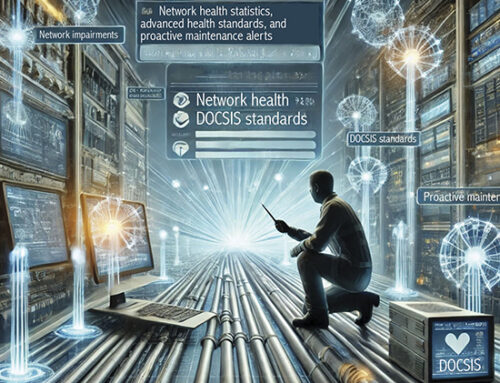

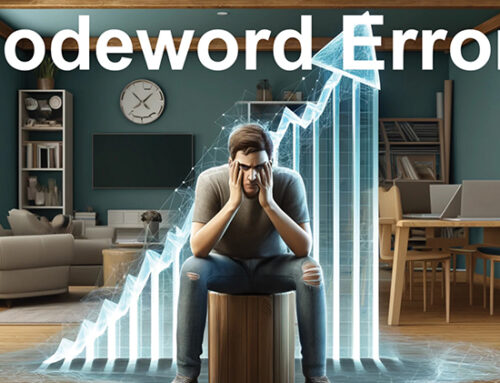
I am working in a CATV company,we provide internet also thru DOCSIS 2. D/S freq 602.
my quest: how to cable modem lock in 602 qam freq only, we have lot of qam freq, how to cable modem lock in 602 only also up streem , how to lock only 35 mhz or 40 mhz.
The reason that your cable modems know to lock on the 602 MHz DOCSIS QAM channal and not the other QAM channels is because the DOCSIS QAM channel us transmitting Sync, UCD and MAP messages. A cable modem will lock to all 64- and 256-QAM channels, but if they do not have the three above messages, they will move on to the next QAM channel, lock and look for the messages.
On the upstream, the UCD tells the modem what upstream frequencies are available. You may have more than one upstream frequency, but often the cable modem is only physically connected to one upstream port on a CMTS, so it can only transmit on 35 MHz vs. 40 MHz (in your example). In cases where load balancing is used and all upstream ports are tied together, it is likely the CMTS that is telling the cable modem which upstream frequency to register with in order to balance the upstream capacity on the CMTS.
-Brady
Hi,
First – great blog, enormous amount of practical knowledge. Congratulations and thanks for your work!
Second – small question. Let’s consider situation when we have all upstream ports tied together. According to your other article, there is one UCD sent on the downstream channel for each upstream channel on a CMTS line card. In this example we have two upstream cards and two UCD sent. Please tell me how CM know which one UCD use to obtain parameters for transmitting data. Before CM can send first Range-Request packet it has to choice proper upstream channel, so explain me if you can, what is the procedure for choosing the correct UCD?
Best regards,
Mike
Do any CMs utilize the DOCSIS PID (0x1FFE) as defined in MPEG transport to find the downstream channel instead of SYNC-MAP-UCD?
Great site, thanks for putting it up.
is there a way to determine the SPECIFIC Upstream Frequency that a modem uses to transmit? SNMP?? MIB??
Once registered does a CM sticks to this transmit frequency?
just trying to track down a rogue modem by using a spectrum analyzer!
Kanuto,
The CMTS is the primary device that will know the upstream frequency that each cable modem is transmitting on. So the most direct route to get this information is to query via SNMP the CMTS or other backoffice system that has already retrieved the information from the CMTS. That being said, the information can still be obtained through other indirect methods via examining the DOCSIS protocol communications between the CMTS and the cable modem. There are a couple of test equipment companies in the market today that have the capability of doing this. This is very beneficial for identifying “rogue” modems as you are suggesting. One is JDSU and the other is Averna.
Regards,
-Brady
thanks but this one is very evasive and is not registering as a legit modem. a hacked one. using the moto modem.
the issue is i have which us port it is connecting and is trying to locate it physically using a dsam 6000’s spectrum analyser. i wanted to catch the subs without alerting him. 🙂
“Timing is quite critical in a TDMA-based system because if the bursts from one cable modem come too early or too late they could potentially collide with another modem, in which case both transmission will be corrupted and all data is lost. In this example the timing adjustment is zero (0), so the cable modem is dead on from a timing perspective.”
I believe that I would sleep better knowing that we have a solid timing source on the network, and am concerned that the NTP source which the CMTS and modems are synching to is running on an NT box doing things other than strictly providing timing.
Is there a debug I can run on a UBR, or someway I can glean as to whether TLV Type 1 adjustments are occuring?
Okinawajoe,
There is a “show timing adjust” command in the CMTS CLI, though that is not the exact syntax for it. In my experience with protocol analyzers on DOCSIS 1.x and 2.0 networks, I have observed cable modems transmitting as much as 300 us to 400 us outside of their designated time slots. The typical CMTS de-registration point is 500 us. So even though the cable modems are transmitting far outside of where they should be, the CMTS allows them to remain online since they are <500 us.
What does this mean for other cable modems in the network? Since the smallest timeslot or tick is 6.25 us (micro seconds) and the typical mini-slot is 12.5 us, these potentially "rogue" cable modems can be transmitting data at the same point in time that other cable modems are transmitting data. When two devices transmit data in the RF domain, the data of both devices is usually destroyed. So the cable modem transmitting out of its time slot has lost data in addition to the data of the cable modem that is doing what it is supposed to be doing. How often does this happen? In some plants I measured percentages of modems as high as 3-4%. I did not know the age of these modems, but realized that if these were highly active modems, they could do some serious damage to VoIP traffic.
I don't believe that a good timing source will fix this problem, because I could see the CMTS attempting to pull the modems back in via Station-Maintenance messages. The modems simply had problems, i.e. bad PLLs, crystals, etc. They needed to be identified and replaced. This is a clear need for troubleshooting and preventative maintenance.
Regards,
-Brady
“A final note, T3 and T4 impairments are always within the DOCSIS network inclusive of the CMTS and cable modems. In fact it is the cable modems themselves that are doing the counting and alerting of T3 and T4 timeouts. This is one time that the IP network behind the CMTS is not to blame for any of these errors. No finger pointing on this one!”
An especially encouraging comment … I am searching for the best way to analyze and qualify the quality of the DOCSIS / RF network … How can T3 and T4 timeouts be identified? Is an analyzer required? I suspect yes, as the CMTS will not be collecting the stats for timeouts which occur as a problem on the plant?
Okinawajoe,
Good observations on segmenting the RF plant from the IP plant.
But you should know that the CMTS does collect T3 and T4 stats. In addition, if you at a subscriber house you can log into the cable modem diagnostic screen and retrieve the T3 and T4 information directly from the modem history. So a very useful database to build is one that correlates cable modems, RF network topology and T3 / T4 stats. This should provide a very useful tool in preventative and reactive plant maintenance. No IP involved here as you have identified!
Regards,
-Brady
I work for a major cable operator in Florida, I actually am assigned escallated calls. Lately I get complaints of the cable light going off and within 10 seconds it’s back on. The funny thing is the DOCSIS monitoring software does not catch it. First I thought the customer was looking for credit, then more and more are saying the same things. Headend says all is 100% and hubs come back clean, however on the DOCSIS report it shows numerous T-3’s timouts no response. Is this plant integrity issue I am told by supervisors these are normal. Can you help with any web sites, information to help resolve this issue?
Hi Cable Tech,
It is very difficult to diagnose your problem based upon your description, but I believe you have a legitimate problem. My suspicion is that your “DOCSIS monitoring software” is either polling SNMP queries on the CMTS, which are rather infrequent and misses the modems going off line or it is polling at Layer 3 (TCP/IP) and not at the DOCSIS layer, where the T3 timeouts you are seeing are occurring. There is another section in my blog that talks about T3 and T4 timeouts specifically and how they are a result of upstream and downstream impairments because station maintenance messages are not able to get through. I recommend that you learn a little more about your DOCSIS monitoring software. This will help you understand exactly what it is telling you about your network. Once you understand what it is telling you, you will also know what it is not telling you about your network, which is much more important.
Regards,
-Brady
Hi Brady,
Sometimes in our LAB cable network (spreaded across 3 floors), almost all CM looses their IPs, and then we have to remove the one lot of 10 CM and then others get the IP and back in network. we are only using 80 CM(in fact STBs) overall.
we are not able to find out what could be problem here as there is no noise also observed from that part of the floor.
Also the SNR value of ‘US phy SNR_estimate for good packets – 27.1886 dB’ from command ‘ sh contro cab1/0 upstr 0’
goes to 9 to 11 dB.
I have a interesting issue regarding the T3 timeouts on 2 different moto modems Ive tried. Exactly at 840pm CST every night my connection and latency suffers until 4am or so (cant stay up everynight to get exact time) but connection then is perfect for the entire day. Latency and speed are well within parameters, but at 840pm my modem displays No Ranging Response received – T3 time-out. Why is that at 840 this is happening and no other time? Its getting very frustrating and having to call my cable provider every evening about this.
HELP?
Thank you much
Hi Roger,
You have what sounds like a classic case of an upstream impairment that is time-dependent. Do you by chance have any heavy equipment around you that fires up at 8:40pm? If this is a new occurrence, see if there is a streetlight that turns on at this same time. Something is likely coming on which is emitting a lot of ingress into the upstream. It is preventing your RNG-REQ from reaching the CMTS, hence your T3 Timeouts. In addition it is causing packet loss, which you are seeing as latency, because in a TCP/IP flow, the packets are just being retransmitted. Of course I am presuming your are basing the latency off of HTTP page requests or gaming results. If using VoIP or video conferencing, which is UDP-based, there is no packet re-transmission and so you would have noticeable packet loss and hence degraded service quality.
I think it is important you work with your cable operator and have them measure errored code words (measured on the CMTS) on your modem during the evening hours (8:40pm and after). This will be the only way that they will actually see the problems you are experiencing. If they test in the day time, everything will look just fine. Ideally, you may be able to identify the source of ingress and point it out to the cable operator so that they can fix the leak in their plant. This is often a difficult battle for the cable operator and everyone pays the price.
Good luck, let me know how it turns out.
-Brady
Hi Brady ,We work at HOT , a Israeli MSO and we are facing lately severe SNR problem in the field as I will describe bellow:
We have a very unstable SNR (between 18 and 36 dBc) in some of our US ports.
Our configuration US: 64 QAM TDMA/ATDMA 3.2 MHz mix mode
DS: 256 QAM 6 MHz
We checked the HFC network RF performance and it’s O.K. (C/N 35-40 dBc) No Ingress / spurious etc’.
In the specific US port we have 300 modems and 300 STBs and 30 STBs only are constantly cycling from offline to usually Init(rc).
We examine the log file from a STB which was at the subscriber home and we noticed that the STB was stuck in a cycle named
“No ranging response received – T3 time out”. The STB came back Online only after a “hard” reset (power supply disconnect/connect).
After a power resetting all the offline/init STBs registered properly and the SNR was improved dramatically and is stable to around 34-36 dBc.
Could you advice us please what is your assumption about the STB problem ?
Thank you in advance
Hi Robert and Oren,
I have two thoughts on your problem, both of which I have experienced before.
The first is one is rather common, which I suspect you have already investigated. This could be a firmware / IOS issue in the set tops or CMTS. Check with your vendor to see if this is known issue and or upgrade to the latest firmware.
The other possibility could be an issue associated with your upstream configuration. Since I don’t know the exact setup I can’t be certain, but you mentioned that you have a TDMA/A-TDMA mixed mode system. Are you using logical channels on the same frequency or two different frequencies? If logical channels, you could have the set tops with low SNR registering in A-TDMA mode when they should not be. Similarly, if you are using two different channels, you could have a plant isolation issue (typically a serious problem) where a modem transmits at a very high level to register on the wrong upstream channel. In this case the modem will have some RNG-REQ get through to the CMTS and some not, creating a perpetual init(RC) condition or if the modem is able to register because upstream losses are low enough, typically SNR levels will be poor. The SNR will be poor because the CM is transmitting backwards through a headend combiner. The best way to prevent this isolation issue from happening is to ensure that you have your plant configured so that your modems do not have enough transmit power to blast through headend combiners (i.e. they should typically be sitting around a transmit level 40-45 dBmV). This does require appropriate padding on the upstream path after the return path receiver in your headend. The reason that this would go away upon reboot would be that the modems go back and successfully register on the correct upstream channel.
Other than that, I would need to know more about your specific system in order to provide any other advice. I’m sure there are likely other possibilities, but this is what i can think of provided the information I have.
-Brady
First , Thank you for the detailed answer.
We are in the next days in holyday and we will replay next week.
Once again THANK YOU.
Hi Brady, thanks for your kindly help.
Referring your answer, we don’t work with logical channels on the same frequency. We don’t think that we should concentrate in the RF isolation problems because our SNR problem was increased in the last months with the a new type of STB instoled.
Do you think that a hardware/PLL problem can cause the phenomena described?
In addition we would like to ask you please some questions that will help “understand the material”
1. There is a command named “Stop-im” in CISCO CMTS that says to specific US “stop registration new modems “. When we are operating this command the SNR became very stable – between 33-36 dB .
We want to understand if in the stop-im command the SNR calculation algorithm of the CMTS is ignoring the unregistered modems or the unregistered modems actually stop to transmit at the specific US and because of that the US SNR improves.
Can you see any insight between the stop-im and our SNR problem?
In CISCO CMTS there is a command that presents the SNR per modem in a specific US (show cable modem phy).
Can you advice please how the CMTS calculates this SNR?
Is it for the last second/minute ? is it a long time cumulative SNR or instantaneous SNR ?
Do you have experience with correlating “per modem SNR” to “whole US SNR ”
Thanks in advance
i love you for this information, everytime i ask about T3 and T4 timeouts people tend to say you have no business in the modem config page LOL
Hi,
I work for a major cable provider as a plant technician and had a question maybe someone that is not in this ongoing discussion may have a reasonable point of view. My issue is rogue/babbeling modems causing all others to drop offline intermittently until we can find and manually reboot or disconect said modem. Its not modem related we have multiple manufacturers. The issue is only observed in our hubs that uses cisco 10k devices. Our motorola bsr/ubr’s never have hese. The rogue modem typically just goes in and out of ranging and offline mode causing the cmts to drop all other commands. I am kinda of searching without much luck that is this a cisco issue or is our engineering department setting up the cmts in a manner that can cause this. I can give some info on what the modem is typically showing when in this babbeling status. Typical ranging r2 to offline so on and so forth. the rx-p is usually -15 to -18 whick is very high. It most cases where we have a dual stack or using 2 upstream ports this modem can travel back and forth and sometimes cause or have the same cause as other rogue modems in the same upstream ports. Issue just seams to get out of hand where originally we would have 1 modem, last night we had 15 modems throwing out rangings commands for over 48 hrs. Any help or ideas on where to search would be great as this is a terrible inconvenience for our customers and all the higher ups want to do is point fingers. If you need more info let me know. Thank you
Hi Matt,
There are many variables that it is difficult for me to provide any guidance without being in your system. The one thing you mentioned that really sticks out though is the rx-p, which I interpret to be the receive power at the CMTS. If your receive power at the CMTS is -15 dBmV to -18 dBmV, that is way to low. Ideally you want it to be 0 dBmV +/- 3 dBmV for an ideal system. If your down at -15 to -18 I would say that is your problem.
-Brady
Funny how my past comes to haunt me. I wrote that article when I worked at SunriseTelecom for Broadband Gear Report (BGR). I did not edit it close enough before going to print and reversed T3 and T4 – it happens. 🙂 The description in my blog is accurate, the one on the SunriseTelecom website is inaccurate. If I still worked there I would correct it on their website. My apologies for the original error in the BGR article. I should have been more careful.
-Brady
Tech ops supervisor just trying to educate my self on modem logs and what can be looked at in certain situations..
This is prob a poor example but just a quick one off the top of my head…
When should you be concerned when looking into a modem history?…I see critical,minor,major errors on almost all reports…some modems never have an issue, some are cronic complaints..have been researching T3 T4 timeouts like its been my second job just to get a better understanding on “what” to look for to resolve it…its so confusing wether or not its our plant, house wiring, or head end.
This modem report is 5 days old since a “master reboot” after customer complainng of random, frequent loss of connection. so i Check our software programs like scout monitor etc, and dont see anything crazy except for lots of T3 timouts and lost syncs..obvoiusly the reboot cleared the old history but this is the new one…should i still be worried or did we fix the issue with this modem??? thats what i think after all theses kind of calls…
as for the example of errors, notice the 3000+critical:
(again, prob not the best example, but its been my most recient call i went out on)
DHCP WARNING – Non-critical field invalid in response. critical 1 2011-07-11 09:42:31 2011-07-11 09:42:31
Received Response to Broadcast Maintenance Request, But no Unicast Maintenance opportunities received – T4 timeout critical 1 2011-07-11 09:54:19 2011-07-11 09:54:19
No Ranging Response received – T3 time-out critical 2 2011-07-11 10:01:09 2011-07-11 10:01:08
TFTP failed – configuration file NOT FOUND critical 1 2011-07-11 10:01:19 2011-07-11 10:01:19
ToD request sent- No Response received error 2 2011-07-11 10:01:20 2011-07-11 10:01:20
SYNC Timing Synchronization failure – Failed to acquire QAMQPSK symbol timing critical 3667 2011-07-11 10:05:15 2011-07-11 09:53:45
SYNC Timing Synchronization failure – Failed to acquire FEC framing critical 4 2011-07-11 10:05:16 2011-07-11 10:03:23
DHCP WARNING – Non-critical field invalid in response. critical 1 2011-07-11 10:05:29 2011-07-11 10:05:29
Thanks in advance…also, any other good links you have on similar issues, real life events??
Hi Casey,
The modem log you have provided looks like a pretty classic example of RF plant impairments. They are likely intermittent, so when you send out a tech everything looks fine (levels, MER, etc.), but that modem is definitely having frequent problems throughout the day and the customer is feeling the pain. So why do I think this? Let me explain:
There are three main issues: T3/T4 timeouts are the first sign, which indicate likely upstream and downstream impairments. Next, you are getting SYNC timing synchronization errors (these are clock messages sent very frequently in the downstream – so there is a downstream issue for sure), finally the modem was unable to lock to the downstream QAM due to failure of finding the SYNC.
You also had TFTP failures. It is unlikely that your modem was given an incorrect TFTP file name unless your IT admin is really asleep at the wheel, but more probable that when the modem sent the TFTP request the message was garbled due to RF impairments (upstream problems).
So there are two likely locations of the problems: 1) customer’s home and 2) RF plant. Likely you have moved the CM close to the drop into the customer’s home by now. You really want nothing more than one splitter between the drop and the cable modem. So the rest is the RF plant. The log you sent me indicates that the problems are happening around 10am. Have you sent a tech to the home at that time of day? Is there heavy equipment running at that time? Does the customer do something at the same time they have data problems, such as run an electric clothes dryer which is sitting beside the modem? This should not be a problem of course if all of the RF coax cables are in good shape.
Should you worry about this? That is up to you. Do you have a telco competitor in the same area? If so, how long do you want to keep the customer? I used to have very similar looking cable modem logs. I worked with my cable operator for three years to resolve the problem. I have Series 6 coax throughout my house with compression fit connectors. Today I have U-Verse and data service that is rock solid. I wish I could have gotten the same from my cable modem.
Best of luck,
-Brady
Hi Brady,
When you say T4 timeouts can be associated with very high CMTS utilisation you mean processor utilisation on the CMTS, rather than bandwidth utilisation on the DS or US, correct?
Hi Ken,
Yes, the assumption here is that the CMTS has 200 msec to respond to the RNG-REQ. If the CMTS processesor is busy handling other tasks, it may become delayed and not process the RNG-RSP within 200 msec. Let’s say it takes 250 msec (an extra 50 msec). The cable modem is the device that is keeping track of time and therefore will throw the “T4 timeout” error log. This is not an RF problem on the downstream, but an over utilization issue.
-Brady
Thanks Brady,
What I was getting at is that downstream MAC-layer traffic should always be prioritised over layer-3 traffic, assuming of course the scheduler itself isn’t overburdened. Thanks again.
Ken,
You are absolutely correct. Most respected CMTSs with updated processing platforms and IOSs that you buy today will ensure that the RNG-RSP is prioritized in a timely manner. That being said, I have seen my share of out-dated IOSs and under-scaled processing engines running in large systems. When you look at the stats you see a long history of 99% utilization. It is a challenging discussion to have that some of the challenges in the system may not all be RF related and the fix is going to cost CAPEX money, none of which I take any commission on, BTW. 😉
-Brady
Hi Brady.
Is it possible to block certain MAC addresses from Ranging. I have an experience that a MAC works for few minutes fine but later on it never passes through Ranging status. Is it due to cloning of MAC from different node?
Hi MZee,
There could be a number of reasons that a certain MAC address may range one time, then be rejected and fail to range later. My first recommendation is to check the CMTS flap list and see if the MAC address is on it and what information is listed on the flap list. Sometimes the problem may be simple like the modem does not have enough transmit power, which is an RF plant issue. However if you have a “cloned” modem problem, then putting the MAC address on reject list will also impact the paying subscriber. A better method is to use EAE (Early Authentication Encryption) on DOCSIS 3.0 systems in combination with Fraud Prevention modules added to your provisioning system.
-Brady
This is the great blog to understand the DOCSIS basics.
I would like to Thank Brady for spending his valuable time for explaining the stuff which you can’t understand so easily from DOCSIS specification.
Great work Brady.
amen to that.
Mr. Brady,
I’m here asking for your help with a problem I’ve of late been experiencing with my cable internet service. I’ve googled and there seems to be, and possibly has been for some time, an epidemic that is affecting cable internet subscribers across the USA. Possibly wherever cable internet is offered.
I’ve attached the most recent modem log that I have.
Been with my isp for many years. A few months ago, this problem started happening. Modem seems to reboot, as it were.
Replaced modem thinking it was just outdated (sb5120), which it was. Same issues with the new modem (netgear cmd31t).
My isp sent a tech with a cisco modem DPC3010, which has been running flawlessly.
This should, and does for the most part, make me happy. Still, there is a part of me that “needs” to know why a problem just appears, and just as mysteriously, disappears.
Any help you can give is appreciated. I’m in the greater Phoenix area. Cox has the monopoly on cable service here. Other than the recent problem, I think they’re great.
Tue Mar 6 08:54:51 2012 Critical (3) Started Unicast Maintenance Ranging – No Response received – …
Tue Mar 6 08:54:52 2012 Error (4) DCC-ACK not received;CM-MAC=removed CMTS-MAC=68:ef:…
Tue Mar 6 08:54:54 2012 Critical (3) Started Unicast Maintenance Ranging – No Response received – …
Tue Mar 6 08:55:07 2012 Critical (3) No Ranging Response received – T3 time-out;CM-MAC=removed…
Tue Mar 6 08:55:37 2012 Critical (3) Received Response to Broadcast Maintenance Request, But no Un…
Tue Mar 6 08:56:00 2012 Critical (3) Unicast Ranging Received Abort Response – initializing MAC;CM…
Tue Mar 6 08:56:34 2012 Warning (5) ToD request sent – No Response received;CM-MAC=removed…
Tue Mar 6 08:56:35 2012 Notice (6) TLV-11 – unrecognized OID;CM-MAC=removed;CMTS-MAC=6…
Tue Mar 6 08:56:35 2012 Warning (5) RCS Partial Service;CM-MAC=removed;CMTS-MAC=removed…
Tue Mar 6 09:15:14 2012 Critical (3) Started Unicast Maintenance Ranging – No Response received – …
Tue Mar 6 09:15:14 2012 Error (4) DCC-ACK not received;CM-MAC=removed;CMTS-MAC=removed…
Tue Mar 6 09:15:16 2012 Critical (3) Started Unicast Maintenance Ranging – No Response received – …
Tue Mar 6 09:15:30 2012 Critical (3) No Ranging Response received – T3 time-out;CM-MAC=removed…
Tue Mar 6 09:16:00 2012 Critical (3) Received Response to Broadcast Maintenance Request, But no Un…
Tue Mar 6 09:16:26 2012 Critical (3) Unicast Ranging Received Abort Response – initializing MAC;CM…
Tue Mar 6 09:17:00 2012 Warning (5) ToD request sent – No Response received;CM-MAC=removed…
Tue Mar 6 09:17:01 2012 Notice (6) TLV-11 – unrecognized OID;CM-MAC=removed;CMTS-MAC=removed…
Tue Mar 6 13:52:48 2012 Critical (3) SYNC Timing Synchronization failure – Loss of Sync;CM-MAC=removed…
Tue Mar 6 13:52:52 2012 Warning (5) Lost MDD Timeout;CM-MAC=removed;CMTS-MAC=removed…
Time Not Established Warning (5) ToD request sent – No Response received;CM-MAC=removed…
Wed Mar 7 18:38:58 2012 Notice (6) TLV-11 – unrecognized OID;CM-MAC=removed;CMTS-MAC=removed…
Time Not Established Warning (5) ToD request sent – No Response received;CM-MAC=removed…
Wed Mar 7 19:05:22 2012 Notice (6) TLV-11 – unrecognized OID;CM-MAC=removed;CMTS-MAC=removed…
Time Not Established Warning (5) ToD request sent – No Response received;CM-MAC=removed…
Wed Mar 7 21:03:51 2012 Notice (6) TLV-11 – unrecognized OID;CM-MAC=removed;CMTS-MAC=removed…
Wed Mar 7 21:11:53 2012 Critical (3) Started Unicast Maintenance Ranging – No Response received – …
Wed Mar 7 21:11:54 2012 Error (4) DCC-ACK not received;CM-MAC=removed;CMTS-MAC=removed…
Wed Mar 7 21:11:56 2012 Critical (3) Started Unicast Maintenance Ranging – No Response received – …
Wed Mar 7 21:12:09 2012 Critical (3) No Ranging Response received – T3 time-out;CM-MAC=removed…
Wed Mar 7 21:12:39 2012 Critical (3) Received Response to Broadcast Maintenance Request, But no Un…
Wed Mar 7 21:13:02 2012 Critical (3) Unicast Ranging Received Abort Response – initializing MAC;CM…
Wed Mar 7 21:13:36 2012 Notice (6) TLV-11 – unrecognized OID;CM-MAC=2c:b0:5d:57:d8:70;CMTS-MAC=6…
Wed Mar 7 21:27:12 2012 Critical (3) Started Unicast Maintenance Ranging – No Response received – …
Wed Mar 7 21:27:12 2012 Error (4) DCC-ACK not received;CM-MAC=removed;CMTS-MAC=removed…
Wed Mar 7 21:27:14 2012 Critical (3) Started Unicast Maintenance Ranging – No Response received – …
Wed Mar 7 21:27:27 2012 Critical (3) No Ranging Response received – T3 time-out;CM-MAC=removed…
Wed Mar 7 21:27:57 2012 Critical (3) Received Response to Broadcast Maintenance Request, But no Un…
Wed Mar 7 21:28:20 2012 Critical (3) Unicast Ranging Received Abort Response – initializing MAC;CM…
Wed Mar 7 21:28:52 2012 Warning (5) ToD request sent – No Response received;CM-MAC=removed…
Wed Mar 7 21:28:53 2012 Notice (6) TLV-11 – unrecognized OID;CM-MAC=removed;CMTS-MAC=removed…
Sorry to bother you with this.
Hi Douglas,
I have just completed some pretty detailed testing of a number of different vendors of DOCSIS 3.0 cable modems. I am pretty shocked at how poorly some brand name modems performed in my testing. These are companies you would not expect to have any problems at all, but I fought with them to stay online. So to see a subscriber as yourself experiencing similar problems with DOCSIS 3.0 modems does not surprise me. You are not alone and the reason is that DOCSIS 3.0 is new enough that the DOCSIS 3.0 cable modem firmware has not been completely de-bugged by the manufacturers.
Since I don’t know the configuration of the Cox DOCSIS plant, I am only speculating as to your possible problem. There is one message that looks like it could be the cause of the problem, although this may just be a symptom.
Tue Mar 6 08:54:52 2012 Error (4) DCC-ACK not received;CM-MAC=removed CMTS-MAC=68:ef:…
This is showing that the CMTS is trying to move the DOCSIS 3.0 cable modem to a different channel and your cable modem is not listening. I believe that is a bug with the cable modem firmware. What I don’t know is why the CMTS is telling the cable modem to move. Maybe its moving the cable modem for load balancing (because there are too many cable modems on that CMTS) or maybe its moving the DOCSIS 3.0 cable modem to a DOCSIS 3.0 CMTS. Again, I have no way of knowing, but your cable modem appears to not be listening and so the CMTS is black-listing the cable modem into what is known as a “flap-list”.
When Cox installed a DOCSIS 3.0 modem that they knew worked fine your problems went away. This was the right solution. As I found in my own lab, I had to do special things for some modems in order to make them work. In another year or so the cable modem vendors will likely fix their problems.
-Brady
Brady,
Thank you sir!
I have to agree with you that many of the name brand modem vendors have had issues with firmware for Docsis 3.0 modems. Our company has seen issues with many different brands.
I’m hoping you can shed some light on my issue. I have Charter cable high-speed; I bought a new DOCSIS 3.0 Motorola SB 6121 and a new MediaLink N-router. Since it was hooked up, the connection would go down once per day, usually between 1am and 8:30am. The only solution was to power cycle both the router and the modem
Charter came out and looked at the lines and signals…11 times. Each time, they’d say the last guy didn’t do something right, they swapped in splitters and boosters, etc. Now, every scrap of cable in the house has been fixed. However, the problem still shows up, usually in the morning, but not exclusively.
I’ve been copying the logs from the modem and pasting them into a document. It’s been 3 months and I have 70 pages. No one at charter seems to know what the logs mean — I’ve only been able to talk to guys who look at the signal, and don’t know what a CMTS is.
I have replaced the modem with a brand new Motorolla — twice. I’ve replaced the router with an identical model, and tried with an older G-band router. I also used a Charter Netgear modem/router combo. It seems that whenever this issue happens, the router loses the ability to communicate with the modem without power cycling. Renew/release doesn’t fix it, and the router shows 0.0.0.0 in the DNS servers, WAN, everything.
This issue happens if I bypass the router and go straight from modem to desktop. It also didn’t work in the Netgear modem/router provided by Charter. I’ve tried at least 3 of every piece in the puzzle (computers, routers, modems) of different brands…same issue.
Charter’s last attempt was to split the line and put in a second SB 6121, just to record logs. After two more outages, I plugged in to look at the logs.
They both register Unicast Ranging Received Abort Responses, 11 seconds apart. Today one received a No Ranging Response received – T3 time-out; 2 minutes and fifty-four seconds before, the modem I was connected to received a Unicast Ranging Received Abort Response that coincided with my disconnection.
The “detector” modem also had T3 and Unicast Ranging entries that did not pair up with entries on the modem that was in use.
I spoke to T2 techs at Media Link and spoke to an engineer at Motorolla. The engineer thought that the CMTS setup might have issues. It was also thought that there might be a line issue between my location and the head end. Charter’s response seems to be it’s me, since I’m the only person who has this problem. I’m in a small town in the mountains, and it’s not impossible that I’m the only person using DOCSIS 3 (Charter didn’t know…it’s only been offered a couple of months).
Any ideas would be deeply appreciated. I’m stuck in the void between Charter, Motorolla, and MediaLink, but clearly there is an issue. I will also add that my signal strength was terrible at first, but is now very good (after 11 cable visits). Have you seen anything like this? Any hypothesis? Many thanks!
Mr. Brady
I have some issues with a modem and the log file looks something like represented bellow:
The message “WARNING] [DOCSIS.US(pid=755)(USM_act_Orit2:2354)]: USM_st_PeriodRng – USM_ev_RngRspArriv arrived before USM_ev_RngReqSent !!!” is the strange part since is constantly appearing with small differences between occurrences mainly and for long periods of time. The modem and the cmts in the station maintenance period should do the timming adjust but It kind looks like they are not synchronized and /or why these message continuously appears in the log. What is your opinion? Do you have a clue of what possible cause/causes these warnings are showing?
(…)
Aug 28 14:01:24 2012 [WARNING] [DOCSIS.US(pid=755)(USM_act_Orit2:2354)]: USM_st_PeriodRng – USM_ev_RngRspArriv arrived before USM_ev_RngReqSent !!!
Aug 28 14:03:43 2012 [WARNING] [DOCSIS.US(pid=755)(USM_act_Orit2:2354)]: USM_st_PeriodRng – USM_ev_RngRspArriv arrived before USM_ev_RngReqSent !!!
Aug 28 14:07:41 2012 [WARNING] [DOCSIS.US(pid=755)(USM_act_Orit2:2354)]: USM_st_PeriodRng – USM_ev_RngRspArriv arrived before USM_ev_RngReqSent !!!
Aug 28 14:13:19 2012 [WARNING] [DOCSIS.US(pid=755)(USM_act_Orit2:2354)]: USM_st_PeriodRng – USM_ev_RngRspArriv arrived before USM_ev_RngReqSent !!!
Aug 28 14:15:38 2012 [WARNING] [DOCSIS.US(pid=755)(USM_act_Orit2:2354)]: USM_st_PeriodRng – USM_ev_RngRspArriv arrived before USM_ev_RngReqSent !!!
Aug 28 14:20:36 2012 [WARNING] [DOCSIS.US(pid=755)(USM_act_Orit2:2354)]: USM_st_PeriodRng – USM_ev_RngRspArriv arrived before USM_ev_RngReqSent !!!
25:14 2012 [WARNING] [DOCSIS.US(pid=755)(USM_act_Orit2:2354)]: USM_st_PeriodRng – USM_ev_RngRspArriv arrived before USM_ev_RngReqSent !!!
Tue: Aug 28 14:32:28 2012 [INFO] [DOCSIS.DS(pid=687)(DSM_NotifySyncLost:416)]: DS[1]: Sync Lost – No Sync detected for 600 ms (context 5).
Aug 28 14:32:28 2012 [INFO] [DOCSIS.CHM(pid=747)(CHM_act_ActPrimaryDsLoss:801)]: DS[1]: Sync Lost – Stop all Upstreams for 1 Tx Channels.
Aug 28 14:32:28 2012 [INFO] [DOCSIS.CHM(pid=747)(CHM_act_ActPrimaryDsLoss:822)]: SYNC-Lost, stop ReinitMAC deferring
Aug 28 14:32:32 2012 [INFO] [DOCSIS.HAL(pid=687)(HAL_IsrMddLossHandler:582)]: DS[1]: MDD Lost – No MDD received for 6 sec.
Aug 28 14:32:33 2012 [INFO] [DOCSIS.HAL(pid=687)(HAL_IsrMddLossHandler:582)]: DS[2]: MDD Lost – No MDD received for 6 sec.
Aug 28 14:32:33 2012 [INFO] [DOCSIS.HAL(pid=687)(HAL_IsrMddLossHandler:582)]: DS[3]: MDD Lost – No MDD received for 6 sec.
Aug 28 14:32:33 2012 [INFO] [DOCSIS.HAL(pid=687)(HAL_IsrMddLossHandler:582)]: DS[4]: MDD Lost – No MDD received for 6 sec.
Aug 28 14:32:34 2012 [INFO] [DOCSIS.CHM(pid=747)(CHM_act_ActPrimaryDsRecover:870)]: DS[1]: Sync Recovery – Recover all Upstreams for 1 Tx Channels.
Aug 28 14:32:34 2012 [INFO] [DOCSIS.US(pid=755)(usm_handleRngRspStatus:1237)]: US[1] [UCID 1]: RNG-RSP SUCCESS.
Aug 28 14:32:34 2012 [INFO] [DOCSIS.HAL(pid=687)(HAL_IsrMddArrivalHandler:761)]: DS[2]: MDD Recovered following MDD Loss.
Aug 28 14:32:34 2012 [INFO] [DOCSIS.HAL(pid=687)(HAL_IsrMddArrivalHandler:761)]: DS[3]: MDD Recovered following MDD Loss.
Aug 28 14:32:34 2012 [INFO] [DOCSIS.HAL(pid=687)(HAL_IsrMddArrivalHandler:761)]: DS[4]: MDD Recovered following MDD Loss.
Aug 28 14:32:34 2012 [INFO] [DOCSIS.HAL(pid=687)(HAL_IsrMddArrivalHandler:761)]: DS[1]: MDD Recovered following MDD Loss.
Aug 28 14:45:49 2012 [WARNING] [DOCSIS.US(pid=755)(USM_act_Orit2:2354)]: USM_st_PeriodRng – USM_ev_RngRspArriv arrived before USM_ev_RngReqSent !!!
Aug 28 14:51:07 2012 [WARNING] [DOCSIS.US(pid=755)(USM_act_Orit2:2354)]: USM_st_PeriodRng – USM_ev_RngRspArriv arrived before USM_ev_RngReqSent !!!
Aug 28 14:53:26 2012 [WARNING] [DOCSIS.US(pid=755)(USM_act_Orit2:2354)]: USM_st_PeriodRng – USM_ev_RngRspArriv arrived before USM_ev_RngReqSent !!!
Aug 28 15:02:02 2012 [WARNING] [DOCSIS.US(pid=755)(USM_act_Orit2:2354)]: USM_st_PeriodRng – USM_ev_RngRspArriv arrived before USM_ev_RngReqSent !!!
Aug 28 15:08:20 2012 [WARNING] [DOCSIS.US(pid=755)(USM_act_Orit2:2354)]: USM_st_PeriodRng – USM_ev_RngRspArriv arrived before USM_ev_RngReqSent !!!
Aug 28 15:10:39 2012 [WARNING] [DOCSIS.US(pid=755)(USM_act_Orit2:2354)]: USM_st_PeriodRng – USM_ev_RngRspArriv arrived before USM_ev_RngReqSent !!!
Aug 28 15:19:55 2012 [WARNING] [DOCSIS.US(pid=755)(USM_act_Orit2:2354)]: USM_st_PeriodRng – USM_ev_RngRspArriv arrived before USM_ev_RngReqSent !!!
Aug 28 15:22:14 2012 [WARNING] [DOCSIS.US(pid=755)(USM_act_Orit2:2354)]: USM_st_PeriodRng – USM_ev_RngRspArriv arrived before USM_ev_RngReqSent !!!
Aug 28 15:26:12 2012 [WARNING] [DOCSIS.US(pid=755)(USM_act_Orit2:2354)]: USM_st_PeriodRng – USM_ev_RngRspArriv arrived before USM_ev_RngReqSent !!!
Aug 28 15:28:31 2012 [WARNING] [DOCSIS.US(pid=755)(USM_act_Orit2:2354)]: USM_st_PeriodRng – USM_ev_RngRspArriv arrived before USM_ev_RngReqSent !!!
Aug 28 15:37:48 2012 [WARNING] [DOCSIS.US(pid=755)(USM_act_Orit2:2354)]: USM_st_PeriodRng – USM_ev_RngRspArriv arrived before USM_ev_RngReqSent !!!
Hey Freezer,
It looks like you are getting a lot of errors in the downstream. Look at the page on the modem where it tells you the downstream receive RF power. This should be between -5 dBmV and +5 dBmV (optimum levels). I am hypothesizing that you will find you are at -10 dBmV or less and this is the cause of your problem. If so, you need to remove the attenuation in front of your cable modem, i.e. less coax cable.
Let me know.
-Brady
Docsis 3 modem not responding well at phyisical mode i.e . ATDMA and we facing ping loss problem in network.
how to set ATDMA .
Hi Sanjay,
Configuring a CMTS from TDMA to ATDMA is CMTS specific. Please contact me offline if you would like consulting help on this topic.
-Brady
Hey I’m receiving these errors in my routers log and am wondering how to pursue my ISP to get the problem fixed. Every day about 4-5 times, the DNS service seem to drop out causing massive downtime on the home network.
Error:
Thu Dec 26 01:22:18 2013 Critical (3) DHCP WARNING – Non-critical field invalid in response.
Thu Dec 26 01:22:09 2013 Critical (3) No Ranging Response received – T3 time-out
Thu Dec 26 01:21:58 2013 Critical (3) Received Response to Broadcast Maintenance Request, But no Un..
and these are just repeated over and over again in the log. Would getting a new cable modem help or is it something out of my control. I have tried calling my ISP and they said they reset my line but it has done nothing. Your help would be greatly appreciated
Hi Jack,
Unless your modem is very old, i.e. a DOCSIS 1.0 or DOCSIS 1.1 modem, then it is unlikely that upgrading it will do any good. The problems you have in your logs indicate RF communications problems between the cable modem and the CMTS. This can be improved with a DOCSIS 2.0 or higher modem (sometimes), but don’t think that a DOCSIS 3.0 modem will help.
-Brady
Hello Brady, I am a Network Maintenance Technician with a major MSO. Lately, we have been seeing issues with Motorola SG4000 optical nodes affecting 24.3 MHz (6.4MHZ wide) causing codeword errors. We have three other upstream carriers and none of them are affected. Once the technician opens the node to check which leg is causing issue codeword errors go away. Any insight to what this might be. We have contacted the Motorola and the said think the lid is warped. The return combining boards are active components in the lid with 11db return amps. I was just wondering have you seen this before and does their theory hold water.
Hi Mark,
Thanks for your post!
I have seen this issue before and the theory does hold water, so to speak. RF grounding is critical in fiber nodes and RF amplifiers. Between the node lid and node base (the place where the node lid seals to the node body), there is an RF gasket material. This is typically a combination of wire mesh and rubber gasket. This provides two purposes. One is to keep water out of the housing and the second is to keep RF energy from escaping or getting into of the housing.
If for some reason the gasket material becomes compressed or the lid does not tightly press against this material, a resonant frequency (resonance) somewhere in the passband can form. If you look at the frequency spectrum you will see a small spike in the passband. Also, often node and amp vendors put small grounding tabs between the housing lid and node/amplifier sometimes called “finger stock”. This helps cut down on RF resonances in the node / amplifier. If the finger stock or node lid has changed slightly the RF resonance can occur, which if big enough will cause codeword errors on DOCSIS channel or video impairments on a video channel.
So I recommend that you either use a sweep-less sweep system to look at the carriers where you are getting errors or use a spectrum analyzer after the node with the lid closed. Zoom in on the DOCSIS carrier. If resonant spikes are the issue you will see a small 2-3 dB, maybe larger, spike somewhere in your DOCSIS carrier. Then when you open the lid it will go away along with the errors. Replace node lid or housing if necessary.
Good luck,
-Brady
Hi Brady…
I’m a Time Warner Cable subscriber and am experiencing a strange issue where my modem will just suddenly reboot. Looking at the logs, I’m seeing numerous T3 timeout messages on my Zoom5431J that say the following:
Wed Dec 17 05:25:10 2014 Error (4) Missing BP Configuration Setting TLV Type: 17.8;CM-MAC=fc:4a:…
Wed Dec 17 05:25:10 2014 Warning (5) DHCP WARNING – Non-critical field invalid in response ;CM-MAC…
Wed Dec 17 05:25:01 2014 Critical (3) Started Unicast Maintenance Ranging – No Response received – …
Wed Dec 17 05:24:56 2014 Critical (3) No Ranging Response received – T3 time-out;CM-MAC=fc:4a:e9:00…
Wed Dec 17 05:24:43 2014 Critical (3) Received Response to Broadcast Maintenance Request, But no Un…
My old modem (Motorola Surfboard) would log both T3 & T4 Timeouts like:
Cable Modem Reboot due to T4 timeout ;CM-MAC=**:**:**:**:**:de;CMTS-MAC=**:**:**:**:**;CM-QOS=1.1;CM-VER=3.0;
Received Response to Broadcast Maintenance Request, But no Unicast Maintenance opportunities received – T4 timeout;
I’m fairly certain we started experiencing this issue after they silently upgraded everyone’s internet to 100/200/300 mbps (up from 16mbps for me). I have already tried purchasing a new modem and connecting a computer directly to the modem and am still experiencing this issue. About 30-50 times a day, probably more, it will just timeout and reboot, leaving me without internet for 20 seconds to a minute and terminating any live connections. I’ve had numerous techs out here and on support and none of them seem to be able to shed any light on the situation 🙁 … Maybe you can help.
Any experience with such an issue or thoughts on what I can tell TWC to understand and fix the problem would be tremendous! (assuming it’s their fault of course 🙂 )
Thanks,
Abraham
PS. I read the article but didn’t understand it well enough to help me with my problem :p
Hi Abraham,
This is an item that you will need to work out with your ISP. It’s best that you call your ISP and try to work with them on the issue. I’m sure they want you to be a happy customer.
Abraham what is the full Mac Address of your cable modem and the Max Market that you subscribe too.