OFDM, Completely New in DOCSIS 3.1
CableLabs has just issued the first DOCSIS 3.1 certifications to five cable modem vendors. These vendors were Askey, Castlenet, Netgear, Technicolor and Ubee Interactive. Cable operators are implementing DOCSIS 3.1 trials and very soon. production systems. Frequently I receive questions about DOCSIS 3.1 such as “is it backwards compatible with DOCSIS 2.0 and 3.0 modems?”, “what are the channel bandwidths?”, “ ”, and many more. OFDM
It Always Begins at the Physical Layer
As with my original tutorials on DOCSIS, we start at the physical layer (PHY). Why start here? Without the physical layer of the OSI (Open Systems Interconnection) model the rest of the OSI stack fails and no data is able to be transmitted. This is equivalent to a car that can go 150 mph but is of little value if it has no race track to drive on. The physical layer is our track in DOCSIS. You should have a basic understanding of physical layer concepts in RF as we move into the tutorials moving forward. Don’t worry, these do not require a PhD in Physics. You can learn the very basics by reviewing the following two short tutorials (if you have not already) bit.ly/rfpart1 and bit.ly/rfpart2. These two tutorials give a high level overview of bi-directionality on the DOCSIS plant (rfpart1) and important terminology (rfpart2) that will be needed to fully appreciate complex modulations such as OFDM. Remember, we will be building upon knowledge, so take a few minutes and review the RF tutorials if this is not your strong suite.
Demystifying OFDM
The remainder of this article will focus purely on OFDM (orthogonal frequency division multiplexing). Why will we spend so much time on OFDM? Because this is a completely new physical layer scheme introduced in DOCSIS 3.1 and quite frankly, it can be intimidating when you are very comfortable working with standard 6 or 8 MHz QAM channels. My objective is to show you that OFDM is nothing to fear. In fact at a very high level you can visualize OFDM as channel bonding on steroids. Also, we need to make certain our terminology for our existing DOCSIS QAM and video QAM channels is defined. Today these single channel 6 or 8 MHz QAM channels are quite prevalent around the world. In North and South America we typically use 6 MHz Annex B QAM channels that are 6 MHz wide and occupy a single channel (Europe and Asia use Annex A or C and have an 8 MHz bandwidth). Since the QAM channel occupies a single channel we now refer to these QAM channels as single-carrier or SC-QAM, for single-carrier QAM. It’s important to differentiate SC-QAM channels from the QAM subcarriers that we will be discussing in OFDM shortly.
Frequency Division Multiplexing
At a high level there are two primary components that we will first focus on. The letter O and the letters FDM, which combined, form OFDM. You are very likely quite familiar with the letters FDM, which stand for frequency division multiplexing. Why would you be familiar with these? Because this technology is used in every cable plant today. Each channel, starting with channel 2, 3, and on are frequency division multiplexed (FDM). The terminology may sound complex, but all it means is that we can place channels beside one another on the cable plant without causing any issues. We can do this because each SC-QAM channel has a little bit of guard band between the channels that prevents one channel from overlapping the other channel. Overlap would be problematic because if overlap occurred it would cause the two overlapping channels to become garbled and the receiving device, such as a TV, set top box, or cable modem would not be able to demodulate the QAM channel, which would prevent us from viewing the content, such as the next episode of The Walking Dead. That would be very bad, at least for me.
While the narrow gap is more like a notch, it is sufficient enough at the receiving end that the digital receiver can distinguish between the two SC-QAM channels. So each of the above SC-QAM channels are staying within their 6 MHz boundaries and are frequency division multiplexed (FDM) because they are simultaneously using frequency spectrum without overlapping.

Orthogonality
Next we introduce the ‘O’ to FDM in order to get OFDM. O stands for orthogonal. The definition of orthogonal from the Merriam Webster dictionary is as follows:
- an intersecting or lying at right angles
- having perpendicular slopes or tangents at the point of intersection <orthogonal curves>
- having a sum of products or an integral that is zero or sometimes one under specified conditions: as
- of real-valued functions: having the integral of the product of each pair of functions over a specific interval equal to zero
- of vectors: having the scalar product equal to zero
- of a square matrix: having the sum of products of corresponding elements in any two rows or any two columns equal to one if the rows or columns are the same and equal to zero otherwise: having a transpose with which the product equals the identity matrix
Part one of the definition helps us relate to orthogonal in real-world terms. Think of right angles like the corner wall of your office. Two walls join perfectly together at right angles with no room for air to escape.
The second part of the definition is more mathematically related and helps a little more as we start thinking about subcarriers in a moment. While I won’t get into the math, just consider that orthogonality does have mathematical implications. The importance of this pertains to our ability to apply orthogonality to subcarriers as you will see shortly as right angles and orthogonality are very useful in engineering, science, computer programming, and even art and our daily lives – like your office corners.
DOCSIS 3.1 allows us to eliminate that gap that is required currently between SC-QAM channels. If you think about it, any RF spectrum that is left empty, such as between SC-QAM channels, is lost revenue and lost data (e.g. bits) for us. So how does orthogonality fix this? In DOCSIS 3.1 using OFDM, we have re-defined the bandwidth of the QAM channel from 6 MHz (8 MHz Europe & Asia) to either 25 kHz or 50 kHz. These new QAM channels are then called subcarriers, because we will use many subcarriers to form a complete DOCSIS channel (channel bonding on steroids analogy again).
When each subcarrier is created by the hardware (e.g. CMTS) it will be done in such a way that it is mathematically orthogonal to its adjacent subcarrier. This means any DOCSIS 3.1 subcarrier will be like a right angle (mathematically) to its adjacent subcarriers and will not need any spacing or guard band between itself and its neighbor subcarrier. This becomes really important to understanding OFDM and what the resulting RF signal will look like. When you put RF subcarriers side-by-side with no spacing, then they will look like one large RF signal because there is no visible separation in the frequency domain.
First, let’s look at orthogonality in the time domain, but looking very closely at some simulated subcarriers. We are looking at simulated subcarriers because real QAM subcarriers would look like one solid block of RF noise since there is no spacing between channels.

Figure 2 illustrates that OFDM subcarriers can be placed immediately side-by-side. How is it possible that these carriers can be so close together, but still be demodulated be the receiver? This is orthogonality in action. The receiver will be able to detect and demodulate each subcarrier without problem due to the fact that each adjacent subcarrier is orthogonal to the other and therefore not creating interference. If you are interested in the math behind OFDM there are many references, including the DOCSIS 3.1 Physical Layer Specification bit.ly/31_phy.
In figure 2 we are using sinusoidal waves to represent the QAM channels. We do so, because if we used actual QAM signals they would be side-by-side and look likes one constant block of RF signals as there is no spacing between them. This can be observed in figure 3 where we have generated a 20 MHz bandwidth of DOCSIS 3.1 subcarriers.

As described, the DOCSIS 3.1 OFDM signal that is 20 MHz in bandwidth, (in later tutorials we will learn this occupies 24 MHz of bandwidth due to outer edge guard bands) looks like one continuous block of RF energy. This channel is using 25 kHz subcarriers and although you cannot see them there are approximately 800 subcarriers in figure 3. Each subcarrier is a QAM signal that can operate at modulations similar to SC-QAM of 64 or 256-QAM. In addition these subcarriers can operate at even higher orders such as 512, 1024, and even 4096-QAM. In our example the QAM channels are only running at a paltry 64-QAM, but you would never have known this unless I told you. I could have just as easily said that they were all running at 4096-QAM and you would have been equally surprised.
More for Next Time
If you look at the top of the RF signal in figure 3 you will notice that it is not very flat on top like the SC-QAM signal in figure 1. This is because there are other subtleties in OFDM communications in order to have a reliable channel. In a later tutorial we will cover the PLC, pilot subcarriers and other related criteria for making an operational OFDM channel.
Also before concluding this tutorial, we must note that only DOCSIS 3.1 cable modems are capable of receiving an OFDM channel as described above. A DOCSIS 3.1 CMTS is capable of transmitting SC-QAM signals to legacy DOCSIS 2.0 and 3.0 modems. In fact a DOCSIS 3.1 CMTS can simultaneously transmit SC-QAM and OFDM signals enabling an HFC plant to run deployed DOCSIS 2.0 / 3.0 cable modems while deploying new DOCSIS 3.1 modems in OFDM mode.
Finally, we have not yet discussed OFDMA. OFDMA is used in the upstream for DOCSIS 3.1 modems to communicate with the CMTS in orthogonal frequency division multiple access mode. OFDMA is quite similar to OFDM, however there are some differences, which again will be covered in another tutorial unto itself.
By Brady Volpe
As seen in Broadband Library Spring 2016
You may also be interested in:
Upcoming events can be seen under Broadband Events. Previous events can be seen under the blog.
- If you are watching this on youtube please hit the subscribe button!
- Let us know what you think and remember to share!
- You can find slides at the bottom of the page and some on slideshare.
- Find out about events or articles by following us on Twitter, LinkedIn or Facebook too.
Also available on iTunes, Google Podcasts, Spotify, vurbl see podcasts “get your tech on”.


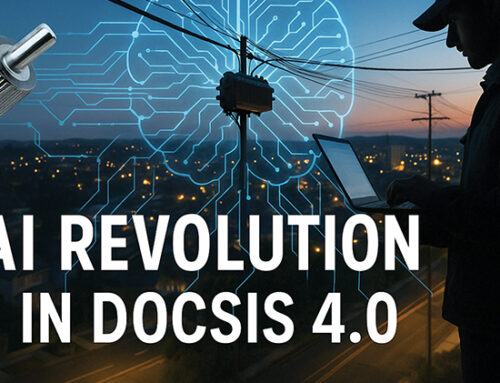
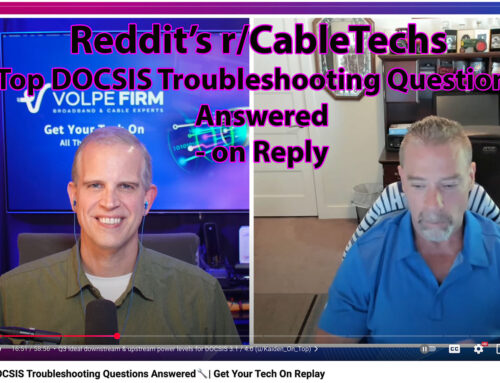
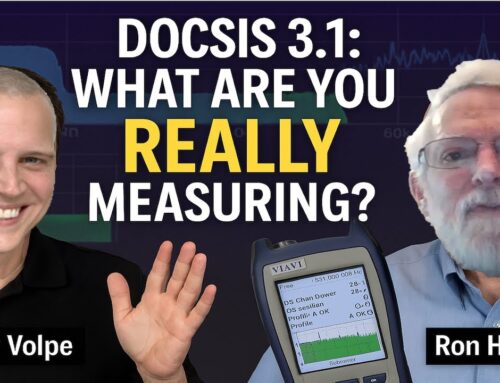
It looks like in the paragraph below Fig. 3 you are referring to Fig. 4 which does not exist. I am pretty sure it’s a typo.
Hi Greg,
Great to hear from you. Thanks for pointing out the error. It has been corrected.
-Brady