Solving Problems with DOCSIS PNM
Solving problems with DOCSIS PNM in the outside plant is one of the most exciting aspects of PNM. If this if the first time your reading on my PNM articles, check out my first and second articles on the PNM application. This is some really cool tech to come to the cable industry.
The premise is that we are turning cable modems into troubleshooting devices. So far I’ve really just introduced the concept, so in this article I will give a real world example that recently happened with a client. There is also some chatter on the SCTE List on this very topic, so I’ll use this write-up to help explain the issue.
How Cable Modems Set Their Transmit Power
First the background on cable modem transmit power. There is a standard process called Station Maintenance
that occurs at least every 30 seconds between each cable modem and the CMTS (see my Registration Article for an in-depth discussion). During station maintenance the cable modem sends a message called a range-request (RNG-REQ) to the CMTS. The CMTS analyzes the signal quality of the RNG-REQ. The CMTS then sends a range-response (RNG-RSP) message back to the cable modem telling it to adjust its RF transmit power, frequency, etc. as necessary.
It is important to note that the CMTS makes an analog-to-digital conversion of the RNG-REQ message from the modem. It then demodulates the signal and looks at the digital data the RF signal contains. Many of the RF domain impairments such as hum modulation, CPD (common path distortion), grounding issues, etc. are unlikely to impact the CMTS analysis of the signal and cause the CMTS to erroneously tell the cable modem to adjust its RF power.
What does cause RF power adjustment in the outside plant are issues that increase the attenuation between the cable modem and the CMTS OR cause the modem’s signal to be impaired when it reaches the CMTS. This latter part is quite important to understand because there are a couple of difficult to identify impairments in the RF plant that will cause the modems RF transmission to be impaired. The two most notable are group delay and micro-reflections.
What Causes Group Delay and Micro-reflections?
Group delay and micro-reflection impairments have been covered in many other articles, but it is always good to have a cursory reminder. Group delay impairs the transmission of certain frequencies more than others. This means that when a DOCSIS cable modems signal is headed toward the CMTS certain parts of that signal will arrive at the CMTS nano-seconds before other parts. In the world of digital communications every nano-second counts! Per the DOCSIS standard, when your upstream exceeds 200 nano-seconds / MHz you are no longer DOCSIS compliant. You will typically see a lot of group delay around diplex filters, but also any place you could have some capacitance build-up on a loose F-connector, an unterminated stub of coaxial cable on a low value tap, or places where mainline coaxial cable is not 75 ohm.
Micro-reflections occur when the impairment in the plant is not just delaying a frequency, but is so bad that it reflects the frequency back. This occurs when an impedance mis-match occurs. Impedance mismatches happen often with unterminated coax, loose f-connectors, corroded fittings, etc. Very similar things to group delay, but the effect is much worse. Whether you have group delay or micro-reflections will depend on the exact scenario. With micro-reflections the cable modem signal goes to the CMTS, but at the same time a small reflected signal (a micro-reflected signal if you will) is following the main cable modem signal to the CMTS. The CMTS will receive the main cable modem signal and start processing it. Then suddenly the CMTS will receive the reflected cable modem signal while it is in the middle of processing the main signal. This will cause the CMTS to have two overlapping RF signals from the cable modem; the main signal and the reflected one. Depending upon how close the reflected signal is to the primary signal the CMTS may be able to corrected the main signal (correctable codeword error) or it may have to discard it (uncorrectable codeword error).
Locating the Source of Group Delay and Micro-reflections
Group delay and micro-reflections are probably the most difficult impairments to find along with CPD. This is because visually seeing group delay and micro-reflections is quite difficult without specialized equipment. Further, the sources are often not obvious – at least until you find them.
One method is to inject an upstream signal source that is like a constantly on cable modem. You would inject this source out in the plant and send it back to the headend or hub. In the headend or hub you would have a spectrum analyzer that is capable of demodulating the upstream signal source. The headend piece would provide you the ability to visually see upstream group delay and equalizer taps so that a distance estimate to the source of the impairment could be made. The tech in the field would move around with the signal source until the impairment is found and corrected.
A better method would be to let the cable modem do the work for you. This means you don’t need to invest in specialized equipment, you don’t need someone running around in the field and it looks for impairments, such as group delay and micro-reflections 24×7. That is where the PNM technology comes in.
A great example is the following screen shot where I was working with a client that had a subscriber whose modem was transmitting at very high levels and had many flaps (flaps are a CMTS indication of cable modem having RF problems).

The cable modem was analyzed using the PNM application and found that it had very high micro-reflection levels (anything greater than -25 dBc is considered bad). We also found that the upstream frequency response of the modem had a peak-to-valley of about 3 dB (the DOCSIS spec. is 1 dB). Finally, the by looking at the tap values of the cable modem we could tell that the impairment was either in the home or just outside of the home since the distance estimate (TDR) was about 107 feet. See the image below for the details.

This information was communicated to the technician. Upon visiting the subscriber’s home the technician found that the ground block had a loose F-connector. He replaced the connector just in case there was existing corrosion on it. We re-checked the modem using the PNM application and found the following response.

It is also noticeable that once the cable modem dropped down from its max-transmit power it was able to use all 24 or its internal taps. This gives a little better resolution. There is still some in-channel ripple and indicates that there is another very small impairment over a thousand feet away, but nothing worth worrying about now since the modem is marked as yellow.
Of course to close the loop we must look at the client’s SNMP monitoring system to verify that the modem levels have come back to nominal and the flaps have gone away (checked a couple of days later). Here a are the results – all green as expected (note the upstream transmit power of 43.7 dBmV is in the ideal range of 40-50 dBmV, the SNMP monitoring system should not be marking it yellow).

Summary – Solving Problems DOCSIS PNM
This makes us feel pretty confident that the connector we replaced was bad and the cable modem having problems has been completely resolved. Further we have a high degree of confidence that the root cause was an impedance mis-match in the loose connector likely caused by corrosion or simply the lack of a good ground connection. This was creating micro-reflections that were causing the CMTS to increase the transmit power of the cable modem. In addition the cable modem was having difficult staying online (hence the flaps) and worst of all the subscriber was experiencing poor quality of experience (QoE).
Using the PNM application we are able to locate the type of impairment and the location of the impairment with a very high degree of certainty. This allows to be more efficient with our resources and more certain about the troubleshooting we are doing, which can be a very good feeling. The PNM application is becoming quite exciting to use as you see it solve real world problems.
We do our best to bring our audience great technical content every month. You can watch us live on the air or catch our recorded episodes on YouTube. Or download our audio only version with your favorite podcatcher.
If you have enjoyed this episode, please do hit the subscribe button so that you never miss an episode.
Upcoming events can be seen under Broadband Events. Previous events can be seen under the blog.
- If you watch on youtube please hit the subscribe button!
- Let us know what you think and remember to share!
- You can find slides at the bottom of the page and some on slideshare.
- Find out about events or articles by following us on Twitter, LinkedIn or Facebook too.
Also available on iTunes, Google Podcasts, Spotify, vurbl see podcasts “get your tech on”.



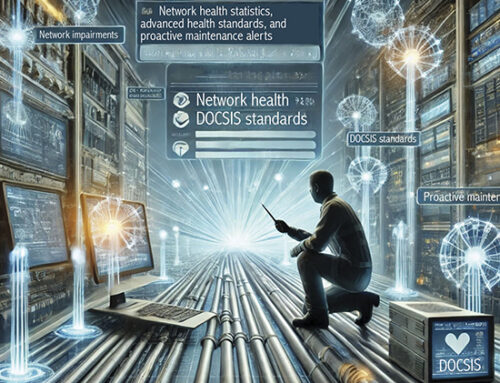
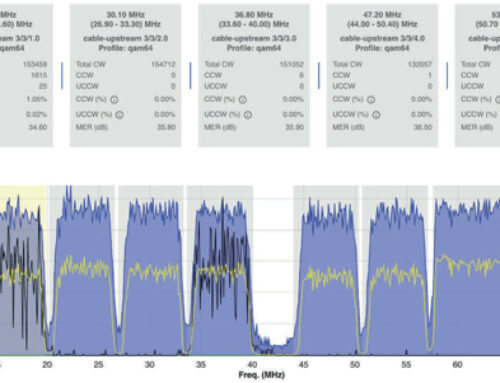
Leave a Reply