DOCSIS 3.0 Impaired Service
In my articled titled, DOCSIS 3.0 Partial Service, I discussed how a DOCSIS 3.0 cable modem loses one of its upstream bonded channels or even comes online with only a subset of its bonded channels. This could occur due to upstream RF impairments yet the subscriber (customer) would likely not notice that only three (or even two) of the four upstream channels were bonded to the CMTS. In the case of partial service, since the subscriber is likely not aware of any issues the cable operator has plenty of opportunity to resolve the problem before bringing the upstream channels back online.
In this article I will discuss a more problematic situation called “Impaired Service” in which case one or more bonded upstream channel(s) are impacted by upstream RF impairments while other bonded channels are not. Since subscriber data is striped (that is broken into pieces and spread across each upstream channel and then re-assembled by the CMTS), some of the data will be lost or have errors while other data will not. Subscribers will most likely notice an impaired condition as upstream data rates slow down due to TCP/IP transmissions and/or VoIP, gaming, teleconferencing and other real-time applications will be noticeably impacted. The challenge for the cable operator will be to identify the root cause and resolving it, especially if they do not have DOCSIS 3.0-based test equipment.
DOCSIS 3.0 Impaired Service Defined
A DOCSIS 3.0 cable modem is in an impaired service mode of operation any time it is operating with one or more channels that are experiencing high counts of codeword errors due to one or more RF channel impairments. Further equipment malfunctions could be the root cause of impaired service, but is generally the exception and not the rule. Codeword errors could be present in either the upstream or the downstream direction. Codeword errors are errors that are either “correctable” or “uncorrectable” by the Foreword Error Correction (FEC), contained in each packet sent by a cable modem.
An impaired service is one where that channel is not bad enough to fail ranging, but impaired enough to cause data corruption and be identified through codeword errors.
Some fundamental statements can be made about impaired service:
- Impaired service impacts subscriber performance and quality of experience (QoE)
- It is easy to detect impaired service
- Throughput can be a good test for this, but not in all cases
- High volume Packetloss is the most effective test to detect impaired service, but may not identify impaired service if it is a function of time
- A question to discuss with your CMTS vendor is what should your station maintenance modulation profile be with respect to your data modulation profile?
- Is it better or worse that the maintenance ranging is performed at a lower modulation to keep the channel in an impaired state or that it were in a higher modulation and caused the channel to transition into a partial service state?
- A recommendation I make is to keep your station maintenance messages at least 16-QAM – Why?
- QPSK is too immune to noise and most CMTSs report their SNR (MER) based upon the station maintenance messages
- 16-QAM will show a more degraded MER in the presence of noise and better reflect the upstream channel’s performance
- An ideal scenario would be to have your station maintenance set to the same modulation as your short and long data grants so that if your subscriber experiences impairments your MER/SNR and station maintenance will reflect it. However beware that if your upstream is not up to par you will face a high T3 count and likely many modems going offline.
Possible causes for impaired service are assumed to be physical layer issues first, which generate codeword errors. This should be the starting point prior to replacing equipment. Studies have shown that less than 1% of returned equipment (cable modems, eMTAs, set top boxes, etc.) have actually been identified as being defective (source: Arris). Further, if IP traffic congestion was the source of the problem, this would never result in codeword errors.
Customer complaints that would generate a ticket resulting in possible Impaired Service issues:
- VoIP issues (robo-voice, dropped words, dialing issues, dropped calls, etc.)
- VOD – cannot retrieve movie, cannot interact with Guide
- Gaming issues – latency, interactivity issues
- VPN issues – calling, two-way video, desktop sharing, VPN dropping, etc.
- File Sharing/Transfer/FTP Upstream – very slow upstream transfers
Troubleshooting DOCSIS 3.0 Impaired Service
Once an impaired service situation is discovered, it is up to the technician to divide and conquer to find the cause of the impaired service. Ironically, this process has been both complicated and simplified due to the introduction of DOCSIS 3.0.
First, the process has been complicated through the introduction of channel bonding. With channel bonding there are multiple paths (channels) that a CM can use to simultaneously deliver data to the CMTS. While there have long been multiple upstream channels present within the plant, prior to DOCSIS 3.0 channel bonding, a CM could only be connected to and utilizing a single channel at any point in time. If a test instrument was experiencing impaired service, it was obvious what upstream channel (frequency) was impacted by the impairment.
Surprisingly, the process of individual carrier inspection has also been simplified with DOCSIS 3.0. In previous versions of DOCSIS a CM could only be connected to a single channel, and thus could only transfer data across that channel. Service layer testing and deep physical layer testing was only available for that single channel. In this scenario, it requires expert technicians to ensure that the test instrument is properly configured on the same upstream channel as the impaired modem. Additionally, in earlier versions of DOCSIS the process of analyzing multiple channels required that the instrument leave the current upstream channel and range and register on a separate channel to perform the testing.
That said, it is important to understand what it means to perform deep physical layer analysis on a DOCSIS upstream channel. The physical layer parameters that are traditionally associated with deep upstream analysis are:
- MER (per modem)
- In-Channel Response
- Group Delay
- Ingress Under the Carrier
- Impulse Detection
Traditionally, operators have access to this information in many ways. Some of the parameters are available from the CMTS’s DOCSIS MIB. Others would be available by moving the carrier and using a field meter to transmit a constant carrier, and utilizing a digital analyzer in the headend to demodulate and analyze. All of the screen captures in this paper are taken from an integrated solution that captures in-band modem bursts from a specific field instrument, demodulates the burst, and returns the results to the field instrument for analysis.
Because the DOCSIS 3.0 modem has a bonded upstream, as seen in the following figure, it is critical to analyze each of the upstream channels in turn.

Range Summary with US Bonding
Selecting the upstream channels (bonding group consisting of 19.0, 25.4, 31.8, and 38.2 MHz) one by one, and gathering up to 10 packets at the headend specifically from the test instrument yields the following results.

31.8 MHz – Looks Fine

38.2 MHz – Looks Fine
38.2 MHz – Looks Fine … and … 31.8 MHz Looks Fine.


25.4 MHz – Looks Fine … but … 19.0 MHz Has Issues!
Analysis of these measurements clearly indicates that there is a physical layer issue affecting the upstream channel at 19 MHz. This issue is causing codeword errors, and would be service impacting to the modem. It is very important to note that even if there were no codeword errors present, the deep analysis would show impairments that are being masked by the equalizers in the system.
When the technician determines the channel source of the impaired service, the goal is to determine what is causing the impaired service. To accomplish this, the technician should begin traversing the network toward the CMTS, testing at each test point (Ground Block, Tap, Amps, Node) until the point where the affected channel becomes clean. When the channel becomes clean, the technician has passed the impacting impairment.
Following the correction of the physical layer issue, the technician should repeat the test at the initial location to ensure that the issue is indeed resolved.
Summary of DOCSIS 3.0 Impaired Service
The above images were courtesy of JDSU and used DOCSIS 3.0 test equipment. Determining which upstream channel in a bonded channel group proved easy with DOCSIS 3.0 test equipment as shown above. What will be more challenging is troubleshooting this type of impairment with DOCSIS 1.x or 2.0 test equipment. A non-DOCSIS 3.0 meter will only range and register with one upstream channel and not allow the user to test the other three. The assumption should be that the likely hood for impaired service is equally if not more probable as that of having a single impaired upstream for a non-bonded DOCSIS cable modem. The conclusion being upstream channel bonding will drive the business case for DOCSIS 3.0 test equipment or PNM.
Upcoming events can be seen under Broadband Events. Previous events can be seen under the blog.
- If you are watching this on youtube please hit the subscribe button!
- Let us know what you think and remember to share!
- You can find slides at the bottom of the page and some on slideshare.
- Find out about events or articles by following us on Twitter, LinkedIn or Facebook too.
Also available on iTunes, Google Podcasts, Spotify, vurbl see podcasts “get your tech on”.


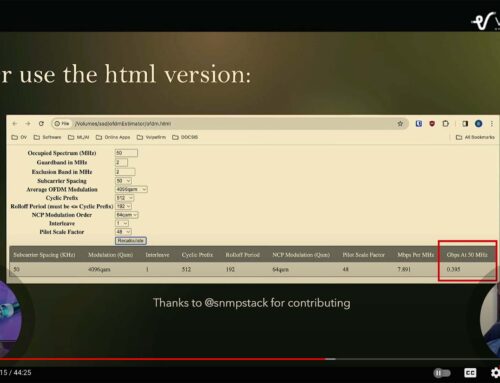
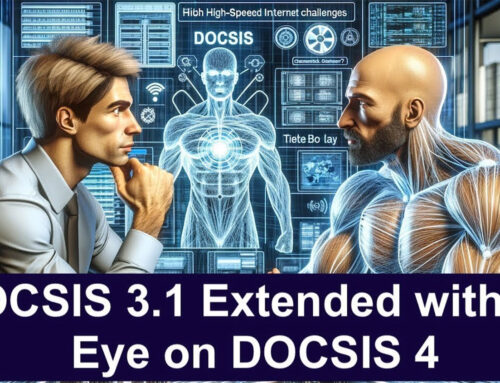
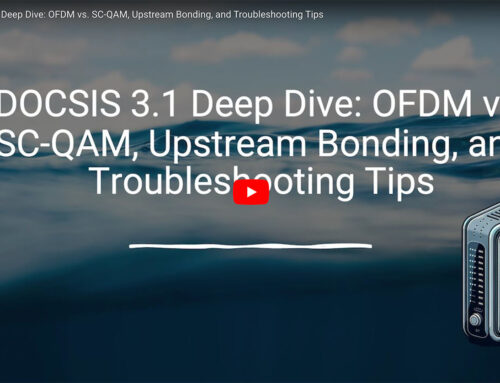
Hi Brady,
Great article, looking forward to reading the other ones. quick question for you, when it comes to channel bonding and docsis 3 modems compared to standard modems, would putting in a docsis 3 modem on an account for a customer who is paying for speeds that can be powered by a standard modem (say 12 down and 2 up) be more reliable in a system with a lot of network errors because there is less of a chance that all 4 freq go down compared to maybe a standard modem that runs off just one freq..Is it the modem that uses the channel bonding.? in a lot of cases, MER might be low from the tap on freq 717 but good on freq 723,729 and 735. Not sure if that question makes since but look forward to hearing back from you.
Hi Isaac,
Until just recently I would have said “Yes”, more bonded downstreams mean a more robust downstream. But not so fast. Unlike partial service in the upstream (read my article on Partial Service – go to Blog), the CMTS has no way of knowing that downstream channel is down or impaired going to a subscriber’s cable modem. So the CMTS will continue to “stripe” data across all bonded channels. So if you have four downstream bonded channels and one channel is down or impaired, then 25% of the data will be lost.
This was discussed during a recent SCTE Seminar I was giving in North Carolina where an operator experienced this very problem. I am in the process of configuring a DOCSIS 3.0 CMTS in my lab where I can run some experiments to definitively prove the issue and provide a full article back to this site.
-Brady
Brady, the screen shot of JDSU meter is that injecting data back towards the headend with a return qam generator.
Hi Mark,
Those screen shots are JDSU’s PathTrak system with their Mactrak application being transmitted from the headend back to the DSAM handheld meter. The nice feature of Mactrak is that it demodulates the upstream bursty signals from the cable modem (or in this the cable modem in the DSAM) and displays the impairments, such as codeword errors, group delay, etc. Since it is integrated with the DSAM, the PathTrak system can send the data back down to the DSAM as long as it is connected to the DOCSIS network, which is what I am displaying in the article above. So to summarize, the DSAM’s cable modem is transmitting bursty signals. The Pathtrak return path monitoring system is capturing them and then analyzing them with MacTrak. Then Pathtrak is sending the data back down to the DSAM over the DOCSIS network so that the tech can see what the DSAM’s signals look like at the CMTS (err PathTrak).
-Brady