DOCSIS Cable Modem Registration
Through DOCSIS tutorial seminars, I have found the most effective way to bring someone up to speed on DOCSIS communications is by teaching the DOCSIS cable modem registration process. During the registration process, we will cover the RF physical layer, the DOCSIS Media Access Layer (MAC) and the Internet Protocol (IP) layer. Yes, the cable modem exercises the first three layers of the Open Systems Interconnection Reference Model (OSI Reference Model or OSI Model).
First let’s consider the picture below to understand conceptually the DOCSIS network as it exists in a standard cable TV (hybrid fiber-coax or HFC) network. DOCSIS in an HFC Network

DOCSIS Hierarchy
On the left is a Cable Modem Termination System (CMTS) that is connected to an Internet back bone. To the CMTS is also connected a number of servers which run a Dynamic Host Configuration Protocol (DHCP) server, a Trivial File Transfer Protocol (TFTP) server, and a Time of Day (ToD) server. The CMTS transmits downstream data via 64- or 256-QAM signals over the RF Plant to the subscriber’s home cable modem. The cable modem transmits data to the CMTS on the upstream over the RF Plant via QPSK, 8-, 16-, 32, or 64-QAM modulation. It is at this point that we must make the assumption that the RF Plant (essentially miles of coaxial cable, fiber optic cable, RF amplifiers, a fiber optic node, Erbium-doped fiber optic amplifiers and countless RF passive devices) is capable of supporting the RF modulations being transmitted by the DOCSIS devices without significant degradation to stop higher layer communications.

Downstream DOCSIS Channel Lock
Once a cable modem is powered on and connected to the RF cable of a CATV network, it will begin a “hunt” for a valid downstream DOCSIS channel. First the cable modem looks for and locks to any 64- or 256-QAM digital channel. Fortunately for the modem, the CMTS is sending out a “Sync” broadcast at least every 200 msec, which is used for system timing. In addition, the CMTS sends out an Upstream Channel Descriptor (UCD) every two seconds, which tells modems the upstream frequency to transmit on, symbol rate, modulation profile, and other parameters necessary to communicate on the network. Finally the CMTS is sending out Media Access Protocol (MAP) messages to allocate “talk time” to each cable modem. You see, since there are many cable modems and only one upstream frequency, the cable modems must “time-share” the upstream channel, which is called Time Division Multiple Access (TDMA). Now, when the cable modem successfully locks to a QAM channel, it looks for the Sync, UCD and MAP messages from the CMTS. If it finds these it knows it is on an active DOCSIS channel. If they are not present, the cable modem assumes the DOCSIS channel is offline or it is on a video QAM channel and continues its search.
Assuming a successful lock above, the cable modem is now ready to begin ranging with the CMTS. The ranging process begins with Initial Ranging, which is a process in which the cable modem begins by sending a Range-Request at a power of 8 dBmV (very low power). If it does not receive a Range-Response from the CMTS the cable modem retransmits the Range-Requests at a 3 dB higher power level and continues the process until a Range-Response is received. See the following diagram:

Ranging with CMTS
All initial ranging occurs during a “contention” window, which means that the CMTS does not have prior knowledge of the cable modems existence. Therefore it is possible that when multiple cable modems are attempting to register during the contention window that they could interfere with each other and cause collisions. DOCSIS has a built-in back-off window for just such an occurrence which will help alleviate collisions in the contention window. This is most prevalent when there is a system outage and many cable modems are trying to come back online at the same time. Once the modem has received its first Range-Response from the CMTS it will moved from Initial Ranging to Station Maintenance. The cable modem will also be instructed by the CMTS to make adjustments to its transmitting frequency, amplitude, timing offset and optionally pre-equalization. Station Maintenance (Ranging) will occur at least once every 30 seconds for each cable modem on the DOCSIS network to continue making these adjustments and so that the CMTS knows the modems are online.
Next the cable modem is ready to move from DOCSIS protocol communications to IP layer communication and perform DHCP to get an IP address and the addresses of other devices in the network. Now that the cable modem is operating within its TDMA parameters, it must first ask for permission to transmit data to the CMTS by sending a bandwidth REQUEST. The CMTS will prioritize the request in its queue and issue a MAP for the specific cable modem. When the cable modem’s time slot comes up, it can transmit a DHCP discover to find a DHCP server. The DHCP server on the network will respond and offer an IP address to the cable modem along with a number of other network addresses, gateways and parameters for proper network operation. A DHCP Request and Acknowledgement are required to complete and confirm the transactions.

DHCP and ToD
Next the cable modem will request the Time of Day from the ToD server. This is a simple transaction that was a requirement in DOCSIS 1.0, but has now become an option in later release of the specification. We will see in DOCSIS 3.0 that more emphasis is placed upon the critical nature of over-all network timing accuracy, but this will be addressed in a later post.
Now the cable modem is ready to download a very important file called a configuration file from the TFTP server. The configuration file contains all of the parameters the cable modems needs for network access speeds, quality of service, advanced service features such as voice-over-IP and much more. The following diagram illustrates the flow of procuring the configuration file.

TFTP Download and Registration
Upon validating the MD5 check-sum to ensure the TFTP file was properly downloaded, the cable modem is now ready to perform the most important step – registration. The cable will send a Registration Request to the CMTS along with a list of TLV (Type Length Value) parameters that tell the CMTS how the cable modem has been told it is to operate on the network. The CMTS reviews this information against the parameters it has been programmed with by the system administrator. Provided the cable modem has not be “hacked”, data has been corrupted or there is an interoperability issue, the CMTS will send a Registration Response “Okay” message and assign the cable modem a Service IDentifier (SID). The cable modem will respond back with a Registration Acknowledgment notifying the CMTS that it has received confirmation of registration and it is now online and ready for subscribers to transmit Internet data.
So as a basic recap, the process goes throught the following steps:
- Downstream Channel Search and Lock
- DHCP
- ToD
- TFTP
- Registration
After registration a cable modem could next enter an encryption mode called Baseline Privacy Interface (BPI) protocol, but I will save that topic for a post of its own.
Upcoming events can be seen under Broadband Events. Previous events can be seen under the blog.
- If you are watching this on youtube please hit the subscribe button!
- Let us know what you think and remember to share!
- You can find slides at the bottom of the page and some on slideshare.
- Find out about events or articles by following us on Twitter, LinkedIn or Facebook too.
Also available on iTunes, Google Podcasts, Spotify, vurbl see podcasts “get your tech on”.


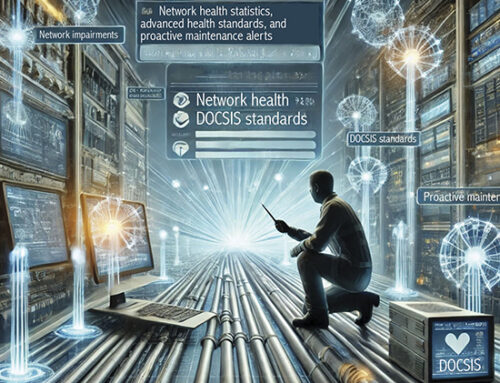
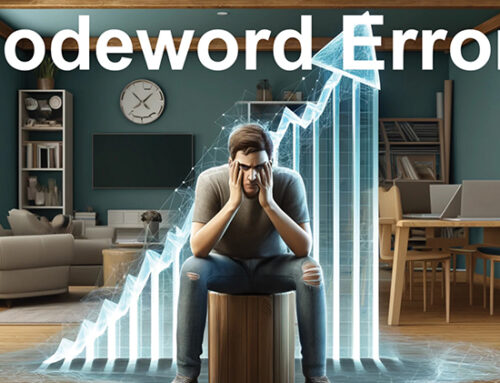
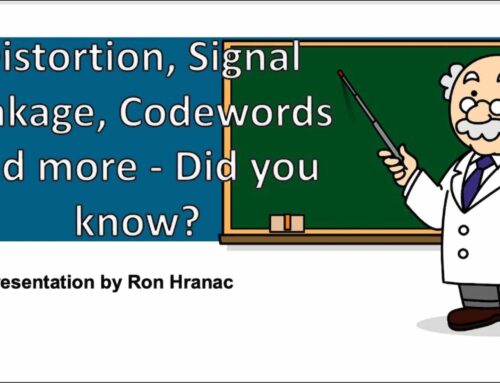
Thanks Brady,
very informative, can please provide me more information about the internal components of CMTS and SRM.
Regards,
ISHWAR
Yes Ishwar, as I get more in-depth into the DOCSIS specification I will be discussing the building blocks of a CMTS. This will become especially critical for DOCSIS 3.0 where the CMTS is transformed from a single box into a modular device.
Brady:
First of all, I really appreciated this blog. It has been very useful for me to understand the DOCSIS 3.0 concepts at a much faster pase as compared to reading the specs from CableLabs. This article, Cable Modem Registration, especially helped me a lot.
It would also be helpful if you could breakdown information on the modular cable modem termination system (M-CMTS) that is an emerging platform which many companies are gearing towards. Also if you could provide details and concepts regarding Edge QAM (EQAM), a key element of the M-CMTS architecture, that would be very much appreciated.
Thank you.
Regards,
Gopi
Gopi,
Thanks for the feedback. I plan on getting to M-CMTS and eQAM topics after I cover the DOCSIS 101 basics. I’m working on a UCD post right now that I hope to get out today.
-Brady
Hi Brady,
Thanks for a fascinating and well-written blog, I’ve just stumbled across it and enjoyed reading your articles.
So sorry to be a pedant, but I think i spotted a typo/thinko. Aren’t the registration request TLV parameters *Type*-Length-Value tuples?
Quite right you are Dave. Thanks for catching the typo. I have made the correction.
-Brady
thank you very much sir, really good one.
Hi Brady,
Great job. Its highly informative. Thanks a ton 🙂
Indhra.
Hi Brady,
Superb article yar.. But I need a clarification..
CM is a layer 2 device. Then why it needs IP address..
Thanks,
Vini
Brady,
Thanks for these great topics. I just started a new job with a major CMTS vendor and these are very helpful. Thanks again and keep up the good work.
Hi Brady,
This article about CM registration is really very helpful.
I have a couple of questions.
1) For example, if we take Amplitude Modulation, the AM receiver can receive the signals within the radius of 100miles from the AM transmitter.
Like wise, what is the distance between the CMTS and the CM to receive the signals.
2) We are having HFC network in DOCSIS. Whether it is near or far from the MSO (where the CMTS resides). At which point the HFC network has been set up ?
Thanks for this informative blog.
Thanks once again,
Sathish.
Hi Sathish,
According to the DOCSIS specification, the maximum distance between CMTS and CM specified in DOCSIS of 100 miles or roughly 160 km. Now one must take into consideration both the fiber optic cable, in which light actually travels slower that electrons (a commonly unknown fact and also thermal variations). For example, 25 km fiber and a 2 degree temperature change will result in a 2 ns change in propagation delay. For buried or underground cable, there is no temperature change or at least small enough change to not include in calculations. When the rising sun hits aerial cable on a cold morning, one would expect a temperature change. Similarly, sunlight appearing out of cloud cover may have a similar impact although the size of the shadow of the cloud moving out of the way has to be considered. The numerical examples above suggest that only long aerial cable runs may have a problem under some combinations of time-of-day and weather. Aerial cable stretches with wind loading, so it is possible to estimate a propagation delay from the change in length under various wind loads. As an example, with 5 miles (8 km) and 0.02% length variation, the change in propagation delay is:
(8/3e5)*(1/0.87)*2e-4 seconds = 6 nanoseconds
So, as you can see there many variables that can impact plant performance at the 100 mile mark of a DOCSIS plant. A good rule of thumb would be to not push the limits of the specification out to 100 miles if you plan on delivering high quality services such as VoIP of IPTV at those locations.
Regards,
-Brady
Note: The examples in the above email were taken directly from the DOCSIS 2.0 RFI.
Echoing all of my contemporaries comments on the value of the blog and quality of the content. As an engineer (IP / OSI / DOCSIS type) managing a CMTS network, we are sometimes at odds with some of our RF counterparts with respect to fault isolation and where performance problems are occuring. For instance … modems taking 5 ~ 15 minutes to synch in one area of the network, and uwards of an hour on other areas (different nodes).
What are your recommendations on DOCSIS protocol analyzers? When I have a problem in the Ethernet / IP world, I break out an analyzer and determine what’s happening at the packet level. Searching for the best analyzer to provide that level of visibility on the DOCSIS side of the fence.
When our installation team and plant maintenance folks tell us that the CNR / SNR levels look good, and the RF appears to be clean, and we are still seeing problems on the network (poor speeds, flaps, etc.) , I need a closer look at what’s going on with any signalling, timing, ranging & registration.
Hello,
I would like to thank you for this great article!
Looking forward to see th eannounced article “After registration a cable modem could next enter an encryption mode called Baseline Privacy Interface (BPI) protocol, but I will save that topic for a blog of its own.”
Also, are High Pass filters put on cable to isolate the TVs from cable modem transmissions or the other way around?
Thank you!
Hi Vendy,
On the BPI, I have been asked to not provide a “How to hack cable modem’s BPI+ security in layman’s terms”, so I will not be doing a special on BPI. Sorry for that.
But to answer your question on High Pass filters, they are installed to protect TV’s from cable Modems. This is especially true with newer cable modems (DOCSIS 3.0) or Euro-DOCSIS modems. D3.0 modems transmit up to 80 MHz and Euro-DOCSIS modems transmit up to 60 MHz. in either case, many TVs receive down to 50 MHz. So in theory the cable modem could transmit at very high levels into the frequency range that the TV set could be receiving. This would cause distortion and possible over-load on your TV set.
Regards,
-Brady
Nice post. I have a novice question. Does every cable modem gets a different down stream frequency?
Thank you.
Murthy
Murthy,
Everyone starts somewhere. Every cable modem receives the same downstream frequency. Data sent to the cable modems flows in one continuous MPEG-2 Transport Stream (TS). Buried in this stream of data are Service Identifiers (SIDs) for each cable modem so that when data is transmitted to a modem, the SID acts as a tag to tell the modem when data is meant for that specific modem. This basically means that you can have hundreds of modems or more listening to one downstream 6 or 8 MHz QAM channel. The data takes care of the rest.
Regards,
-Brady
very good post, help me alot
if i move to another home/far away (still same tv cable operator), does my cable modem need more longer time to lock again than before?
sory for my english
thanks,
tatak
Hi Tatak,
If you move and take your cable modem with you, it is likely that you will be registering on a different CMTS. At the same time, depending upon your cable operator, you may or may not be registering with a different provisioning server. So there are a couple of things that come into play here that I will discuss.
First, depending upon your cable operator, often times cable operators will put into place security measures to lock the MAC address of your cable modem to a specific CMTS. This prevents hackers from spoofing your MAC address and BPI certificate somewhere else in the cable network. So if you suddenly show up on a different CMTS it is possible that you will be rejected.
Second, if your cable operator has multiple provisioning servers, you may need to be added to the provisioning server in the new area that you are moving (I don’t know if your moving a very short distance or across many states). If you are not provisioned on the provisioning server, there is no way that the provisioning server will recognized your cable modem’s MAC address as valid and allow it on the network.
So in summary, if you are moving, it is always a good idea to let your cable operator know about the move and your new address so that they can make certain they have you provisioned in their back office system
-Brady
Hi Brady,
I am looking for the docsis algorithm in case there are 2 CMTS with 2 different downstreams on the same physical network.
Let’s say modem1 belongs to CMTS2 but it hooks up first on CMTS1. It will be ok until the dhcp step. If it’s refused by dhcp server, will it go on and look for another downstream frequency ? What is the modem supposed to do ?
Hi Jerome,
Just as in the case when the cable modem locks onto a channel that is a QAM video channel and finds out it is not a DOCSIS channel, because there is no UCD, MAPs, etc., when it is rejected by the DHCP server it will continue with its search for Downstream channels starting with the next channel in its channel table.
Regards,
-Brady
Brady,
Nice work. I was just catch up on the new 3.0 standards the other day, having to review some old the older standards since its been so long.
I did a fair amount of reading a while back about this, never really playing with it due to the legality of it; Modem capping, which is becoming harder as the standards are built with higher security standards.
Upstream capping, little more comfortable with this. Downstream capping, looks like it is more based on a transmission control protocol conforming to its standards. If accessed a tcp application that was pumping data that exceed the cap, then ack packages would be missed and tcp backoff procedures would come into play (CM would drop data). For UDP streamed, even though the CM may drop the data, the data may keep flooding the network, exceeding the customer contract.
Looks like most of the policing itself would still have to come at the headend to enforce customer contracts.
im noob on subject but interested,and helpfull thanks brady.
Quick question:
You mentioned that the CM receives a new range request at least once every 30 seconds. When the CM re-ranges per say, does it follow the other steps afterward such as DHCP and TFTP download as well?
I’m trying to figure out here if there is anything that would cause a CM to request/download a new TFTP file besides a hard reset. I know that when the DHCP request is sent out to the DHCP server, DHCP IP info as well as configuration file name from TFTP info is sent back. So when the modem receives the TFTP file info back from the DHCP server — If the TFTP filename is different, would the CM then download the new file?
Just wondering… I have a setup here using CNR and a uBR10k and SOMETHING is causing our modems to update their configs every 24-48 hours. DHCP requests would make sense.
The Range-Request (or Station Maintenance) that occurs at least once every 30 seconds does not cause a DHCP. If you modems are re-registering every 24-48 hours it is likely because your DHCP expiration time is set to a very short time.
Check your DHCP server (CNR) and look at the lease time of your IP addresses. Make sure that it is set to something like 7 days or maybe 1 year, depending upon your needs.
-Brady
Thanks a lot for your help. I’m new on that. I have a CMTS Nortel 1000. I plan to build a radius server. I have also a mikrotik router 1100. My question: It is possible that, with this software and hardware to connect Cable modems at my network , or I may need something else?
Thanks a lot
Tani
Hi Tani,
You should be able to setup a DOCSIS network with the Nortel1000, which I believe is actually a Cornerstone1000 CMTS. The operating system (IOS) is likely old and most likely only support DOCSIS 1.0. You can probably find someone who can provide you with an update to 1.1 for that model if you check around on the forums. You would then integrate your radius server into your DHCP server for provisioning CPE devices access to the network. The cable modems themselves should be put on a local, non-route-able subnet, such as a 10.0.0.0 or 192.168.0.0 network.
-Brady
Dear sir
we have work underground networking access net and overhead
building constructions releated job so cable fiber and server
work do my company has worked large company which is telcome
commucation.so we provide work cable.
Regarding
Three Brothers & Co.
Mo.No.- 09312523790
Hi Three Brothers,
For any consulting related posts, please refer to my consulting related site at The Volpe Firm.
Thanks and looking forward to hearing from you.
Regards,
-Brady
Hello Brady,
My name is Adeel and i am working at sweden.
We have a C4 Cadant CMTS with the following configuration.
one 16D CAM
one 24U CAM
one RCM
SCM.
My problem is that my cable modem is stucked in “dhcpv4done” state and after some time it go back to offline state.
CMTS has assigned ip address to the modem, sometimes i can ping the modem ip address and other time cant.
Hope to hear from you soon.
Hi Adeel,
You need to provide more information. Ideally, when the cable modem is registering do a ‘show cable modem cx/y‘ and see what what state the cable modem is getting stuck in. For instance init(d), init(t), init(o), etc. This will help determine where the cable modem is getting stuck.
-Brady
Thanks Brady . The information is very useful. Could you also explain Docsis 3.0 channel bonding and how the registration process takes place.
Thanx Braddy to provide us DOCSIS details, Can two CM communicate without CMTS?
Hi Hussain,
No two cable modems cannot communicate without the CMTS. The CMTS is like the router or gateway between the two devices.
-Brady
What is advantage of DOCSIS over Ethernet Switch?
Hi Hussain,
DOCSIS enables IP communications of coaxial cable using RF (radio frequency) signals. This is a requirement for cable TV networks which are bi-directional and use frequency division multiplexing (FDM). An Ethernet switch works at baseband signals on twisted pair or low frequency coax over short distances.
-Brady
Thank you very much Brady,The way you are providing information that is very helpfull
Hi Brady,
this is Ricardo Aleman from Mexico.. and I hope you hava an idea what is happening in my case..
we are using Arris C4 , and could see in other commnet the same situation.. my eMTA stocket in “DCHPV4Done” when a type sh cable modem. the cousrious is that is happend just in one MAC ID (140) see below
13/22-3/11 133 8×4 Operational 3.0 0/6160 2 68b6.fc16.39b0 10.207.38.204
13/23-3/9 133 8×4 Operational 3.0 0/6160 2 68b6.fc16.7e70 10.207.4.7
13/23-3/11 133 8×4 Operational 3.0 0/6160 2 68b6.fc16.9cc0 10.207.40.230
14/6-1/5 140 8×2 Operational 3.0 0/6160 2 68b6.fc17.e8b0 10.207.40.25
14/7-1/4 140 8×2 Operational 3.0 0/3016 2 68b6.fc18.5cd0 10.207.42.115
14/7-1/6 140 DhcpV4Done 1.0 0 68b6.fc16.6890 10.207.38.199
14/7-1/6 140 Offline 3.0 0 68b6.fc18.4f00
14/7-1/7 140 DhcpV4Done 3.0 0 68b6.fc18.4530 10.207.5.84
14/11-1/2 141 8×2 Operational 3.0 0/6160 2 68b6.fc17.1550 10.207.22.35
14/15-1/0 141 8×2 Operational 3.0 0/144 2 68b6.fc17.1720 10.207.5.79
# show cable modem 68b6.fc18.4530
Feb 18 19:15:16
Interface DOC
(DS-US) Mac Bonded State SIS Qos CPE MAC address IP Address
————- —– —— ———– — ————- — ————— —————————————
14/7-1/6 140 DhcpV4Done 3.0 0 68b6.fc18.4530 10.207.5.84
Total Oper Disable Init Offline
———————————————————
Found 1 0 0 1 0
in the TFTP log aparntly it send the cfg file to the CM but the modem stucket in this status… and after several seconds start the scaning processes..
please do you have any idea what I can check in to the CMTS, plant etc.. ( I was checking network plant and CNR , CER etc. are ok)
thanks in adave and best wishes…
Hi Ricardo,
Since this is an eMTA, there are a lot of other factors which could be in play. After the cable modem comes online then the MTA needs to also come online. But let’s first make sure there are not physical or DOCSIS layer issues. Have you run a ‘show cable modem phy’ command to see the downstream receive and upstream transmit power? We are assuming these are okay because it is passing DHCP traffic, but if they are on the edge it could be causing the modem to drop offline. You did say you checked plant CER, but did you check it for the individual eMTA?
Next, verify that the CM part of the eMTA is registering in DOCSIS QoS 1.1 mode by doing a ‘show cable modem mac’.
-Brady
Is it possible for a Cable Modem to communicate (ip level) with other Cable Modems in the same network/neighborhood (under the same CMTS). From some of the screenshots in this whitepaper: CT-Article-Two-cable-modem-registration-process.pdf I recognized that the CM gets a local IP address (192.168.X.X) from the DHCP, so I was wandering if the network between the CMST and all the CM’s is actually a LAN.
Hi Lior,
It is typical for cable modems to get an IP address that is from a private subnet (RFC1918), such as the 10.x.x.x, 172.x.x.x and 192.x.x.x space. In the article you referenced you were seeing a cable modem getting a DHCP IP address and not a PC (CPE) getting an IP address.
Generally all CPE devices, such as PCs and routers attached to the cable modem, would get public IPs. However, back to your question, this is not exactly required. There are times where smaller cable operators may have a limited number of public IP addresses. In these cases we have the ability to assign one IP address to the CMTS. Then we NAT (Network Address Translate) all of the cable modems behind the CMTS. The CMTS acts like your home router, assigning private IP addresses to cable modems and then translate public traffic to the private IP space.
Why don’t we do this all of the time? Because it takes up more processing resources on the CMTS. So as long as the system is small and there is sufficient CPU and memory on the CMTS everything works fine. We find this works great for apartments, RF parks and small communities. But we would not recommend it for a large city.
-Brady
Thanks!
As a followup question, I was wandering how my STB (which is both for cable TV and an internet router/modem) will be able to communicate with a VOD server, for example. Is it possible that my STB has 2 DOCSIS IP interface, a public one for the internet, and a private subnet for communicating with the internal VOD servers of my cable provider?
Thanks again.
Hi Lior, Yes, 2 separate subnets.
I want another doubt, about use the CMTS NATing route in order can deliver private IP to the CPEs.. what happend whe the end user want to use an specific service or port open. like a console games DVR, FTP server etc…?
thanks in advance.
Hi Ricardo,
You have a valid point. When NATing on the CMTS you really cannot open specific ports for individual users without opening the ports for all users. Again I don’t recommend NATing for many reasons, but unfortunately some small operators are forced to use NATing because they only have one public IP address.
-Brady
Mr. Volpe/et al.,
I have been using the NETGEAR CMD31T for a little over a year now and things have been going fine until I moved to a new apartment (within the same complex) two months ago. When my technician installed my cable modem, he put a FAM-3 attenuator. I never had an attenuator before and never had any disruptions in service that ultimately ended in me needing one. When I moved to my new place, the cable tech told me that he needed to put one in order to boost my signal and ensure I don’t have any internet drops. After living in my new place for nearly two months, I had no problems. Then almost on a daily basis for the past week, I would get dropped. The only recourse was to turn on/off the modem after I get disconnected. I didn’t know we could look at event logs until recently. Maybe you could help translate this jargon for a computer illiterate like myself?
I’ve read on various forums that I should leave the attenuator alone; while others say remove it. Out of desperation, I removed the attenuator two days ago, and things have been normal and fine ever since. I’m a bit surprised, but I’m not holding my breath.
Did I do the right thing? Do you see anything in my event log that would worry you?
Here is additional info I obtained AFTER I removed the attenuator:
Downstream Power: 2.1140 dBmV
SNR: 37.3560 dBmV
Correctables: 13
Uncorrectables: 648
Upstream Channel 0
Lock Status: Locked
Modulation: 64QAM
Channel ID: 1
Symbol rate: 5120 Ksym/sec
Upstream Frequency: 36300000 Hz
Upstream Power: 30.5000 dBmV
Upstream Channel 1
Lock Status: Locked
Modulation: 64QAM
Channel ID: 2
Symbol rate: 5120 Ksym/sec
Upstream Frequency: 29800000 Hz
Upstream Power: 32.0000 dBmV
Upstream Channel 2
Lock Status: Locked
Modulation: 64QAM
Channel ID: 3
Symbol rate: 5120 Ksym/sec
Upstream Frequency: 23300000 Hz
Upstream Power 32.0000 dBmV
Upstream Channel 3
Lock Status: Locked
Modulation: 64QAM
Channel ID: 4
Symbol rate: 2560 Ksym/sec
Upstream Frequency: 18400000 Hz
Upstream Power: 30.5000 dBmV
Your help would be greatly appreciated.
-Jay
Mr. Volpe/et al.,
Apologies, some information was missing from my prior question…
I have been using the NETGEAR CMD31T for a little over a year now and things have been going fine until I moved to a new apartment (within the same complex) two months ago. When my technician installed my cable modem, he put a FAM-3 attenuator. I never had an attenuator before and never had any disruptions in service that ultimately ended in me needing one. When I moved to my new place, the cable tech told me that he needed to put one in order to boost my signal and ensure I don’t have any internet drops. After living in my new place for nearly two months, I had no problems. Then almost on a daily basis for the past week, I would get dropped. The only recourse was to turn on/off the modem after I get disconnected. I didn’t know we could look at event logs until recently. Maybe you could help translate this jargon for a computer illiterate like myself?
I’ve read on various forums that I should leave the attenuator alone; while others say remove it. Out of desperation, I removed the attenuator two days ago, and things have been normal and fine ever since. I’m a bit surprised, but I’m not holding my breath.
Did I do the right thing? Do you see anything in my event log that would worry you?
Here is additional info I obtained AFTER I removed the attenuator:
Startup Procedure
Acquire Downstream Channel: 819000000 Hz, Locked
Connectivity State: OK, Operational
Boot State: OK, Operational
Configuration File: Complete
Security: Enabled, BPI+
Downstream Channel 0
Lock Status: Locked
Modulation: 256 QAM
Channel ID: 1
Symbol rate: 5360537
Downstream Frequency: 819000000 Hz
Downstream Power: 1.9787 dBmV
SNR: 37.0927 dBmV
Correctables: 14
Uncorrectables: 642
Downstream Channel 1
Lock Status: Locked
Modulation: 256 QAM
Channel ID: 2
Symbol rate: 5360537
Downstream Frequency: 813000000 Hz
Downstream Power: 2.6244 dBmV
SNR: 37.0927 dBmV
Correctables: 0
Uncorrectables: 520
Downstream Channel 2
Lock Status: Locked
Modulation: 256 QAM
Channel ID: 3
Symbol rate: 5360537
Downstream Frequency: 825000000 Hz
Downstream Power: 1.1022 dBmV
SNR: 37.0927 dBmV
Correctables: 13
Uncorrectables: 644
Downstream Channel 3
Lock Status: Locked
Modulation: 256 QAM
Channel ID: 4
Symbol rate: 5360537
Downstream Frequency: 831000000 Hz
Downstream Power: 2.0204 dBmV
SNR: 37.3560 dBmV
Correctables: 13
Uncorrectables: 648
Upstream Channel 0
Lock Status: Locked
Modulation: 64QAM
Channel ID: 1
Symbol rate: 5120 Ksym/sec
Upstream Frequency: 36300000 Hz
Upstream Power: 30.5000 dBmV
Upstream Channel 1
Lock Status: Locked
Modulation: 64QAM
Channel ID: 2
Symbol rate: 5120 Ksym/sec
Upstream Frequency: 29800000 Hz
Upstream Power: 32.0000 dBmV
Upstream Channel 2
Lock Status: Locked
Modulation: 64QAM
Channel ID: 3
Symbol rate: 5120 Ksym/sec
Upstream Frequency: 23300000 Hz
Upstream Power 32.0000 dBmV
Upstream Channel 3
Lock Status: Locked
Modulation: 64QAM
Channel ID: 4
Symbol rate: 2560 Ksym/sec
Upstream Frequency: 18400000 Hz
Upstream Power: 30.5000 dBmV
Your help would be greatly appreciated.
-Jay
Hi Jay,
I must apologize, but there is a lot of info in these log files, but the real details are actually in the CMTS. That is where the troubleshooting begins. I am not really able to be of much help from the data provided.
-Brady
hi,
Our current c3 cmts reached its dowstream limit which is 27mbps.
how can i expan it?
do i need to add another c3 cmts?
Hi Ben,
Over utilization on CMTSs is a very common problem. I would not recommend adding a second C3 to the mix as there are many issues you will face, such as splitting subnets, having modems register between two downstreams, etc. Depending on the number of subs you have I would recommend two options. First consider going with a CMTS that supports multiple DOCSIS 2.0 line cards. This gives you some future expansion. Second, if you really want to future proof yourself, now is the time to consider investing in a DOCSIS 3.0 CMTS. There are many options. The question you need to ask yourself is how often do you want to upgrade your CMTS? Is this something you to be doing on a yearly or bi-yearly basis? Or do you want to upgrade the CMTS with something that lasts you for the next 3-5 years?
-Brady
Hi Brady,
In cable modem I want to know the difference between registration complete and operational state(online).
Could you please provide the details.
thanks,
Keshav.
Hi Keshav,
You can have a modem complete registration, but the operational state could be online(d), reject(pk), reject (c), etc. So, it completed registration with the CMTS, but it still may not be operational. Also check out https://volpefirm.com/intx-the-internet-television-expo-review/
Thank you! Excellent explanation of the DOCSIS cable modem registration process.
Hi Brady Volpe sir
Plz tell me this system support homes with satellite TV.
Hi Ajoy,
Sorry I don’t believe it does but we are in Cable not Satellite TV.
Thank you very much, it’s really good forum for DOCSIS.
Thanks Brady. Its good learning material.
Cheers
Ganesh
Hi brady,
i have a question regarding the partial mode of cable modem,. what are the causes behind the CM goes in the partial mode . and how to rectify this problem ?
HI,
Your questions was answered during the podcast. Please see here https://volpefirm.com/cablelabs-f2f-and-acta-along-with-other-topics/
hii brady,
thanx for your valuable help . i have a query that we have CASA c3200 cmts ,when the netgear wifi router is connected to the modems it is working fine ,but when the d-link wifi router connected to modem it is not assigning the ip to wifi router i.e the wifi router(d-link) is not binding .
please suggest me to rectify this problem.
casa_CMTS#
casa_CMTS#shcm fc4a.e90c.xxxx cpe
CPE IP Address Method CPE MAC Address CM IP Address CM MAC Address
0.0.0.0 dhcp 3c1e.0494.xxx 10.116.0.120 fc4a.e90c.xxxx
Hi Kadamnikesh,
I edited your post to obscure the MAC addresses. I recommend this in general as you never know what someone may do with the MAC address information when posted publicly. As a general rule to anyone reading this its a good recommendation to not post full MAC addresses.
As to your question, we often see issues with CPE devices not sending or accepting DHCP messages correctly. Depending on your DHCP server you may be able to capture the error messages there and diagnose the issue. If not, I recommend that you go back to the basics of DHCP troubleshooting which means capture the DHCP discover and reply messages either on the CMTS in debug mode or using Wireshark with port mirroring. Capture both a successful DHCP discover and offer message and a failed discover and offer message. Compare the two for what is different and you will usually see what is wrong. Often times you can modify the DHCP server to rectify the situation and get the offending CPE device to get an IP address. However sometimes the CPE device will require a firmware update or need replaced.
-Brady
We have an issue with TG862g and all gateway devices are not coming online but emta devices like 604 602G devices are coming online. Not going beyond TFT it is trying to go to tftp but it is failing not going beyond this process.
This issue is only with gateway devices rest other CM and emta devices are working fine. Please let us know what could be the issue..
Hi Meghanathan,
There are many possible issues that are preventing your modems from passing TFTP. We recommend that you work with your modem vendor as the TG series and gateways often require specific MIBs to be loaded into the config file in order for them to come online.
-Brady
Hi Brady, thanks for this excellent post. I am new to cable products. I have one quick question, let’s say I have a cable GW product (cable modem + GW), after initialization, my understanding is that both cable modem and GW will get their IP address assigned. If this is true, my question is , in the network deployment wise, if there is only one DHCP server setup by SP with two subnet ip address pool predefined (one ip pool for modem, one ip pool is for GW), then:
how does DHCP server tell the DHCP discover response is from modem OR GW so that it know which subnet ip address pool can be used to assign IP address accordingly?
thank you.
Hi ZJ,
I suspect this is one of the options like Option 82 or 144 for emta, etc. – JJD
Hi Brady,
What is Media access protocol (MAP)? Is it same as media access control(MAC)?
Hi Rohit,
MAP (Media Access Protocol) is the communications protocol between he CMTS and CM that allocates time slots for cable modems to transmit data on the upstream in a Time Division Multiple Access (TMDA) system. Each modem must transmit within their own time slot. The MAP messages from the CMTS tells the cable modem when they are permitted to transmit data without colliding with another modem.
-Brady
Hi Brady ,
Will you please tell me the concept of DEPI tunnel Between RF gateway and 3G60 card of cisco 10k . What actually the DEPI tunnel do ? Also Share the information about the fiber nodes .I have query about How many fiber node we can configure on single upstream connector .?
Brady,
Your articles are simply awesome. However i have a favor to ask of you. Do we have any reference guide/book on DOCSIS. I understand that DOCSIS 1.0 may be shelved , however i still want to know about it. It is something like 802.11b/g/a nobody uses them (almost) , however for a beginner it is better he starts from the source to appreciate the enhancements made in 802.11n/ac . I tried reading the SCTE specification from Cable labs completely lost, even at the basics there is not table like
Modulation , Channel Width , range etc etc Especially for upstream in DOCSIS 1 and 2 , see the confusion lies in Upstream channel width frequency, DOCSIS 3.0 and 3.1 are well documented but DOCSIS 1 and 2 i cannot seem to get a clear picture on the numbers. Kindly help.
Thanks
Bharat C P
“Why don’t you write a book on this?” You see, there is no definitive book, guide or manual that explains the Data-over-Cable Service Interface Specification (DOCSIS) other than the several hundred page specification itself.
I guess that answers my first question 🙂 . But i wanted to understand what are the prerequisites for this ? IP Network ?? RF. What are the main areas for orientation towards this material ?
Thanks
Bharat C P
Hi Volpe, et al,
Great post.
I am doing some research around manpower (and any costs otherwise) involved in provisioning in a DOCSIS. I see the flow but would like to understand how many people are involved, and how long the tasks take – for anything that isn’t automated.
Any information is highly appreciated.
Best,
Antony