DOCSIS and Cable Modems – How it works :: Upstream RF. Cable modems use RF (radio frequency) signals to transport data over hybrid-fiber coax (HFC) networks according to the DOCSIS specification. This blog will discuss the finer points extracted from the DOCSIS specification related to how cable modems communicate with the headend Cable Modem Termination System (CMTS), allowing two-way transport of Ethernet traffic over a cable TV network.
There are currently three major revisions and one sub-revision of the DOCSIS specification; DOCSIS 1.0, 1.1, 2.0 and 3.0. With each major revision came significant changes to the cable modem upstream specification because the upstream has typically been the bottleneck in terms of data through-put rates as will be discussed.
The DOCSIS 1.0 and 1.1 specification provided for two upstream modulation profiles; QPSK and 16-QAM. I covered modulation profiles in detail in my Advanced RF blog post and thus will not review it here, but I will cover a couple of new concepts regarding data communications, which are symbol rate and filter shaping. Per the DOCSIS 1.0 and 1.1 specification, the allowable symbol rates for upstream data transmission are 160, 320, 640, 1,280 and 2,560 ksym/sec. Additionally, the specification defines that the cable modem shall use a root raised cosine shaping filter with an =o.25 or 25%. Great! So what does that mean to us in terms of data rate? Let me explain. First, let’s visualize the QPSK and 16-QAM constellations, theoretically:

Upstream Modulation Constellation Diagram
The above two diagrams show the data symbol mappings for QPSK and 16-QAM modulations. Notice that a QPSK modulation has four symbols each containing two bits, while 16-QAM has 16 symbols each containing four bits of data. This implies that 16-QAM transports more data than QPSK, but it may not be immediately apparent that 16-QAM is more susceptible to signal impairment because the symbols are closer together and therefore are more difficult for the receiver to demodulate. So now that I have you understanding that modulation is made up of symbols containing multiple bits of data, we can talk “data rate”, which is very straight forward.
Data rate = #_Bits_per_symbol * Symbol_Rate
Example: For 16-QAM with a symbol rate of 2560 Ksym/sec.
Symbol_Rate = 2560 ksym/sec
#_Bits_per_symbol = 4
Data rate = 4 bits * 2560 ksym/sec = 10.24 Mbits/sec
This data rate, 10.24 Mbits/sec, happens to be the maximum theoretical data rate for DOCSIS 1.1. The actual usable data rate for subscriber “protocol data units” (PDUs) is roughly 8 Mbits/sec because DOCSIS requires some amount of overhead for DOCSIS protocol messaging, which is communications between the cable modem and CMTS, that will be covered in a later blog.
Now about that root raised cosine shaping filter… The purpose of that filter is to minimize the RF harmonic energy produced by the cable modem so that it does not produce interference with adjacent devices. The way it does this is by acting as a low pass filter by removing all of the high frequency components of what would normally be a very “square wave” looking signal. It is what make DOCSIS upstream signals look like a “haystack” (don’t worry, if you haven’t seen a DOCSIS haystack yet, I’ll show you one in a blog post shortly). The reason we want to know about the =o.25 factor is because it allows us to calculate the occupied RF bandwidth for any given symbol rate that a cable modem may be using. This is done by multiplying the symbol rate by (1 +
). So in the case of our example problem above:
Occupied Bandwidth = (1 + ) * 2560 ksym/sec
= 1.25 * 2560 ksym/sec = 3.2 MHz
See, its all pretty simple stuff and can now be applied to the rest of the DOCSIS specifications. So some of the changes that occurred in the newer specs are as follows:
- DOCSIS 2.0 added higher order modulations including 8-QAM, 32-QAM and 64-QAM. In addition a higher symbol rate was added at 5120 ksym/sec. So at 64-QAM and 5120 ksym/sec one can achieve a theoretic limit of 30.72 Mbits/sec in the upstream or ~27 Mbits/sec of user PDU after overhead. DOCSIS 2.0 also added some other advanced features that I will address in a future blog.
- DOCSIS 3.0 added a fantastically cool feature called “channel bonding”, both in the downstream and in the upstream. Channel bonding essentially allows one to take up to four upstream DOCSIS channels and transmit data over them as if they were one single channel. So for a 64-QAM, 5120 ksym/sec channel as in the DOCSIS 2.0 bullet above, you can bond four together and get a theoretical maximum data rate of 122.88 Mbit/sec. I will soon be devoting a whole separate blog to DOCSIS 3.0, so stay tuned.
A big incentive for these changes hass been to increase the upstream bandwidth. This was successful with each revision. D2.o increased three times from D1.1 (10.24 Mbit/sec to 30.72 Mbit/sec). D3.0 increased four times from D2.0 (30.72 Mbit/sec to 122.88 Mbit/sec). What was the driver? Both competition from telecom operators such as Verizon’s FiOS and AT&T’s U-Verse as well as subscribers using more applications on the upstream. When DOCSIS was first launched most subscribers were downloading web pages, but today peer-to-peer file sharing, Voice-over-IP (VoIP), and many emerging applications are enabling symmetrical data utilization rather than the previous model of asymmetrical-dominant downstream traffic models.
I have now laid the foundation of RF fundamentals for my DOCSIS tutorial moving forward. Please feel free to post comments on any questions you have or areas where I should elaborate a little more on as I am next going to dive into the heart of the DOCSIS specification and start breaking down cable modem registration and how the DOCSIS specification enables data communication while managing hundreds of cable modems in the rather harsh environment of a two-way, outdoor cable TV plant.
Upcoming events can be seen under Broadband Events. Previous events can be seen under the blog.
- If you are watching this on youtube please hit the subscribe button!
- Let us know what you think and remember to share!
- You can find slides at the bottom of the page and some on slideshare.
- Find out about events or articles by following us on Twitter, LinkedIn or Facebook too.
Also available on iTunes, Google Podcasts, Spotify, vurbl see podcasts “get your tech on”.

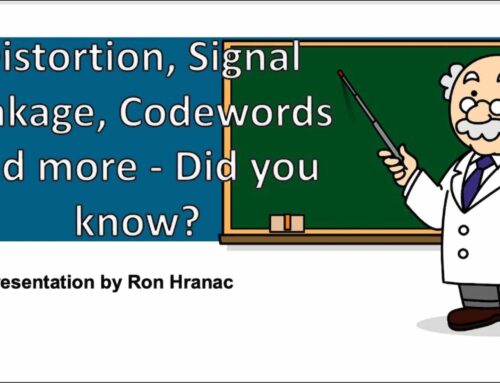
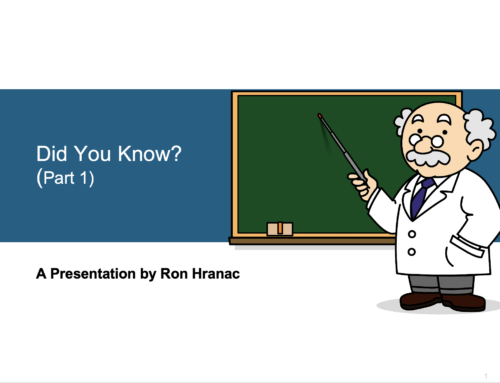
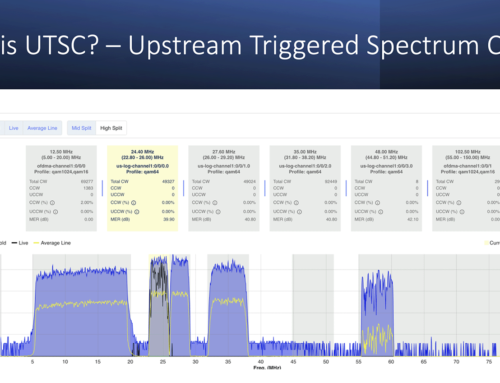
simply excellent I enjoy reading ur blogs
Great post. I’m learning a lot from your Docsis 101 series. Please keep it rolling!
Thanks Carol. I try to update my blog at least two or three times a week, so keep stopping back. -Brady
Hi Brady –
Great stuff! I am confused about one thing though… it seems like QPSK and QAM can be mixed and I am confused. How can a Burst preamble be in QPSK, payload be transmitted in 16QAM over a channel that is specified as 64QAM? What am I missing?
Thanks!
Tom
Hi Tom,
I think that maybe you are thinking the downstream is configured for 64-QAM, which could be true. The downstream also supports 256-QAM. The upstream can be configured for QPSK, 8-QAM, 16-QAM, 32-QAM and 64-QAM.
-Brady
thank you, you are doing great. keep going…I’m learning a lot from your blog.
For telephony applications with noisy nodes, we will on the edge on service problems… i would like to know if the lowest modulation profile is the better way….
What is the relationship between upstream CER of a CMTS to BER? I am trying to understand is it possible to compare the upstream CER at a CMTS to the pre and post BER using a meter capable of reading BER, MER, EVM etc with a CW 64 QAM generator.
Hi Brady,
This is great work you are doing.
Please clarify, the speeds you quote are from the cmts to the cable modem (located in the customers premises) or are they speeds from the cmts to the nearest node ?
Thanks
Kane
Kane,
The speeds I am quoting in this post are the raw data rates from the cable modem (in a subscribers house) to the CMTS. Actual data rates that a home user will see will depend upon the rates that a cable operator allows the cable modem to operate. These rates are limited by a file downloaded to the cable modem called a configuration file (or config file) during the cable modem registration process. Often times you will hear of these rates as 5/1 Mbps. Such a rate speed means that you can download 5 Mbps and upload 1 Mbps, even though DOCSIS is capable of much more. But remember, you have to share the bandwidth with your neighbors. 😉
Regards,
-Brady
Thanks very much for the informative and concise information. I expect you will cover this in one of the later blogs (making my way through) though I am curious what standard “best practice” deployments look like with respect to subscriber oversubscrition ratios and the provisioned service levels. I am interested in the capacity planning aspect to determine how to best qualify service areas for DOCSIS 3.0, and how realistic a 3/1 config is for an 800 user segment running at 64QAM DS / 16QAM US. (current environment) Are there any formulas for deriving best practice data rates from typical peak hour usage … something like a BHCR in the POTS world?
Hi Brady,
I recently learned about your blogs and think these are great, easy to read and very informative…
One question on upstream rates from my side:
Why do you think can it be that my DOCSIS 2.0 CMs (different vendors) can only reach a max upstream of ~7 Mbps (= 10.27 theoretical) with 64QAM US channels on the CMTS and a large enough US (sustain)rate config on the CMs?
DOCSIS 3.0 CMs on the same channel(s) are doing just fine with 4*24 Mbps.
Thanks and regards,
-Henk
Hi Henk,
It sounds like your modems are capped to 7 Mpbs by either the config file or the CMTS. Or they are parked on an upstream channel that is only 3.2 MHz BW at 16-QAM (~7 to 8 Mbps max throughput). Otherwise you should be seeing a lot more than 7 Mbps in the upstream. I have seen a number of modems that will bog down in the mid-teens (14-15 Mbps) even with a 64-QAM upstream and a 6.4 MHz BW, but that is a limitation of firmware. Usually a FW upgrade will fix the problem. 7 Mbps sounds like a configuration problem in the config file or the CMTS.
Regards,
-Brady
Any info on whether DOCSIS specifies the frequency resolution for setting the center frequency of a channel. Of course the UCD shows a resolution of 1Hz. My question is if you have some special application where you want to use an arbitrary center frequency, what is the resolution for setting it?
If the isn’t anything in Docsis about it, is there any controlling document that specifies what the frequency resolotion can be?
Same question applies for the downstream as well.
Hi Peter,
For the upstream, the DOCSIS 3.0 RFI specifies the upstream signal accuracy as being within 50 ppm (parts per million) over an operating temperature range of 0C to 40C for 5 years from the day the cable modem was manufactured. So how do we translate 50 ppm to frequency? Simple, just use this equation:
delta f = (center freq * x ppm) / 1e6
So if your cable modem is transmitting at a center frequency of 35 MHz
Your x ppm = 50
Then your allowed cable modem error (or delta f) is:
delta f = (35 MHz * 50 ppm) / 1e6 = 1,750 Hz = 1.75 KHz (error)
Then your minimum frequency could be 34.998250 MHz and your maximum frequency could be 35.001750 MHz and you would still be within the DOCSIS specification.
For the downstream accuracy, the DOCSIS specification just defines this with an straight forward spec. of +/- 30 kHz. So no math involved.
Hope that helps.
-Brady
Hi Brady,
excellent post!
One question about the 64QAM for Motorolla CMTS. We reach only max upstream throughput of 4Mbps with 3,2MHz, but changing de bw for 6,4 MHz the throughput turn regular.
This problem there isn´t for CISCO CMTS.
Thanks
Hi Brady,
I’m trying to figure out what docsis version my provider supports.
Weird thing is, the symbol rate as I can see at my modem diag page, is 2.560Msym. So that should team up with 16QAM for docsis 1.1.
But my upstream modulation is 64QAM.
So maybe I have docsis 2.0?
The only reason my provider is not doing 5.12 Msym could be that they have still a lot of docsis 1.1 modems in the field.
Is this technically possible? I mean, combine 64QAM with 2.560Msym?
Cheers,
Arthur.
Hi Arthur,
If your modem is running 64-QAM in the upstream, then your operator supports at least DOCSIS 2.0 (maybe even DOCSIS 3.0). It is not uncommon for an operator to run a 64-QAM modulation with a low symbol rate. Why? Because using the higher modulation with a lower symbol rate gives higher data rates in the same bandwidth with reasonably good impairment immunity when using the DOCSIS 2.0 pre-equalization and adaptive signal cancellation available in the DOCSIS 2.0 and higher chip sets.
So your your cable operator is doing the right thing, making the most out of their upstream. I would imagine that they likely have some upstream issue to still resolve before they can go full 64-QAM, 6.4 MHz, but until then they are using a smaller bandwidth (3.2 MHz). It is also likely, as you suggest that they are using A-TDMA where the legacy modem transmit data in 16-QAM on the same channel, which is perfectly normal. The DOCSIS 1.1 modem just uses a different burst descriptor (IUC) in order to do this.
-Brady
Brady,
Thanks for the all the great HFC information on your sight. I mainly work on metro ethernet & SONET but still get allot of CMTS work at my job and this site has really helped.
My question:
When did cable providers first get the chance to offer cable modem returns on the cable network without relying on the telco return architecture? Based off my research it appears this was achieved with the launch of 1.1.
Thanks
Hi NOCTech82,
There were actual pre-DOCSIS deployments in the mid-90’s, but these were done without using an inter-operable specification. The first DOCSIS 1.0 spec was developed in the late 90’s (released in 1999 I believe), but actual deployments to subscribers did not occur until about 1990. It took awhile before the last non-DOCSIS LanCity modems where taken out of service. So the cable upstream was used for data since in a non-telephony method since at least 1994, but I bet there is a geek out there who can date it back even before then. 🙂
-Brady
Fantastic Blog. I’m a network sales engineer just getting up to speed on DOCSIS and this is such a great read! I’ve been reading the specs but the explanation you give creates a visual perspective that helps comprehend the material.
Thank you! I plan to keep reading.
Hi Brady,
I’m a new guy for DOCSIS, and I have a question about the symbol rate. The symbol rate is increased a lot from DOCSIS1.x to DOCSIS2.0, and I want to know what is the most important thing which will affect the symbol rate on HFC? Both for downstream and upstream.
Thanks,
Daswang.
Hi Daswang,
This is a very good question! Symbol rate and bandwidth are directly related to one another. Also, the higher the symbol rate the higher the data rate (think faster data speeds), so we ideally we want big symbol rates, but that means big bandwidths. There are a couple of problems with big bandwidths. The upstream has a limited usable bandwidth and the larger the channel bandwidth the greater the chance it will be impacted by noise or other upstream impairments such as group delay.
So what is the relationship between symbol rate and bandwidth? As the symbols are passed through the root-raised cosine filter in the cable modem to filter away high frequency components, it is up-sampled with a resulting factor of 1.25 (rrc shaping alpha = 0.25). So the bandwidth is 1.25x the symbol rate. A symbol rate of 2560 ksym/sec is then 2560 ksym/sec * 1.25 = 3.2 MHz.
A number of studies have been down which show that two 3.2 MHz channels running at 64 QAM are much more resilient to RF impairments than one 6.4 MHz (5120 ksym/sec) channel at 64 QAM. Why? The biggest impairment is group delay which has a substantial impact over a large bandwidth channel like 6.4 MHz.
So to answer your question succinctly, the most important thing which will affect the symbol rate on HFC is RF impairments as the symbol rate increases. The smaller the symbol rate, the less impact by RF impairments; similarly the larger the symbol the more impact by RF impairments.
-Brady
Hi brandy,
First of all, you have a nice blog and I have learnt new things from your blog.
My question is how is symbol rate calculated for different digital modulation, and how is spectral efficiency calculated?
thanks and regards
Hi Ektel,
If I understand your question correctly, your really just asking how does the standards body come up with 2.56 Msym/sec or 5.12 Msym/sec. Its a good question. I have never been told specifically, but assume that these are nice numbers that fit into even bandwidths like 3.2 MHz after going through the rrc filter of 0.25. The symbol rates do not change with modulation, but spectral efficiency does because you are getting more bits per hertz in the same bandwidth. That is really how spectral efficiency is measured by most people, bits/hertz. So to calculate it you just take the total data rate, say 10.24 Mbps and divide by the bandwidth, say 3.2 MHz to get 3.2 bits/Hertz.
-Brady
Dear sir,
My HFC system reference standard J.83 Annex A with symbol rate for Channel Digital is 6,875Msym/sec, but CMTS is 6,952Msym/sec, current Mer – Channel Digital > Mer – Channel CMTS about 2dB, How to change symbol rate of CMTS system from 6,952Msym/sec to 6,875Msym/sec. My system CMTS is ubr10K-MC20x20, and ubr7246-MC28 (command line ?)
Do differences symbol rate of System CATV and CMTS is cause of differences between mer channel Digital with mer chanel Dowstream CMTS ?
Thanks!
Hi DucDang,
The EuroDOCSIS standard has a symbol rate of 6.952Msym/sec for 64-QAM and 256-QAM. It is unlikely that you will be able to change the symbol rate in the CMTS from its current setting. If you did change it the cable modems would no longer be compatible with the CMTS. So the CMTS is working properly.
The CMTS transmitter has a root-raised cosine shaping filter that will ensure the channel bandwidth stays within the 8 MHz channel plan of your existing system.
The symbol rates between the CMTS and your digital video channels have no impact on the MER readings. MER readings are compatible between the CMTS and the digital video.
-Brady
Hi Brady,
I’m a newbie in studing DOCSIS, a little bit of confusing needs your help.
Frequency range of Upstream is from 5 – 85 Mhz, Downstream is from 111 – 1000 Mhz.
Internet service is only deployed in Upstream range. So, does the downlink of Internet service belong to US or DS ?, and does this use channel bonding ?
Thank much!
Hi Manhtoan,
Glad you are learning DOCSIS. Its a small but growing community.
You say that Internet service is only deployed in the upstream. I am very curious about this. Usually Internet over DOCSIS is bi-directional, but perhaps you have an a-typical configuration. Perhaps you can explain your configuration. Otherwise with DOCSIS data is transmitted to the home on the downstream (108 – 1000 MHz) and from the home to the cable operator (upstream from 5-42 MHz in North America and 5-85 MHz in Europe, Asia and some other parts of the World).
Channel bonding is only used with DOCSIS 3.0, but it must be turned on. So it is not required in DOCSIS 3.0. It can be turned on in the downstream or the upstream and can be done so independently of each other. So if you have channel bonding in the downstream you are not required to have it in the upstream and vice-versa.
-Brady
Nice to me, this is our configuration:
– Analogue CATV: 111 to 703 Mhz
– Digital CATV: 706 to 1000 Mhz
– Internet, IPTV: 5 – 65 Mhz for both UL and DL
So, I don’t know how to plan frequency range for Internet UL and DL, or DL internet must be in Downstream frequency range?
just one more question, do you know about C- DOCSIS. Could you provide some basic differences from DOCSIS or some related documents? Thanks much!
Hi Bardy,
This is very nice, helps me a lot to understand how the DOCSIS works on my HFC network
Please continue for your next blogs and I will follow
Thanks a lot,
Nelson
Thanks for the feedback Nelson.
-Brady
This blog is awesome and it is the only one in the whole world. Good job guys. Please continue to maintain it as good as it is. Thank You.
Hi Brady! Thanks again for your amazing blog! I have a guestion.. 🙂 In your experience has it ever happened that cisco’s 20X20 card reads upstream RF-powers wrong? Here’s sample for show cable modem phy command:
xxxx.xxxx.xx6f C6/0/1/U0 104 42.75 36.08 1134 9.70 42.20 atdma* 1.1
xxxx.xxxx.xx6f C6/0/1/U1 104 42.75 36.12 1134 9.70 42.20 atdma* 1.1
xxxx.xxxx.xx6f C6/0/1/U2 104 52.00 36.12 1134 9.70 42.20 atdma* 1.1
xxxx.xxxx.xx6f C6/0/1/U3 104 43.25 36.12 1135 9.70 42.20 atdma* 1.1
xxxx.xxxx.xx73 C6/0/1/U0 108 36.50 31.53 1020 5.60 44.50 atdma* 1.1
xxxx.xxxx.xx73 C6/0/1/U1 108 36.00 36.12 1020 5.60 44.50 atdma* 1.1
xxxx.xxxx.xx73 C6/0/1/U2 108 47.25 36.12 1020 5.60 44.50 atdma* 1.1
xxxx.xxxx.xx73 C6/0/1/U3 108 37.00 36.12 1020 5.60 44.50 atdma* 1.1
xxxx.xxxx.xxcb C6/0/1/U0 148 51.50 36.12 1008 – 4.80 42.50 atdma* 1.1
xxxx.xxxx.xxcb C6/0/1/U1 148 51.50 36.12 1008 – 4.80 42.50 atdma* 1.1
xxxx.xxxx.xxcb C6/0/1/U2 148 52.00 31.32 1008 – 4.80 42.50 atdma* 1.1
xxxx.xxxx.xxcb C6/0/1/U3 148 52.00 36.12 1008 – 4.80 42.50 atdma* 1.1
We had 4 nodes connected on this port. Now only 2 and other two nodes cleared out of this problem when moved to different port. I have replaced _all_ connectors&cables between 20x20card and fibre receiver’s. Also I hard rebooted the whole 20×20 card with no help.
There are no error reports by any customers and all the modems seems to work fine, but every U2 has ~10dB higher transmit lvl in this port. Last modem on sample list has transmit levels on max, so basically it would want 62 dBmV for U2. SNR is still 31.32 which is somewhat acceptable.. Our CMTS has been set +12 dBmV.
We had before same problem on other linecard but our hands in full of job we decided to shut down the upstream channel which wanted to be 10dB higher and we have had no problems. Idea was to return to this problem when we have time but now to same problem occur on the other linecard causes some concerns.. Do you have any ideas how we should proceed?
Thanks,
Toni
Hi Toni,
CMs in mtc-mode (US bonding) will report their US Tx level and I would trust that. CMs not in US bonding or D2.0 will only show US Tx level on the CMTS if remote query is set up. It’s hard to trust this not knowing when and if it has updated. You could be seeing an old reading.
If the CMs are truly transmitting 10 dB higher, then it sounds like added attenuation either external to the CMTS to inside, which could be a bad gain stage, which could lead to CM Tx issues and/or MER issues and could be a hardware issue requiring an RMA. Keep in moind that the 20×20 card can do US freq stacking on even ports. This means, if intending to do 2 US freqs per service area, you could feed the cable to US conn 0, assign 2 US chs ‘freqs to conn 0 and now US conn 1 would be “dead”. If US2 above is on conn 2, you could assign to conn 3 and see if any difference. Every 2 adjacent connectors on the 5×20 and 20×20 cards share an internal Broadcom chip.
https://volpefirm.com/load-balancing-continued-episode-8/
Hello Brady
My background is IP/Networking – new to cable so I’m learning something new here and am very grateful for your posts. I’ve read through your tutorials and one concept which is not yet clear to me is the physical – logical association between CMTS physical ports, QAM channels, and subsequently the modems. Essentially, after a modem becomes registered, I’d like to be able to determine the topology of an HFC network by querying the CMTS & modems (via SNMP). Can you shed some light on this physical-logical association?
Thanks so much
Regards
-John
Hi John,
Thanks for reading!
CMTS physical ports and QAM channels do have an association provided that the QAM channels originate from the CMTS (QAM channels originating from an eQAM – edge QAM are a different story). To see how these are associated simple walk the ifDesc on the CMTS and you can see the QAM channels the way they are are described on the CMTS.
For example:
snmpwalk -v 2c -c public 10.x.x.x ifDesc
Loading...
IF-MIB::ifDescr.1 = STRING: FastEthernet1/0
IF-MIB::ifDescr.2 = STRING: GigabitEthernet0/1
IF-MIB::ifDescr.3 = STRING: GigabitEthernet0/2
IF-MIB::ifDescr.4 = STRING: GigabitEthernet0/3
IF-MIB::ifDescr.5 = STRING: Cable3/0
IF-MIB::ifDescr.6 = STRING: Cable3/1
IF-MIB::ifDescr.7 = STRING: Cable4/0
IF-MIB::ifDescr.8 = STRING: Cable4/1
IF-MIB::ifDescr.9 = STRING: Cable5/0
IF-MIB::ifDescr.10 = STRING: Cable5/1
IF-MIB::ifDescr.11 = STRING: Cable6/0
IF-MIB::ifDescr.12 = STRING: Cable6/1
IF-MIB::ifDescr.13 = STRING: Cable3/0-upstream0
IF-MIB::ifDescr.14 = STRING: Cable3/0-upstream1
IF-MIB::ifDescr.15 = STRING: Cable3/0-upstream2
What you are seeing is names of each port for the downstream and upstream QAM channels. From here it would be helpful to have a full MIB browser to dig more deeply into the these specific ports.
-Brady
Dear Brady,
I would like to ask a small question. Me and my neighbor’s cable modem is running at the same frequency levels and is on docsis 1.1
Does this mean that we are sharing the same channel. Consider the following example.
The ISP is having a 200mbps uplink at their router level. A CMTS is connected to the router and CMTS provides communication to 100 cable modems on same signal frequency ( like 270mhz for down stream and 27 for upstream). So what I feel is the 100 cable modems are sharing a maximum available data rate of 42mbps (downstream)and the modems may face slow internet if the total bandwidth required at any stage is more than 42mbps. ( Like 20 cable modem trying to access 4mbps streaming video at the same time)
Am I correct?
Hi Sam,
Yes, you are correct. You are sharing the upstream and downstream with your neighbor. It is common that during peak traffic hours cable modem speeds could slow down if there are too many users on a DOCSIS 1.1 network.
-Brady
Hi Brady,
Congratulations for your blog, it contains very useful information.
I have a question regarding the way CM transmits. The other day I was looking at the spectrum analyzer in the 5-42 MHz band and I expected to see, every time a CM transmits, the whole 3.2MHz or 6.4MHz carrier but it wasn’t like that, I just saw little peaks. Using the Max-hold feature of the spectrum analyzer, I could see that all those peaks form the square carrier of 3.2Mhz or 6.4MHz. So, how the CMs transmit? Do they use sub-carries?
Thanks!
Hi Jairo,
The modems use the full upstream channel when they transmit. The reason you only see a small sliver on the spectrum analyzer is because the spectrum analyzer uses a sweep technology. When displaying the RF spectrum the analyzer sweeps through all points of the upstream. As it is sweeping (i.e. scanning across all RF frequencies) it will only capture some of the RF energy that the modem is transmitting because the modem burst is very short. If the spectrum analyzer sweep time is 20 msec and the modem burst is 20 micro-seconds, then you will only every capture small portions of the cable modem burst. That is why you must put the spectrum analyzer in max hold to eventually build the full modem haystack.
One thing you can do is ping the modem very fast with large amounts of data – or you can run multiple speed tests from the modem in order to generate a lot of upstream data. This will cause the modem to generate more upstream traffic and increase the probability that you will capture the upstream bursts using a spectrum analyzer.
-Brady
Hi Brady,
How can I determine or calculate the Error Rates per Upstream? and what could be the acceptable Symbol Error rate?
We are currently in Docsis 2 and still using the old system 450MHz on our existing HFC netwrok but now we are gradually replacing the old amplifiers (450Mhz) with new Amplifiers (1Ghz).
Appreciate your advise on this
Thanks!
Hi Nelson,
Sh cab hop threshold will give a column of corr and uncorr FEC in a 1 sec update %. We say < 1% uncorr FEC is acceptable. Corr FEC is subjective and some would say < 5%, but I have seen it at 50% and still not create uncorr. What’s the question? Don’t use > 450 MHz for DS freqs till the entire service group is upgraded. Also check out https://volpefirm.com/intx-the-internet-television-expo-review/
Hi Brady,
Great site and very helpful.
I have an upstream channel set at 3.2 qam 32 and can only seem to get 4Meg on my upload. The modem shows Channel type of Mixed (TDMA and ATDMA) Symbol Rate of 2560 kSym/s and 32QAM modulation. According to everything I’ve read I should get 12 on the upload side.
Thanks
Dave
Hi David,
Mixed mode would be mod profile 124 or some variant of 1xx. I don’t recommend odd constellations like 32-QAM. With that said, 32 = 2^5 power leading to 5 bits per symbol * 2.56 Msym/sec = 12.8 Mbps raw, which is ~ 11 Mbps usable-aggregate. Per-CM US speed has many more variables to overcome. Also check out https://volpefirm.com/intx-the-internet-television-expo-review/
Hi Brady, We have docsis 3 and using 4 upstream channels we sometimes see that one of the haystacks or frequencies is at a much higher level than the other 3, can you tell me what would cause this? only on some nodes we are seeing this. thanks for any advise. kevin
Hi Kevin,
A 3.2 MHz wide ch will always “appear” 3 dB higher than the 6.4 MHz wide chs. Another cause could be, where are you doing the test? The CMTS wants 0, but because of rolloff, etc, the chs could be higher at the higher US freq to overcome the roll-off farther towards the CMTS. Also check out https://volpefirm.com/intx-the-internet-television-expo-review/
As we are using 8 upstream bonding today, has it to lower data rate for each channel? or we can still use 8 * 30.72Mbps be the maximum data rate for 8 upstream channel bonded.
Thanks
Hi Charlie,
If you are talking about US and “usable” rate, then that would be ~ 27*8 = 216 Mbps. If talking about DS, then it would be closer to 36*8 = 288 Mbps. Also check out https://volpefirm.com/intx-the-internet-television-expo-review/
we r using CASA 3000se CMTS , DOCSIS 2 and DOCSIS 3 cabel modems are used in the frequency range 34mhz and 37 mhz and channelwidth is 3.2mhz my SNR is 30db for both frq.
currently we upgrade our trunkline to 65/85 split so i try to shift my DOCSIS 3 Frequency from 37mhz to 56 mhz and channelwidth 6.4 mhz but SNR for that frequecy drop down to 26 db. i try several frequency changes by intact the 34mhz frequency for DOCSIS 2 modems, but SNR does not improve. I dont understand why this happen,infaact by increasing the frequency and channel width should be increase the SNR level. but dose not improve. ITS a non CATV network.
kindly advise.
Hi Armol,
The low MER is probably group delay related. I would suggest activating pre-eq with cable up an equalization-coefficient. Also check out https://volpefirm.com/intx-the-internet-television-expo-review/
hi brady!
i really should let you know that your blog helps me a lot in learning more about doscsis as i work as tech support for a cable company in the U.S
Thank you for the great feedback!
Hi Brady, my company uses docsis 3, my question is that when viewing the four upstream carriers on a spectrum analyzer, one of the carriers is at a much higher peak, sometimes 5 db higher, the snr will also be higher on this carrier, we have a UBR 10000, cmts, what would cause this? Only some of our nodes are showing this. thx
A 3.2 MHz wide ch will always “appear” 3 dB higher than the 6.4 MHz wide chs. Another cause could be, where are you doing the test? The CMTS wants 0, but because of rolloff, etc, the chs could be higher at the higher US freq to overcome the roll-off farther towards the CMTS. Please read some of the other replies for further answers. Also see: https://volpefirm.com/cablelabs-f2f-and-acta-along-with-other-topics/
HELLO and hi 2 everyone
my project is fpga implementation of reconfigurable communication system …….. my question is that wat is depth for 64-QAM …
Please re-phrase. If talking Ds and interleaving, than default of 32:4, with 4 other options available. If talking US interleave, I recommend dynamic when using freqs < 20 MHz to help with impulse noise issues. It is not on by default. Also see: https://volpefirm.com/cablelabs-f2f-and-acta-along-with-other-topics/
how to find the noise and how to reduce the snr issues in the network, is there any device available to find noise on the line
Hi Gopal,
Simple spectrum analyzer, Nimble This, CBT, new Brcm US analyzer feature in new modems. Also see https://volpefirm.com/cablelabs-f2f-and-acta-along-with-other-topics/
Dear Brady,
Can you please shed some light why all the DOCSIS engineers like to have an US power of around 45-48dBmV? I heard from many peaople that a “low” transmit power (like 30-40dBmV) can cause problems but I don’t se how. The whole point of US ranging is to make the colser (less attenuated) modems to transmit with less Tx power, and the modems further away to transmit with higher Tx power, to get a balanced signal level on the Amps (and eventually the CMTS’s) upstream port.
I even heard that some technicians put uplink attenuators to modems that transmits with less than 40dBmV. That sounds ridiculous, because the modem will transmit exactly that much higher what the added attenuation is.
So if you can share your professional opinion about this ever lasting topic, many of us would be aprreciate it 🙂
Thank you!
Hi,
Too many modems with ! (maxed out) can create more entries in the Flaplist for power adjusts and also more maintenance on the CMTS since the CMTS can go into fast-polling mode whenever a SM, 3-way handshake, is not successful.
I still think an easy, low cost fix for the low end of the bell curve is at least an in-line EQ pivoting at 1 or 1.2 GHz and all the way to 5 MHz. This could “help” 11, 8, and 4 dB taps where most of the noise comes from since less attenuation from house to amplifier through these taps. EQ without step-attenuation also has minimal grp delay issues or no need to be changed out when, and if, diplex filter split changes are decided upon.
Another by-product of letting CMs transmit low is the propensity to ramp up during outages and potentially cause laser clipping or even exceed isolation is the HE and show up as ranging on US ports you didn’t think were possible. Also, don’t disregard “babbling” modems.
In regards to settop boxes utilizing CMs (DSG) for signaling and located deeper in the house, we have proposed DOCSIS restricted load balance groups and other “Steering “ methods to have those devices use a ”quarantine” US ch like 1.6 MHz at QPSK or 16-QAM to achieve higher output and not take up much spectrum and can be placed in the low band. (1.6 compared to 6.4 MHz ch width will be 6 dB better CNR). QPSK vs 64-QAM will have ~ 10-12 dB more robustness.
One more option is installing modems with new Cablelabs ECR for Ext US transmit power in location where needed.
Padding at the tap makes the most sense to drop potential noise from drop and house.
Also see https://volpefirm.com/cablelabs-f2f-and-acta-along-with-other-topics/
Thanks a mill for taking time to answer my question! The cable industry is lucky to have a group like yours to turn to for answers with docsis ! Keep up the good work!
It has relevant info. Your web log is therefore attention-grabbing and really informative.Thanks sharing.
Hi,
could I know what is the minimum power level that modem should transmit ? what is the factors that involve ?
Hi Widiyatmika,
JJD suggests – D3.0 depends on modulation and chs transmitting. It’s ~ 23 dBmV, but I would suggest having modems Tx between 42-48 dBmV with a median of 45 if possible.
Dear sir,
i want to know why we are used two down stream D0 & D1 in cisco ubr 7225 CMTS.
I’m not sure if this blog is still up and running but, I have a question regarding the 20×20 and why modems aren’t locking onto some US carriers. Here is my situation: As you know there are 20 US ports on each card and two jumpers that plug in to those US ports. The US ports are grouped in 5’s so each jumper has 10 US carriers; U0-U9 on Jumper 1 and U10-U19 on Jumper 2. My first node is using US0-US3 & DS0, the second node is using US4-US7 & DS1 and modems are locking on all 4 carriers. My third node on card 7/0 is using the last two cables from Jumper 1, US8 & US9 and the first two cables from Jumper 2, US10 & US11 & using DS2 but my modems are only locking on the first two US carriers and not seeing the other two on the third node. Any idea why?
Hi Heather,
Thanks for your question. It was selected to be a podcast question in episode 25. You can either watch or listen to the answer here. https://volpefirm.com/docsis-cmts-suggestions-best-practices-recommendations/
Thanks for reading!
Mia