DOCSIS 3.0 Gets Fast
This is the first of a new series of Tutorials focused on the Data Over Cable Service Interface Specifications (DOCSIS) version 3.0. I will make the assumption that you are familiar with the DOCSIS 1.x / 2.0 standards or have already reviewed my DOCSIS Basics Tutorial as I will be using many terms without explanation since they were previously covered.
The DOCSIS 3.0 specification is an extension of the DOCSIS 1.x and 2.0 specification which dramatically increases the data throughput by adding a technology known as channel bonding to the DOCSIS downstream and upstream, adding increased security, adding support for IPv6, and substantially improving the back-office management support (MIBs, SNMP, IPDR, etc.) for DOCSIS. Each of these topics will covered in much greater detail in this DOCSIS 3.0 tutorial in multiple posts yet to come.
First and foremost, DOCSIS 3.0 is most recognized for its dramatic downstream and upstream IP data throughput capabilities. Typically these are four times those that DOCSIS 2.0 can support in the downstream / upstream and 12 times what DOCSIS 1.x can support in the upstream. Without getting into the details yet, this is accomplished by using a rather simple concept called “channel bonding”. In DOCSIS 1.x and 2.0, the CMTS transmits data to cable modems using one downstream QAM RF upconverted channel (“DS channels” for short). The DOCSIS 3.0 specification has developed some unique methods to allow new CMTS architectures to communicate with DOCSIS 3.o modems using four DS channels. So if a 256-QAM channel can transport 38 Mbps, then four 256-QAM bonded channels can transport 152 Mbps. Similarly, DOCSIS 1.x/2.0 cable modems transmit data to the CMTS using one upstream RF channel using a number of different digital modulation schemes in a TDMA (or S-CDMA) format. In DOCSIS 3.0, the specification allows for up to four upstream channels to be bonded together.
The following table shows the speed increases that can be expected for the downstream and upstream in both DOCSIS and Euro-DOCSIS systems when channel bonding is used in a DOCSIS 3.0 system.

DOCSIS 3.0 Speed Comparison Chart
Note that this chart also shows a DOCSIS 3.o downstream with “(8 channels)” bonded, yielding a data throughput of 343.04 Mbps. When I stated channel bonding allowed four DS channels to be bonded, that indicated this was just a minimum. Broadcom, one of the chipset vendors that makes cable modem chipsets, currently has a chipset solution which supports eight bonded downstreams. Many cable operators are looking at using more than four bonded downstream channels. Either to have the ability to provide more data bandwidth to the end user or to provide both data and MPEG/IPTV set top box capabilities in the same chipset solution. It is important to understand this capability of the DOCSIS standard, the CMTS, the home (premise) equipment and potentially the test equipment used for installation, all of which will be covered later.
Summary
DOCSIS 3.0 offers tremendous capabilities over previous revisions to the specification. The drivers for the new specification have been part do to new data intensive applications, but much more as a response to competitive threats such as Verizon’s FIoS and AT&T’s U-Verse. DOCSIS 3.0 does offer much more than just speed, such as a distributable architecture, enhanced security, support for IPv6, enhanced back office management support and much more. DOCSIS 3.0 does require a fork-lift upgrade if existing headend equipment is very old, however some vendors have migration paths for their carrier class platforms such as Cisco’s ubr10k, Motorola’s BSR 64k and Arris’ C4 CMTSs. In either case, the future (at least for the next five years) is DOCSIS 3.0 and there are significant business cases to justify the investment in migrating to the new technology. Read all of our DOCSIS 3.0 Tutorial.
Upcoming events can be seen under Broadband Events. Previous events can be seen under the blog.
- If you are watching this on youtube please hit the subscribe button!
- Let us know what you think and remember to share!
- You can find slides at the bottom of the page and some on slideshare.
- Find out about events or articles by following us on Twitter, LinkedIn or Facebook too.
Also available on iTunes, Google Podcasts, Spotify, vurbl see podcasts “get your tech on”.


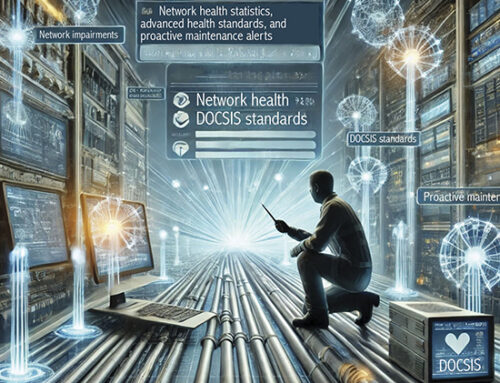
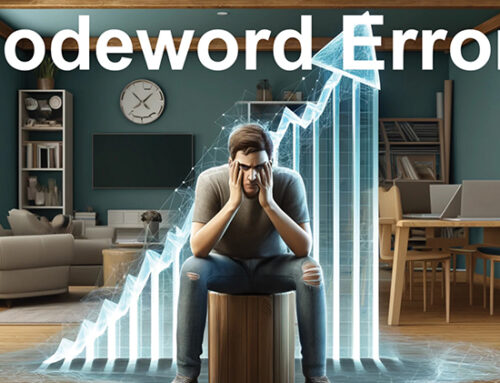
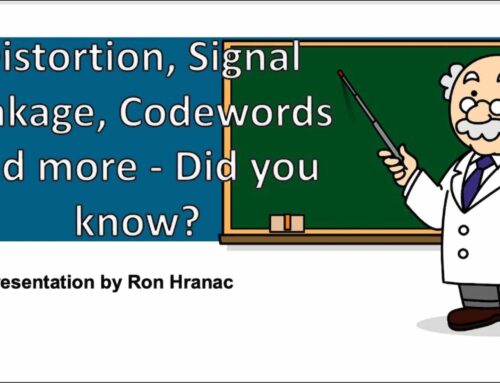
Thanks Brady for a short and clear explanation on DOCSIS 3.0.
Hi Brandy Volpe,
SUB : Multicast over DOCSIS
I read all your posts, they are very informative thank you very much.
I request you to post some insight about multicasting over DOCSIS, how and when multicast SID/mac address is assigned to the CM, how and when the service flows for multicast traffic is created, how the QOS is applied to the multicast traffic.
Looking forward
Regards,
Suneel
Sorry I forgot to mention the above questions are for DOCSIS 2.0
Suneel,
Great suggestion. I been busy catching up since Cable Tec Expo, but will back to blogging on DOCSIS 3.0 soon and will add this to my list. Thanks for the suggestion.
Regards,
-Brady
Hello Brady,
Thank you for taking the time to put this blog together. It’s been very helpful in helping me really understand Docsis architecture and how things work. I’m new to the RF side of the house and it’s very difficult to get straight answers from people regarding this subject. By the way did you mean Arris C4 and Motorola BSR 64000?
Regards,
John
Thanks John. I’ve actually caught a lot of flack about incorrectly identifying the CMTS names. I have corrected the post.
Regards,
-Brady
Hi Brady
Thanks for really good work. One notice – Arris CMTS is C4 not 64k which is motorola I guess
Regards,
Sebastian
Hello Brady,
First things first: We’re dazzled with your tutorials, explanations and expertise on docsis. We’ve been researching the net for concise info for so long that reaching your website was like a oasis. It is really very helpful and we thank you a lot, saved us a lot of time.
Of course that after all these complements comes the favor asking. We’re thinking about ways to manage fault and performance of Cable Plants and HFC networks by using NMS and MOM’s like CA Spectrum, and besides what we can get on CMTS’s and CM’s via SNMP, we would like to also complement the alarms and events by using return path info that would come from JDSU pathtrack via SNMP traps (or poll data), for instance.
Does it make sense to you? Don’t you, by accident, have the mib’s and/or mib dumps of these equipments at hand so we can emulate and play with it in our lab?
Anyway, thanks for this website,
Ricardo Fernandes
OpenTech Brasil
ricardo.fernandes@ot.com.br
Ricardo,
Thanks for complements. This blog is separate from JDSU as I am test equipment neutral. For questions on JDSU equipment I recommend that you contact customer service in your area
Regards,
-Brady
Brady
I believe you should write a book about Docsis. Thanks a lot for the useful information you have shared with your tutorials.
I’m not sure about a status result given by this CM.
The CM results to be configured in this way:
NetworkAccess 0;
MaxCPE 0;
this means no access to Internet, and no IP address. In both cases the CM has no Internet access. I have been asking the MSO if the mac address of the test instrument is registered to access the network, still haven’t got a clear answer. As far as you know is there a way to find out if the MAC address of the CM is registered or not? The CM status at the end of the registration procedure is:
status “FORWARDING_DISABLED”
can you confirm this is the correct status message according to the given settings?
Thanks and congratulation for your website
Maurizio
Maurizio,
When you have:
NetworkAccess 0;
MaxCPE 0;
set in the config file, two things are going to happen. 1) No devices attached to the cable modem (CPEs or Customer Premise Equipment) will be able to get an IP address, because MaxCPE = 0. You should define this at least as 1 or more. 2) You will receive not be able to get TCP/IP network access from the CPEs be Network Access is disabled since Network Access = 0, or “False”. This should be a “1” for “True” in order to get access to the IP network. This is why you are getting the “FORWARDING_DISABLED” error message.
Regards,
-Brady
Hello Brady, thanks for confirming my suspects. Just for everybody to know at the end it was the MSO that didn’t commission the mac addresses range of the meters we were using. I have another question for you. Cable Labs have standardized a spectrum measurement at the CMTS. Essentially via SNMP a meter can ask the CMTS to provide RF measurements of the upstream band. As far as you know has this feature been implemented by most CMTS manufacturer or only few can do it?
Regards
Maurizio
Brady
In your Docsis primer is clearly reported that the upstream channel bonding for Docsis 3.0 is 4 channels. Downstream it was max 8, but recently I have seen that it is possible to increase the downstream Docsis 3.0 band bonding up to 16 channels. The downstream band is wide enough to make this possible.
I have recently seen vendors offering up to 16 channels bonding in upstream. How is this possible, as long as there is not enough spectrum to allocate 16x6MHz in upstream? Does it make sense to use smaller channels?
BR
Maurizio
Maurizio,
You are correct, the new chipsets from Broadcom are supporting more advanced channel bonding. This is fantastic news for DOCSIS. There are no right or wrong answers for using more than 4×4 bonding. If your downstream has the bandwidth to support 12 bonded channels and your equipment (CMTS and Cable Modem) can support 12 bonded channels, then go for it. It allows faster data speeds and more simultaneous channel watching, tuning & recording at the set-top box. The same applies for the upstream. Just remember, in the upstream the more loading (RF Power), the greater chances you will run into laser clipping.
-Brady
Brady
as far as you know has CableLabs standardized more than 4 channels bonding in upstream? I mean, is there a new spec for Upstream channel Bonding? I agree with you downstream BW is never enough, and yes, laser clipping may be an issues. In general are more than 4 channels bonded in upsteream necessary?
BR
Maurizio
Hi Maurizio,
Currently the DOCSIS specification states that a minimum of four (4) upstream channels can be bonded. So the implication is that more than four can be bonded. I don’t know of any system that is currently doing more than four, in fact few are actually truly doing four upstream bonded channels – its just getting traction now.
-Brady
Thanks for the great tutorials and the time you spend providing us with information regarding such a extensive subject as DOCSIS. But do you know of any good sources of information regarding microreflections and reading graphs of microreflections (technical repors, tutorials etc.)?
Regards,
Truls
Hi Truls,
Ron Hranac has by far written the most articles on micro-reflections and reading the tap values. Just google micro-reflections and Ron Hranac and I suspect you’ll find what your looking for. If not, write back with the exact question of what your looking for and I can probably find someone in the industry who has a white paper for you.
-Brady
I am receiving a 50mbps connection from insight cable in Louisville, KY. I currently have a cable modem that only does 4x channel bonding downstream. If I were to buy a newer modem that did 8x channel bonding downstream would I see a performance increase? In other words, is there a performance increase in adding more bonded channels even if your connection provider isn’t currently maxing out the current 4x top speed spec? Something like allowing more parallel pipes?
Hi Justin,
Unfortunately, buying a better modem is not going to get you faster speeds in your case. Since you already have a DOCSIS 3.0 cable modem that supports 4x downstream bonding, it can receive 4 x 42 Mbps = 168 Mbps in the downstream. The reason you are getting 50 Mbps is because the configuration file that your cable modem downloads during registration (boot-up) has a “maximum download rate cap” of 50 Mbps. So the cable modem throttles back download traffic once it hits the 50 Mbps limit. This is most likely the same service tier you are paying for. One other limiting factor on download speeds is the upstream. If you are familiar with TCP/IP, every downstream frame requires and upstream “ack” (acknowledgement) frame. A good rule of thumb is to make sure that your ratio of downstream to upstream is 10:1 to make sure that the upstream has enough “ack” capacity to make certain your upstream does not limit your downstream because the upstream unable to hand the capacity of “acks” for the downstream. So if you have a 50 Mbps downstream you should have at least a 5 Mbps upstream.
Further, if your cable operator is only bonding four channels in the downstream, even if you have a cable modem that supports 8x downstream bonding, there won’t be 8 channels for it to bond to, only the 4 channels that the cable operator has configured.
-Brady
thanks brady some math but you explain easilyl
I stumbled upon this blog while looking for information on DOCSIS and IPDR and must say that this is very informative and clears lot of doubts on DOCSIS for me. Thanks a lot and appreciate all the effort.
Thank you so much all about your article.
Excellent tutorial. I didn’t know anything about DOCSIS. This gave the complete info. Awesome! THANK YOU.