 Downstream Channel Bonding is perhaps the ball bearings of DOCSIS 3.0, enabling subscriber data speeds in excess of 160 Mbps (4 times that of previous DOCSIS versions). While conceptually simple, the principle of combining multiple downstream DOCSIS channels together to carry the same user data must have tight constraints in order to preserve the integrity of the data and have the data arrive at the correct subscriber’s device and in sequence. This article will cover both the physical layer aspects and DOCSIS protocol aspects that enable channel bonding.
Downstream Channel Bonding is perhaps the ball bearings of DOCSIS 3.0, enabling subscriber data speeds in excess of 160 Mbps (4 times that of previous DOCSIS versions). While conceptually simple, the principle of combining multiple downstream DOCSIS channels together to carry the same user data must have tight constraints in order to preserve the integrity of the data and have the data arrive at the correct subscriber’s device and in sequence. This article will cover both the physical layer aspects and DOCSIS protocol aspects that enable channel bonding.
Physical Layer
Channel bonding simply means that the CMTS knows that there are four or more RF signals within a 60 MHz passband (greater if more than four channels are bound). The 60 MHz window is defined in section 6.3 of the DOCSIS 3.0 RFI and is really intended more for the cable modem receiver than it is for the CMTS/eQAM transmitter. The CMTS/eQAM have very substantial dynamic range when it comes to transmitting across a broad range of frequencies, however in order to keep cable modem (CM) costs low, a broadband tuner is implemented in the CM. It was determined that a 60 MHz bandwidth would be reasonable for cost effectiveness based upon existing hardware at the time of the specification. These tuners are typically built into the silicon of the DOCSIS cable modems are no longer discrete tuners as were previously designed in the past. If more than four downstream channels are tranmistted as part of the Downstream Bonding Group (DBG), then more than 60 MHz is permitted, but the cable modem must be able to tune to at least four channels in a 60 MHz bandwidth, support of additional channels outside of the 60 MHz bandwidth is optional and now becoming more of a necessity for cable operators who are commonly using eight channels in their DBGs – Note, remember the term Downstream Bonding Group or DBG as it is common lingo for DOCSIS 3.0.
Another change in DOCSIS 3.0 from DOCSIS 1.x and 2.0 is the downstream operational frequency range. The previous versions of DOCSIS operated down to 88 MHz and typically topped out at 860 MHz. DOCSIS 3.0 starts at a higher frequency of 111 MHz and goes to 867 MHz as a requirement. Additionally, the specification has a recommendation that 999 MHZ should be the high end frequency of DOCSIS 3.0, fully utilizing a 1 GHz plant. In a competitive market, these recommendations are usually taken as “we had better do it to stay in business”, which has been the case. The reason that DOCSIS 3.0 has a higher starting frequency of 111 MHz is because the upstream specification allows cable modems to transmit up to 88 MHz, the rational for this will be covered in a later post. Otherwise, other physical characteristics of DOCSIS 3.0 are similar to DOCSIS 1.x and 2.0. Any channel in the DBG can operate in either 64-QAM or 256-QAM mode. BER must be equal to or better than 1×10-8 and codeword error rate (CER) must be less than or equal to 9×10-7. Oh, maybe you have not heard about the new spec. for code error rate before? Well this is new to the DOCSIS 3.0 specification and is something that is quite over due since BER is nearly impossible to measure in a live DOCSIS plant while CER can be obtained right from the CMTS. CER can be computed as follows:
,
Where:
- Eu is the value of the count of code words with uncorrectable errors;
- Ec is the value of the count of code words with correctable errors and;
- C is the value of the count of code words without errors.
Keep an eye on CER to be a new metric for equipment manufacturers and test vendors to be using moving forward in addition to BER and MER.
DOCSIS 3.0 Protocol
In a DOCSIS 3.0 network implementing downstream channel bonding, the DOCSIS CMTS dynamically balances the data across the Downstream Bonding Group (DBG), which can consist of four or more downstream channels. The reason this is done is to offer subscribers the best quality of service across downstream channels with changing impairments and changing congestion at the receive side. Each outgoing packet from the CMTS is tagged with a sequence number. The sequence number becomes important for a number of reasons. Packets can be dispersed across different downstream channels and can have different time delays in arriving at the receiving cable modem. It is then the cable modem’s responsibility to re-synchronize the incoming packets based upon the sequence numbers. TCP/IP windowing acknowledgments will take care of any lost packets at Layer 3, however for UDP flows, such as voice and video, those packets will be forever lost. Further, by dynamically distributing the packets across downstreams, the CMTS can take advantage of statistical gains of many cable modems connected to the DBG. This becomes especially critical when your system has a mixture of legacy DOCSIS 1.x, 2.0 and 3.0 cable modems. The 1.x and 2.0 modems will all be receiving data from only the Primary Channel of the DBG which the DOCSIS 3.0 modems will be able to receive data from all four+ downstream channels in the DBG. So this dynamic prioritization is in effect acting like upstream load balancing in the downstream.
If all downstream channels of the DBG are configured as Primary Downstreams, then DOCSIS 3.0 has another capability to load balance all legacy cable modems across the DBG. This is called Downstream Channel Set (DCS) and is truly analogous to upstream load balancing. It is highly recommended that when you are first turning on a DOCSIS 3.0 network with few DOCSIS 3.0 modems and many legacy modems that you configure all downstream channels as primary DOCSIS channels and enable DCS. There is a secondary benefit to configuring all downstreams as primaries and that is you will be able to fully test each DOCSIS primary channel using your legacy DOCSIS 2.0 hand-held test meters. What is the drawback then? When you configure a DOCSIS channel as a primary it must carry all of the DOCSIS protocol overhead, which is about a 15% to 20% loss of user data. So when you have the ability to later configure a DOCSIS downstream channel to a secondary channel, the secondary channel no longer carriers the excessive DOCSIS overhead, except for some minimal synchronization information, and so you can now transport significantly more data to your end subscribers.
So let’s review the downstream terminology as a recap:
- Local Downstream – Always Primary
- Comes from the CMTS line card in M-CMTS architecture
- Comes from the CMTS in I-CMTS architecture
- Primary Downstream – Can come from Local Downstream or eQAM
- Carries UCD, timing Sync, MAPs, etc.
- Required for CMs to register on network Also carries PDU (subscriber data)
- Has DOCSIS overhead, so you loose some subscriber data utilization
- Secondary Downstream – Comes from eQAM or other bonded channel on I-CMTS
- Only carries PDU – No UCD, timing Sync, MAPs, etc.
- Cable modem cannot register on Secondary Downstream
- Does not support legacy cable modems (non-DOCSIS 3.0)
- Best subscriber data utilization capability
Some final take aways from this post
Downstream Channel Bonding has been the heart of DOCSIS 3.0 and is what has made it a huge success. There have been a number of deployment issues along the way, but that is for another post. From the physical layer standpoint, DOCSIS 3.0 is very similar to DOCSIS 1.x and 2.0. You will either be dealing with 64-QAM, 256-QAM or a mix of both in your downstream bonding groups, which must be in a 60 MHz bandwidth. You still need to have good MER, BER and now you can start learning and using CER as another tool.
Just as you may have been getting acquainted with upstream load balancing, this is a new a valuable feature in DOCSIS 3.0. Not only are cable modems load balanced in 3.0, but the very data packets themselves. At first this was done from a statistical standpoint to take advantage of which modems may be pulling more traffic than others. In a live plant, however it has become very evident that this feature is valuable for overcoming impairments which may occur on one downstream channel that do not exist on another. Consider it a self-healing mechanism that can come into play that gives you an opportunity to resolve a problem on that particular frequency. It does not fix the plant, because your codeword errors and thus CER will go up considerably on that channel, your overall data rate will drop for the DBG, but data will still go through on the other channels at a maximum rate.
Upcoming events can be seen under Broadband Events. Previous events can be seen under the blog.
- If you are watching this on youtube please hit the subscribe button!
- Let us know what you think and remember to share!
- You can find slides at the bottom of the page and some on slideshare.
- Find out about events or articles by following us on Twitter, LinkedIn or Facebook too.
Also available on iTunes, Google Podcasts, Spotify, vurbl see podcasts “get your tech on”.


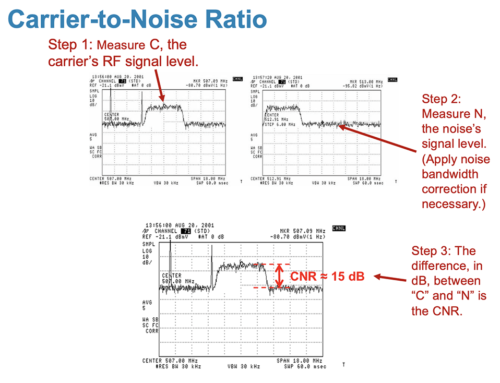


Does it make a difference where the bonded frequencies are placed in related to the narrow band forward frequency? In other words is it better to have the narrow band frequency lower spectrum wise than say Edge QAM frequencies? Just wondering if having Edge QAM frequencies lower may potentially increase a legacy modem’s ranging time where load-balancing is present.
Hi Tom,
There is nothing in the DOCSIS spec that talks about this. But you raise a good point. First, most modem manufacturers provide a search table that makes the cable modem search algorithm begin around 500 MHz. Why? Because many legacy Downstream plants start their DOCSIS channels above 500 MHz, so it reduces the time to find a DOCSIS channel and lock. Starting at 100 MHz would increase the time. So if you put a DOCSIS channel below 500 MHz, say around 400 MHz, this will take the longest time to register. So in the case of load balancing, first time registration would be long if you take this route. However, a cable modem does have memory. Typically they will remember at least the last two channels they have locked on. So once they found that 400 MHz channel and the possible upper channel for load balancing, you should be okay. But if you have have more than two, all bets are off depending upon your cable modem vendor.
Remember that you can enter in known frequencies into the config file. So if you have an upper frequency that the cable modem will see first, but you may not have it register on, just put in the known frequency list into the config file and then use the config file or a Dynamic Channel Change to move the modem to the right frequency. This will save your modem a lot time in searching for the correct DOCSIS frequency. Planning ahead is always better than letting the modem wonder around your network.
Regards,
-Brady
Thanks for the great site and your time.
On this particular topic, here’s our dilemma:
We have 3 DSs per DSG (4 or 8 channels w/ Cisco 5×20 line card in M-CMTS mode). Therefore, we can’t make every DS channel primary capable – not allowed. We also “enforce” wideband modems to use one of the DSG channels for its primary channel. This has created a problem with new wideband CM’s DS selection process to the point where it can take up to an hour for modems to find a legit primary channel – average is 20 – 40 minutes or so.
My initial thought is to not enforce the process, but allow load balancing and D2 modems to use the modular channels (DSG channels) as needed. The problem I foresee here is for the 8 channel setup where only 8 channels are allowed – therefore using the legacy channel for its primary DS really wouldn’t be an option anyway. (NOTE: with 3G60 line cards, we don’t have this problem as they are much more dense)
Do you have any suggestions on how to improve the DS selection process with this setup?
Thanks for any information provided.
Jeff,
My initial thought is in line with yours, just let the modems do there thing and find the channel. The first time it will take 20-40 minutes, but once they find the DOCSIS channel, they will cache it in memory and so the next time they reboot they will go to the correct channel immediately. If the modems are not doing this, talk to your modem vendor and tell them to fix their firmware.
You can talk to your Cisco support engineer and they are able to add custom code for modem steering in special cases like this. The challenge is keeping the custom code in place as the IOS is upgraded. You may loose the custom code when you upgrade and have to get it added back in. So it is always best to deal with these scenarios directly.
Another option would be if you can get the modem to register on any of the primary capable DOCSIS channels and then steer it via OUI mapping in the CMTS or by downloading a config file during DHCP that tells the modem to move frequency. Again, these become more cumbersome methods, but would reduce the 20-40 minute time.
-Brady
Is is possible to block some bonded channels on cable modem? Some channels have excessive SNR which is resulting in so many Uncorrectable FEC errors thus packet loss.
Hi Dave,
This is an impaired service, discussed elsewhere on my site on DOCSIS 3.0 issues. Blocking the channels is not really practical on a modem-by-modem basis. What may be a better solution is dynamic modulation profiles, where you configure them to drop to a lower modulation when codeword errors exceed a certain level (i.e. 1%). Unfortunately this will impact all subscribers, but would be done only to the upstream channels with high FEC errors.
-Brady
Is it neccessary to only support DOCSIS a signgle DOCSIS CM type on the same CMTS or can all be supported simultaneously without any major issues?
Hi Mark,
I believe that you are asking if DOCSIS 3.0 with channel bonding can still support DOCSIS 2.0 and 1.x modems or if it even makes sense. The answer to this is it depends. DOCSIS 2.0 modems work very well on a DOCSIS 3.0 CMTS. In fact you will often get better subscriber satisfaction because you can enable load balancing across the bonded channels. I don’t recommend DOCSIS 1.x modems for a number of reasons and in fact work with my clients to eliminate these, but they will still work, just not as well.
-Brady
Dear Brady,
As my understand, with channel bonding, we can get the max throughput of 160 Mbps in case one user occupies, right?
Hi Manhtoan,
With channel bonding you increase the total data rate that DOCSIS can transport. For a single DOCSIS QAM channel, for example, you could transport 37 Mbps. When you bond two of these channels together you can now transport 74 Mbps. For 8 bonded channels you could transport 296 Mbps. Now this is net capacity to all subscribers from the CMTS. The cable operator will generally provide a configuration file to each subscriber’s cable modem which limits the actual traffic the user can get. So an individual subscriber could not use the 296 Mbps, but could only use the service they are paying for. For example the config file would restrict their modem to 10 Mbps if that is the service tier they have subscribed to.
-Brady
You say that “For 8 bonded channels you could transport 296 Mbps, so an individual subscriber could not use the 296 Mbp”. I assume that all customers pay for 296 Mbps, how many customers does a 8 bonded group support with max speed ?
Hello,
I have a question on the downstream bonding. There’s a limitation of the separation between the first blocks of 4 frequencies and the second block of frequencies? Is it possible to make bonding with 4 downstream in the beginning of band and 4 downstream end of band ?
Thanks
Hi Skypy,
In general you should be able to do this provided your cable modems support it. Some of the older DOCSIS 3.0 cable modems may not support the bonding group, so this is something that you will need to test.
-Brady
Hi Brady,
According to you, How do the frequency planning for Docsis 3.0. Do Docsis 3.0 necessary for frequency continuous?
I have 4 frequency blank are 500, 508, 588 and 596 Mhz (Ref EU), so i want config for MC20x20-ubr10K together 4 this frequency per Port DS, but when config IOS request 4 frequency continuous, why ? !
Thanks!
Hi Davi,
Per the DOCSIS 3.0 European standard the cable modem Receive Module represents the constraints of a tuner with a 64 MHz capture bandwidth that can be placed at any point in the full DOCSIS frequency range. In the North American DOCSIS standard the bandwidth is 60 MHz.
This means that many vendors have put a bandwidth constraint on adjacent channels. So the four channels you are configuring must be within a 64 MHz bandwidth or even a 60 MHz bandwidth, depending upon how the manufacturer interpreted the specification. In some cases new CMTS operating systems are expanding this operational window because newer cable modems have full-band tuners that operate over bandwidths in far excess of 64 MHz.
-Brady
Hi Brady
Our’s CMTS system using Cisco uBr10k, when configuration CMTS, IOS required use 4 frequency consecutive, if using 4 different frequencies IOS not accept.
you can help me, explain why the uBR10k required to use the frequencies used continuously, for configuration D3.0 when channel bonding have necessarily to user continuous frequency.
Hi Thanh,
The DOCSIS standard requires that all downstream channels be within 60 MHz of each other. So Cisco has built this into their CMTS. Depending on the IOS version of the 10k you have certain restrictions where you can place the DS frequencies. In most cases they have to be in a 60 MHz bandwidth.
-Brady
Hi Davi,
Would you share for me the documention about plant frequency for Docsis 3.0 !
Thanks,
Duc
Greetings,
I have a SB6141 cable modem. I have noticed that one of the downstream bonding channels(6) has a much higher correctable and uncorrectable codeword number than the other channels…is this normal? Can it be corrected or is it even necessary to do so? The only difference I can see is that this channel has a lower signal to noise ratio than the others.
Jon
Hi Jon,
Thanks for your interest. Unless you are the cable operator there really isn’t a lot you can do. From your post it sounds as if you are a end user. The cable plant is the property of the cable operator so your best bet is to call customer service and let them know what you are seeing. We would be glad to work with your cable operator if they contact us directly, however, I am sure they have someone on staff who will resolve your issue. If not they can call us.
Best
Could it be a problem if a lot of users bond to more channels than they need (eg. 8 bonded channels for a 10 Mbps plan)?
Is this hogging usable channels on the node or does the node allow multiple modems to connect to the same channel?
Hi Rafael,
We aren’t sure of the question. Which cable operator do you work for?
Thanks
Thanks for your reply. I didn’t know this page was for people who work in the industry. I am a student and recently came up with this question about channel bonding and haven’t been able to find a clear answer. Your site seems to be a good reference on this topic.
Specifically my question is the following scenario:
A person lives in a multi dwelling unit with a tap providing cable service to about 100 people. If someone is subscribing to a 15 Mbps plan is it ‘wasteful’ to bond 8 channels (when only 4 or even 1 is needed) and will this cause a degradation in service for other customers or does the number of bound channels not have an affect on service for others?
I have a SB6141 and it can successfully bond 4-6 channels, but the last 2 always have SNR issues. The constant dropping of the last 2 channels causes hiccups in the stability of my connection. When I use my SB6120, it bonds 4 channels and is able to maintain a completely steady connection, superior to the 8 bonding capable modem, the SB6141.
Hi Rafael,
One of the cool things with DOCSIS 3.0 channel bonding is that data is “striped” or effectively sent down across the number of available bonded channels on the modem. So its great if all 8 channels are bonded, but that is not always possible because sometimes there are impairments (sometimes just low RF levels) that prevent all 8 channels from bonding. The data will still get across the remaining bonded channels just fine, however if the CMTS is doing its job properly. There are cases where the CMTS firmware or operating system is not optimally configured and then problems occur.
This is quite different from DOCSIS 2.0 modems which use load balancing. They cause more problems because they hop between the available 8 downstream channels and can never have the same amount of downstream throughput that you get with a DOCSIS 3.0 modem.
So to summarize you will still get great throughput with the DOCSIS 3.0 modem with 6 channels. There are things you can do to help in your own home. Make certain that your modem is as close to the cable operator as possible. This means where the coax cable enters the home. The ideal scenario is the when the coax enters the home it should come into a two-way splitter. One side of the splitter feeds your cable modem and the other feeds the rest of your house. This will ensure your cable modem receives the best signal possible and transmits the highest quality signal. Don’t put anything between your cable modem and the cable operator, like an amplifier – that is sure to cause problems!
Hope I helped answer your question.
-Brady
Here is the situation where I need to exclude modems from our 2nd wideband channel. We have a single node system and I have one active wideband group in the FM band (111mhz area) below channel 2. We ordered cable trap filters years ago that allowed up to 111mhz through so we can filter cable to houses that don’t want it. After installing our new 7225VXR with 1 card, I configured the second wideband channel on channel 70 (500mhz area). Guess what? It is blocked by the cable filters :(. The Docsis 3.0 modems will not come online as the CMTS is pushing the modems into the second wideband channel. The modems do communicate on the first wideband channel up until it downloads the config file. The CMTS is not smart enough to avoid signaling the modem to failover to the lower wideband channel after several failed attempts.
I have all of the downstream ports configured in C1/0 with 4 upstreams. I only set up one fiber-node with 4 upstreams and 8 downstreams. I have tried a few things so far but eventually had to take Integrated 1/1 downstreams out of the fiber node so the modem would come online. I am able to do this because we are not utilizing our system until our WAN is upgraded. I believe the solution is playing around with the load-balance excludes but we’ll have to see.
As soon as you think you have everything figured out you are working overtime again because the unknowns slap you in the face!
Hi Jason,
It is possible to have 1 mac domain with all 8 DSs as primary and the proper wideband and integrated interfaces. It’s a bit more detailed. LOL on the last part. Also see https://volpefirm.com/intx-the-internet-television-expo-review/
HI Brady,
Nice explanation regarding DOCSIS 3.0, as I am a new to this technology, I need some information regarding, if there is particular modem is offline ( when we see them using show cable modem) or any interface issue or any issue related to frequency lab lab laa…, then how to do some real time trouble shoot , so can we identify the particular error, and how to fix it.
please provide some real time examples, which will be more helpfull
Thanks,
Prasad
Hi Prasad,
Too deep to go into here. First step is always look at physical layer. US and DS MER readings, levels, corr/uncorr FEC, etc. Also check out https://volpefirm.com/intx-the-internet-television-expo-review/
HI Brady
I am Vijay from India. i installed Cisco 10 K CMTS and having approx 20K online subscribers. now i am facing binding issue. SNR is from 23 to 26 dB in majority us ports. i am having 7 US cards in CMTS. pl suggest changes to resolve this problem.
Vijay Vadnere
+919822054008
vijuv20001@gmail.com
India
Pune
Hi Vijay,
Can you be more detailed in describing your issue?
Hi Mia!
Could you help me to understand – is it possible to have DOCSIS 3 DS and US bonding on the uBR10k with 20x20v linecards and 5×20 licensed channels (I-CMTS mode). So we have only 20×20 linecards and 1 DS freq. on each card DS connector. All DS from each card combined.
Thank you!
WBR,
Sergey TArasevich.
Hi Sergey,
Yes, it is very common to do 4 or 8 DS channel bonding on the MC20x20 cards. Also upstream channel bonding is very common. This is in the I-CMTS configuration. Same for the 5×20 cards, but I generally recommend the MC20x20 cards over the MC5x20 cards because performance in the MC20x20 cards is far superior over the 5×20 for a number of reasons.
-Brady
We currently have Docsis 2 and are upgrading to docsis 3. We currently use 105 mhz and 111 mhz for our downstream channels. We are hoping to add 117 mhz and 99 mhz. Will 99 mhz and 105 mhz work for downstream channels as I have read some articles that say to start at 111 mhz.
Thanks, Ken
Hi Ken,
Great question to ask before moving to D3.0. DOCSIS 3.0 modems will only go as far down as 111 MHz with some down to 108 MHz. So you will need to keep your DOCSIS channels above 111 MHz recommended.
-Brady
I have a question of performance/throughput differences between two different scenario:
16 Primary Capable DOCSIS 3.0 channels vs 8 Primary Capable & 8 Non-primary capable.
Assuming a fair amount of modems (500 modems), would there be a throughput/performance savings when limiting Docsis messaging to the first 8 Downstreams?
Thanks in advance!
Hi Bryan,
Catch Hangout on April 8th and well cover this question.
-Brady