DOCSIS 3.0 Cable Modem Tips
(Extended version from that published in Communications Technology, June 1, 2009)
By John Downey and Brady Volpe
The first part of this article (in CT’s March 2009 issue) discussed downstream potential issues, while this one focuses on the potential issues associated with upstream deployments. In particular, this article covers the critical upstream areas that one should be aware of when getting ready to deploy or already deploying DOCSIS 3.0.
The business objective for many operators today is to provide faster speeds to compete with Verizon’s FiOS. These speeds are for downstream and upstream. DOCSIS 2.0 can provide approximately 37 Mbps on the downstream and 27 Mbps on the upstream, aggregate speed. Some per-cable modem speeds are approaching these peak rates and exceeding them. The only way to offer higher rates than what DOCSIS 2.0 can offer is to upgrade to DOCSIS 3.0. Instead of reducing node sizes, which can exceed $10,000 per node split, the business case can quickly be made to migrate to DOCSIS 3.0.
Potential Pitfalls
As explained in the first part of this article, any new technology will have some trade-offs and potential pitfalls that we must understand and plan for in advance. The following will discuss some of these issues:
- Why it’s Needed – This can range from competitive pressure, to higher tiers of service, to more customers signing up.
- Frequency Stacking Levels & Placement – What is the modem maximum US output with four channels stacked and do the channels have to be contiguous?
- Isolation Concerns – Whenever applications have different service groups, we have overlaid networks. Signals destined for one node could “bleed” over to another.
- US Frequency Expansion to 85 MHz – Amplifier upgrades are occurring now. It’s best to make the truck roll once. Think about diplex filters, line EQs, step attenuators, taps, etc.
Note: DOCSIS 3.0 CMs support a minimum of 4 US and 4 DS channels even though it could be more. Keep in mind that more USs in a mac domain requires more maps and “eats” into the DS throughput. Approximately every US port uses 0.25 Mbps of DS capacity or more for maps.
DOCSIS 2.0 – ATDMA
It would be good to understand how to exploit the upstream (US) capabilities we have with DOCSIS 2.0 and its corresponding issues before moving into DOCSIS 3.0 US issues. A quick way to increase upstream data rates is to deploy DOCSIS 2.0 in a DOCSIS 1.x system. A 6.4 MHz wide channel using 64-QAM will provide up to 27 Mbps vs. the 9 Mbps available with a DOCSIS 1.x system.
DOCSIS 2.0 US Considerations
There are a few considerations that need to be addressed when utilizing ATDMA:
- 64-QAM at 6.4 MHz – What levels are supported, how do modulation profiles affect levels and modulation error ratio (MER), what about frequency allocation?
Note – MER is the same as signal-to-noise ratio (SNR) as reported from a Cable Modem Termination System (CMTS).
- Linear Impairments – How do group delay & micro-reflections affect per-CM MER and US port average MER, how to use pre-equalization to your advantage?
- Laser Clipping – More channels means more power and potential laser clipping. Do you have FP or DFB lasers deployed in your return path? If you don’t know, you should do some research.
- Monitoring, Testing, & Troubleshooting – Proactive vs. reactive and testing with a signal that is realistic.
Linear Impairment Effect
Many times doubling the US channel width will indicate more issues with the plant than actually increasing the modulation to 64-QAM. Linear impairments like group delay and micro- reflections will not be apparent with a spectrum analyzer, but will severely degrade US MER.
After increasing the channel width to 6.4 MHz, it’s imperative to measure and document unequalized US MER at multiple test points in the plant. Unequalized means per-CM US MER without pre-equalization activated. JDSU PathTrak Return Path Monitoring System with an RPM-3000 linecard can demodulate live CM signals along or a continuous 16-QAM to 64-QAM signal generated from the JDSU DSAM meter. This provides invaluable insight into the monitoring and troubleshooting of non-linear impairments.
The recommended unequalized MER is 25 dB or higher. Less than 25 dB reduces operating margin. Be sure to check US MER as well as per-CM MER. The Cisco CMTS command, “show cable modem phy”, can be used to display per-CM MER (SNR). If diplex filter group delay is suspect in addition to long amplifier cascades, it may be necessary to pick a frequency below 30 MHz, away from diplex filter bandedge. If group delay is causing per-CM low MER issues and a lower frequency is not an option, it may be possible to activate pre-equalization. Be sure the latest IOS version is running on the CMTS with proper modulation profiles.
Note: US interleaving has been added in DOCSIS 2.0 and can be applied to the D2.0 A-long burst in the mod profiles for added protection to impulse noise events.
DOCSIS 2.0 has many benefits and one of those comes in the DOCSIS 2.0 CMTS linecards and is called pre-equalization. The CMTS first analyzes the signal coming from the CM and sends correction information back to it. The CM uses this information to pre-distort, or pre-equalize, its signal before transmission. Now the signal travels through the HFC network and is impaired by group delay and frequency response. The pre-distorted signal is distorted back and the CMTS actually receives a nearly ideal signal. Pre-equalization is very useful for supporting 6.4 MHz wide channels whether using 16-QAM or 64-QAM.
The divide and conquer troubleshooting method recommended is to exclude the MAC address of a field meter (i.e. DSAM) from the CM pre-equalization process. This will cause the DSAM to report un-equalized MER in the field, while the customer CMs are operating at a higher, pre-equalized MER. The objective is to then use the non pre-equalized DSAM to troubleshoot the HFC network until impairments are identified and resolved, such as bad connectors and taps. The goal is to have the non pre-equalized MER of the DSAM nearly as good as the pre-equalized MER of CMs on the same US leg.
Note: Increasing the channel width from 3.2 to 6.4 MHz keeps the same average power for a single carrier, for the Cisco implementation. This means the MER will drop by 3 dB, and possibly more because wider channels incur more group delay. If the CMTS kept the same power/Hz, it could cause maximum transmit levels from CMs and/or laser clipping or overload.
Understanding equalized vs. unequalized MER readings is paramount to quantifying plant issues. Regardless if the CMs have pre-eq activated; the CMTS linecard will also have adaptive equalization. The end user must know if the CMTS US MER is reported before or after this adaptive EQ and preamble lengths in the modulation profile could affect this.
Modulation profile choices include QPSK for maintenance, 64-QAM for Data, and possibly 16-QAM for VoIP. Many options are possible and the station maintenance(SM) burst modulation could affect level reporting and subsequently MER. The level reported by the CM could be based on the long burst while the CMTS level is based on the SM burst. If Pre-EQ is activated in 1.1 & > CMs, it can greatly enhance the US per-CM MER readings, but could mask plant issues. DOCSIS 1.1 CMs have an 8-tap EQ and DOCSIS 2.0 CMs have a 24-tap EQ. In a simplified explanation, this can be thought of as 8 or 24 sampling points to get a “good” digital representation of the “haystack”.
Monitoring the CMTS for Plant Health
By monitoring US MER and FEC counters, a generalization can be made for the US health of the plant, but further investigation is needed. It is recommended to also monitor per-CM FEC and MER numbers. Another data point can be formulated with the Flap-list. This Cisco-patent pending feature has been included in DOCSIS 3.0 as the Modem Diagnostics Log and can indicate US issues.
Table 1 below lists some recommended thresholds for alarms of different parameters.
Table 1
After deploying ATDMA, it will be necessary to monitor MER on a per US basis with the ability to drill-down for per-CM MER. Uncorrectable / Correctable FEC per US with ability to drill-down for per-CM counters will also be used. Use Return Path monitoring tools like Cisco Broadband Troubleshooter (CBT) or PathTrak to view 5-65 MHz for apparent laser clipping. It’s also needed to have an analyzer that can read < 5 MHz for AM radio or ham radio ingress. PathTrak can look at the 0.5 MHz – 85 MHz spectrum and also look at “real” modem US constellations. Since the CBT tool is in the CMTS and understands minislot time assignments, it can be used to see the US with no modem bursts and also display specific modem bursts.
Flap-List
Cable Flap-List monitoring is used for CM issues caused by US noise impairments and timing issues. The following configurations are recommended as a best practice:
cable flap-list miss-threshold 5
Modems are polled every 20 seconds (15 when linecard redundancy is configured) and correlates with a “hit” when the 3-way maintenance “handshake” is successful. If a poll is missed, the CMTS will go into a fast mode and poll every second. If there are five consecutive polls missed, the flap count increments by one and the miss count would increment by five. “Misses” can be correlated with T3 timeouts from the CM log.
cable flap-list power-adjust threshold 2
If the CM has power adjustments of 2 dB or higher during one station maintenance interval, the flap count and power adjust count increment by one.
cable flap-list insertion-time 120
If the CM sends initial ranging two or more times within two minutes, the flap count increments by one. This does not necessarily mean a modem going offline and online. It could be a modem that goes through “init” states many times.
Some recommendations for flap-list monitoring include:
- Periodically poll the flap-list at an appropriate interval of every 30 minutes or so.
- Perform trend analysis to identify CMs that are consistently in the flap-list.
- Clear the flap-list periodically (daily?) to “re-calibrate”.
- Query the billing and administrative database for CM MAC address-to-street address translation and generate appropriate reports and work orders. CMs in a specific area with lots of flaps can indicate a faulty amplifier or feeder lines.
Note: The bottom line is correctable & uncorrectable FEC. If correctable FEC is incrementing, then eventually it will lead to uncorrectable FEC, which equals packet drops. If uncorrectable is incrementing much faster than corr and/or SNR seems good, then it could be an impulse event like laser clipping, impulse noise, or sweep interference.
Summary DOCSIS 3.0 Cable Modem
This concludes Part I of the extended version of our Speeding Upstream article. Next week I will post Part II, at which time John and I will cover:
- DOCSIS US issues such as:
- RF Levels
- Passband
- Channel Placement
- Total Power
- and Laser Clipping
We will also discuss the significant changes in upstream transmit power level of cable modems from DOCSIS 1.x and 2.0 to the new DOCSIS 3.0 specification. Finally, we will cover isolation issues and future migration considerations in the upstream due to the new upstream expansion capabilities with DOCSIS 3.0.
John J. Downey is a broadband network engineer for Cisco Systems.
Upcoming events can be seen under Broadband Events. Previous events can be seen under the blog.
- If you watch on youtube please hit the subscribe button!
- Let us know what you think and remember to share!
- You can find slides at the bottom of the page and some on slideshare.
- Find out about events or articles by following us on Twitter, LinkedIn or Facebook too.
Also available on iTunes, Google Podcasts, Spotify, vurbl see podcasts “get your tech on”.


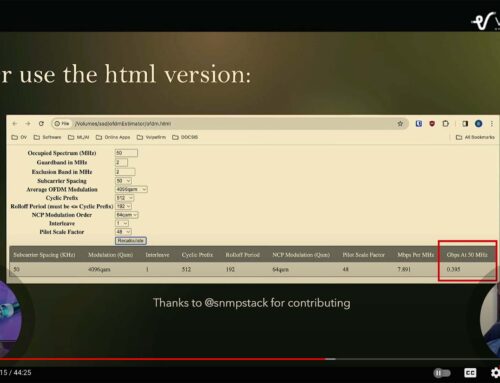

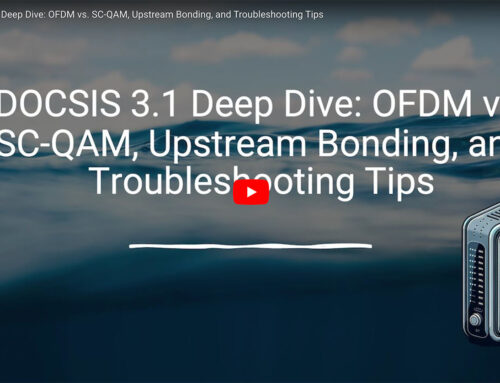
Chaps,
Another excellent article-one question:
“If the CM sends initial ranging two or more times within two minutes, the flap count increments by one. This does not necessarily mean a modem going offline and online. It could be a modem that goes through “init” states many times.”
If the modem is in an init state, then surely it wont be passing customer data so in that sense does an insertion count not mean that the device is effectively offline in the customer’s eyes?
cheers
Stew
Stewart,
A response from J. Downey:
“If the modem is getting insertion flaps, it could be offline continuously to the end customer. Still a good indication to the cable operator of something suspicious and needing investigation.”
Regards,
-Brady
Thank you gentlemen for the very excellent series of articles that I will study closely during the upcoming holidays. Today I heard from a cable operator of following problem of his Docsis 3.0 system:
Upstream bonding is configured on a uBR10k, one upstream only, all working fine. All of the sudden there is a load of 26Mbit/sec on upstream while all CMs are configured to only 6 Mbit/sec. The load is coming from 1 CM. Rebooting this CM and everything is OK again. Is it caused by the configuration of CMTS or of the CM? Please advise.
Helmut,
If this is isolated to just one CM and you have others like it, it is likely one of two things. 1) It is a bad CM or 2) the CM is on a bad leg/tap. It could be suffering from too much loss, micro-reflections, group delay, impulse noise, etc. It is really difficult to tell.
Statistically only a small percentage of modems go bad (single digits). So you could start with replacing the modem, but I recommend you don’t assume that solves the problem. There may be other issues at hand.
-Brady
Hii brady,
I have a query . we installed new cisco10k cmts . The problem is that Few of the modems on the cmts getting the 50 mbps speed but the 0mbps download speed .
we checked the snr and power related parameters but all parameter are fine . We all getting the loss when ping the modems from the cmts . Please advice why speed is getting download as 50mbps and upload as 0mbps.
cmts 10k#ping 10.112.62.126 r 200
Type escape sequence to abort.
Sending 200, 100-byte ICMP Echos to 10.112.62.126, timeout is 2 seconds:
!!!!.!!!!!!!!!!!!!!!!!!!!!!!!!!!!!!!!!!!!!!!!!!!!!!!!!!!!!!!!!!!!!!!!!
!!!!!!!!!!!!!!!!!!!!!!!!!!!!!!!!!!!!!!!!!!!!.!.!!!!.!.!!!.!!!!!!!!!!!!
!!!!!!!!!!!.!!!.!!!!!!!!.!!!!!!!!!!!.!!!!!.!!!!!!!!!!!!!!!!!
Success rate is 94 percent (189/200), round-trip min/avg/max = 4/9/40 ms
cmts 10K#snr712
US phy MER(SNR)_estimate for good packets – 15.5941 dB
US phy MER(SNR)_estimate for good packets – 16.3475 dB
US phy MER(SNR)_estimate for good packets – 18.6444 dB
US phy MER(SNR)_estimate for good packets – 18.2092 dB
cmts10K#
Pune-10K#shcm mac address
D
MAC Address IP Address I/F MAC Prim RxPwr Timing Num I
State Sid (dBmv) Offset CPE P
affnn,mdfnsd, 10.112.62.126 C7/1/2/UB w-online 653 0.00 2247 1 N
Hi Nikesh,
Your question was answered in our podcast. https://volpefirm.com/operationalchallenges/
Thanks,
Mia
I have nodes working over 40 to 42 dBs in SNR
I am working with 16 QAM modulation on the upstream
I have a few Questions
If those nodes vary from 42 to 35 dB in SNR and the cable modems don’t have any substantial flaps and the UP MER is over 35
According to my experience I shouldn’t have any problems.
I think I don’t but some people say that my SNR should be flat with no variation
Other question
Which are the limits on variation in SNR as long as you don’t fall in the threshold
Hi Manuel,
Thanks for reading and the question. Your question was selected to be part of our podcast. You can watch or listen here. https://volpefirm.com/docsis-cmts-best-practices-recommendations/
Thanks or your interest.
Mia