Imagine a time when subscribers want your service very badly because they are trapped in their homes, but there is a catch — they don’t want you to enter their homes to install the service or fix problems. Oh wait, we have been there, done that. COVID-19. No one saw the global pandemic coming and no one was prepared for the new world of social distancing, however, it’s here and it’s time to adapt.
Self-installation — a different way
One approach to supporting subscribers would be to simply let them self-install. Mail them an already provisioned cable modem with instructions. A number of operators already do this with some success. However, here are some typical issues cable operators run into when doing this:
- Subscriber’s existing drop is bad, resulting in no or poor service
- Subscriber connects the modem to a rat’s nest of bad in-home wiring
- Subscriber lacks sufficient knowledge or equipment to perform post-install testing
- Subscriber technically challenged in general
- Inadequate upstream or downstream levels at subscriber’s home for modem to register
- And so many more…
One or a combination of the previous points will result in a call by the subscriber to a customer service representative (CSR) requesting support and potentially creating a truck roll. The truck roll is what we were trying to prevent in the first place. With the novel coronavirus, people are even more sensitive to strangers and service people in general entering their homes. This is compounded for high risk groups, who can’t afford to have a potential asymptomatic carrier of the virus enter their homes, yet they need data service.

The virus has also created a host of other issues for cable operators. Not just service technicians entering the premise but also higher demands on the network. Networks that were working fine a few months ago have recently seen unprecedented traffic demands causing already busy techs to experience new workloads under quite abnormal working conditions — masks, gloves, sani-wipes…
What can operators do to assist themselves and the subscriber?
Now with children from every state learning from home and adults working from home, Internet service has become even more critical. Bad drops, bad levels and bad in-home wiring will not be tolerated by subscribers even if it’s a bad self-install. So self-installs must still be done, but what is the best way to do this?
Cable operator assisted self installation —
Option one
A cable operator assisted self-installation will be one way our industry adapts in the new age of social distancing. It’s a simple process that can be replicated across every system. It starts with communication; software and a mobile app. Comcast has already started on their platform to ensure that Wi-Fi is installed properly (see Figure 1). Of course, you need the Internet to work to do this, too. Let’s assume they use their mobile phone.
Figure 1: Comcast mobile app installation video
In this video, the subscriber is guided through locating the cable modem (CM) media access control (MAC) address on the modem, scanning its quick response (QR) or bar code, connecting to the coaxial cable and setting up Wi-Fi. So, what’s missing? The subscriber cannot check the RF plant for impairments, which a technician often does in the field.
What else can be done by the operator —
Option two
Start by integrating with a mobile app to the backend proactive network maintenance (PNM) server. When the modem comes online, the subscriber will go through the same process as a technician on the premise. However, this time when the user scans the CM MAC address the PNM server will look for any impairments such as:
- Downstream and upstream levels, RxMER, codeword errors, etc.
- Issues with group delay often caused by diplex filters or in-home amplifiers
- Micro-reflections, typically caused by damaged coax cable, lose or damaged connectors, water ingress or corrosion
- Speed test to the modem
Once done with the test, the PNM server will create a pass/fail birth certificate which is passed to the mobile app. If the subscriber is running the test (as shown in Figure 1) all data would be sent back to the cable operator letting them know if the subscriber needs further help or if the install is a “Pass.” Subscribers needing further support would get a phone call (for inside wiring) or a truck roll for outside wiring. Of course, there are other options for operators other than Comcast. Figure 2 shows an example of NimbleThis’s PNM mobile app with a “failed” birth certificate due to excessive group delay. This is a case where an in-house amp needed to be removed by the subscriber in order to ensure they had the expected upload speeds they wanted.




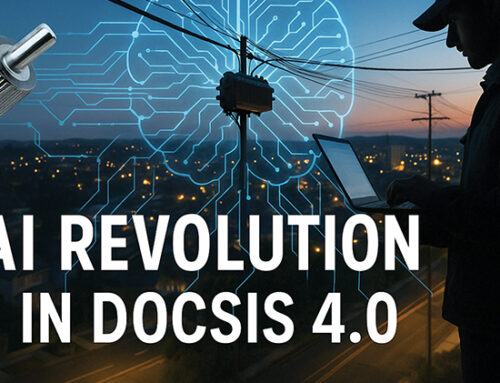
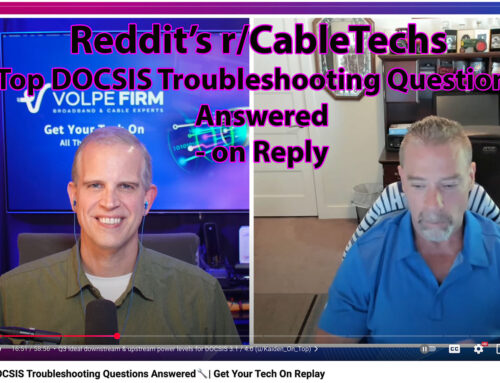

Leave a Reply