Podcast: Play in new window | Download | Embed
Subscribe: Spotify | Email | RSS | More
I see T3 timeouts in my cable modem’s log – does this impact my data speeds?
The answer is yes, the T3 timeouts could be an indicator that your data speeds and overall service performance is degraded and there is something you may even be able to do about it. To fully understand T3 timeouts and why this is something you may be able to change, read on.
What are T3 Timeouts?
First, let’s start with a basic understanding of why you are seeing T3 timeouts and what they are telling you. Per the Data Over Cable Service Interface Specification (DOCSIS), each cable modem must check in with the cable modem termination system (CMTS) once every 30 seconds. During this time the cable modem sends a range-request (RNG-REQ) message to the CMTS. Upon receiving the RNG-REQ message, the CMTS responds back with range-response (RNG-RESP) message. This is called station maintenance and is covered in more detail in the link on my blog.
If there are any impairments in the cable plant, the RNG-REQ sent by the cable modem may become damaged. This means the CMTS may not receive the RNG-REQ message. If the CMTS does not receive the RNG-REQ it will not transmit the required RNG-RESP to the cable modem within 30 seconds. This will cause the cable modem to log a T3 timeout. This is what you are seeing in the cable modem’s log file – a failed attempt to perform station maintenance. The cable modem sent a RNG-REQ, but did not receive back a RNG-RESP from the CMTS. In most cases this is because the message was lost or corrupted while traveling to the cable operators’ CMTS.
Do T3 Timeouts Mean My Cable Modem is Going Offline?
A single T3 timeout simply means that one station maintenance window was missed. That is the cable modem failed one time to check in with the CMTS. Is this bad? Well it depends. If the T3 timeout was lost due to impairments such as damaged coax cable, this could be an indicator that you will see more T3 timeouts in the future and your service will continue to get worse. One T3 will not cause your modem to go offline. It requires fifteen consecutive missed T3 timeouts (or 15 missed RNG-RESP messages) to cause the modem to go offline.
But not all T3 timeouts are caused by damaged coax cable. A T3 timeout can also be caused by too many users on the CMTS. In this case, a CMTS could have excessive utilization. When this occurs, the CMTS, quite similar to your computer, would have very high CPU utilization and may not be able to process all of the incoming traffic. It may miss some of the incoming RNG-REQ messages, like one from your cable modem, and then your cable modem ends up with a T3 timeout. This case is quite uncommon as cable operators do watch the utilization on CMTSs, however changes in user habits, such as a sudden increase in many users working from home and children learning from home, can have drastic and unplanned impacts to a cable operator’s network that they could not have planned.
What Does My Computer Do During T3 Timeouts?
Your computer, tablet, XBox, Playstation, or other device behind the cable modem does not know about T3 timeouts. These devices are transmitting data to the your WiFi network, which eventually connects to the Ethernet port on the WiFi access point or router connected to the cable modem. From the PCs perspective the cable modem and DOCSIS network are completely transparent – your computer is connected directly to the Internet from your computer’s perspective.
But wait, if the modem is dropping RNG-REQ messages, couldn’t is also be dropping real data too? Great point!
This is getting to the crux of the matter. When you see T3 timeouts, especially a lot of T3 timeouts, it is frequently an indicator that data could be lost while transmitted between the cable modem and CMTS at that cable operators headend. Let’s assume there is some data loss – what does your computer do?
There are two primary ways your computer will transmit data. One is TCP or Transmission Control Protocol. TCP/IP is a very reliable protocol and is commonly used for all non-real time services such as web browsing, email and even video streaming services such as Netflix. When your computer is using TCP/IP and transmits a packet of data it waits for the receiving computer to transmit an acknowledgement (ACK) back letting your computer know that they receiving computer got the data. If an ACK has not been received then your computer will retransmit the data again, and again, and again, and so on. This helps a lot if you are on a network with damaged cable, however it your computer needs to retransmit a lot of data over and over again, this will slow down your data speeds.
UDP or User Datagram Protocol is the second method your computer can use to transmit data. UDP is primarily used for real-time services such as voice and gaming. There is no ability to re-transmit a packet of data when you are on FaceTime, Zoom or other platforms where people are hearing and seeing you in realtime. UDP will be very susceptible to impairments like damaged coax cable.
How Does Upstream Channel Bonding Impact T3 Timeouts?
I have had some readers ask about T3 timeouts and channel bonding. Your cable modem will have anywhere from one to eight upstream channels communicating with the CMTS. If you have one channel, it must communicate with the CMTS once every 30 seconds. If you have two channels, each channel must communicate with the CMTS once every 60 seconds in round robin form. Meaning each channel will perform station maintenance and each channel will send a RNG-REQ to the CMTS and receive a RNG-RESP back within the required 30 seconds, however this process will be performed in round-robin fashion which will take a total of 60 seconds, 30 seconds for the first channel plus 30 seconds for the second channel resulting in a total of 60 seconds for the entire process.
If your cable modem is using four upstream channels, then the total time for all channels to complete station maintenance and come back to the first channel is 4 x 30 seconds = 120 seconds. The result is that each upstream channel will be performing station maintenance less as the number of upstream channels increases. This results in less T3 errors even though there could be more impairments present.
Does this hide impairments? Not really. Even though the time takes a little bit longer your modem will still register the T3 timeouts and will eventually let your modem and the cable operator know that there is an issue. There are also other indicators to look at, which I’ll cover in the future.
What Can I Do about T3 Timeouts?
If you are seeing a lot of T3 timeouts in your modem’s log don’t immediately start blaming your cable operator. Frequently upstream issues start in your home. Here are a couple of quick things you can check:
-
- Did you move the modem? Most cable operators will install or have you install the modem off one leg of a two way splitter (see Figure 1). This is the ideal method of installation. If your modem is not installed this way I highly recommend you update it – video coming on this shortly.
- Are all F-Connectors (see Figure 2 – this is an F-connector) finger tight? By finger tight I mean strong fingers, but not Jean-Claude Van Damme strong. Hey, we don’t want to break the connector off the back of the cable modem.
- Check for any damage in the coax cable – has your dog been using the coax cable for a chew toy again? Did you pinch the coax cable under a chair or door? Coax cable is actually quite fragile. Sharp bends, nicks, dents, or anything that fundamentally damages the coax cable can cause T3 timeouts and slow your data. Replace that piece of coax.
- If the coax running to your house is buried (buried coax), did you or any contractors hit it with a shovel while gardening? No, electrical tape is not a fix. You will need proper tools or your cable operator to fix or replace the drop cable.
- If the coax is in the air (aerial coax), make sure it is not rubbing against anything like a tree or house when the wind blows, this will cause abrasion to the coax and eventually rub through the outer protective coating and into the wire shielding.

Figure 2: F-Connector Shown in Red Box

Figure 1. Two Way Splitter
I’ll do a future article on how to repair your own coax, but the above tips should get you started. Remember, loose connectors and damaged coax in or around your home will cause T3 timeouts and will cause you to have issues with your cable modem data service.
Wrapping Up
T3 timeouts are just one indicator that your cable modem may be struggling when transmitting data on the upstream. If you occasionally see a T3 timeout, don’t worry about it this is not unusual. What you do not want to see is a log full of T3 timeout messages. When this occurs there will also be other symptoms of problems. The other indicators that you will want to look at are uncorrectable codeword errors, the number of channels that your modem is bonded to vs. the number of channels your modem should be bonded too, your modems modulation error ratio (MER) – sometimes called SNR and more – again I’ll do a deeper dive in a future article on how to interpret this data. For now, keep an eye on on your loose connectors and damaged coax cable – it matters.


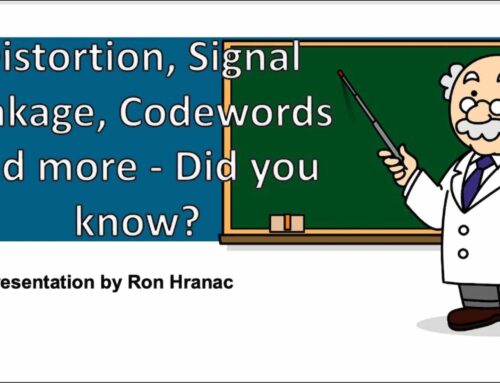
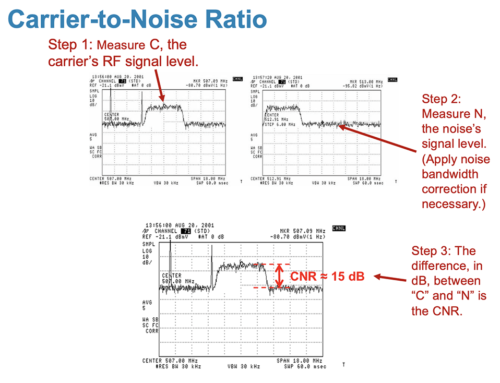

Leave a Reply