DOCSIS 3.0 Terms
Top 10 DOCSIS 3.0 Terms You Need to Know – This is the speak you need to know when talking DOCSIS 3.0 to any DOCSIS Engineer or specialist. It is important that you learn the full name, in many cases the acronym and also what value the particular terminology plays in a DOCSIS 3.0 network as it will likely be crucial in troubleshooting tough-to-diagnose DOCSIS impairments.
1. Primary Downstream Channel
A Primary Downstream Channel carries SYNC messages, MDD messages, UCD and MAP messages which are required by each cable modem for registration on the DOCSIS network as well as obtaining the necessary information to be able to transmit data on the upstream channel(s) of the DOCSIS network. A Primary Downstream Channel is almost always associated with the line card of a CMTS itself, but a Primary Downstream Channels can also be configured on edge-QAMs (eQAMs) for M-CMTS architectures.
2. Non-Primary Capable Channel
A Non-Primary Capable Downstream Channel is a DOCSIS downstream channel that is not defined as “Primary”. The non-primary capable downstream channel is primarily used for transporting user data. Since it does not carry the MAC overhead of SYNC, UCD, MAP, etc. it is more efficient by nearly 25% in transporting user data. Non-primary capable channels do occasionally transmit MDD messages (see next #3 below). Note that non-primary capable channels are often referred to as “secondary” channels.
3. MAC Domain Descriptor (MDD)
MDD messages are periodically transmitted on all Downstream Channel(s) of DOCSIS 3.0 CMTSs. The MDD message contains the Downstream Channel ID of the Primary Downstream Channel for the CMTS sending the MDD message. The value of the MDD occurs when a cable modem locks onto a non-primary capable downstream channel, the cable modem will read the MDD and know immediately where to tune to in order to lock on to the Primary Downstream Channel. The MDD can also be used for load balancing cable modems in a DOCSIS 3.0 network. The MDD also contains additional information for the cable modem, such as available downstream channels, available upstream channels, upstream frequency range and more.
4. Downstream Bonding Group (DBG)
The term “Downstream Bonding Group” is intended to refer to a set of two or more downstream channels that are available to a cable modem. DBGs may either be statically provisioned by an operator or dynamically determined by the CMTS for load balancing purposes. The adjacency restrictions on DBGs are limited to within a 60 MHz bandwidth per the DOCSIS specification. A DBG can span across more than one MAC domain, or CMTS line card.
5. MAC Domain Downstream Service Group (MD-DS-SG)
The term “MAC Domain Downstream Service Group” (MD-DS-SG) refers to the set of downstream channels from the same MAC Domain (or just on port on a CMTS line card) that reaches a fiber node. In most cases, an operator will configure all downstream channels reaching a fiber node to the same MAC Domain. Often times, MD-DS-SGs are configured such that they are shared by many cable modems that have different upstream channels, or more specifically, MAC Domain Upstream Service Groups (see next section). This is similar to DOCSIS 1.x and 2.0 where a single downstream would service multiple upstreams.
6. MAC Domain Upstream Service Group (MD-US-SG)
The term “MAC Domain Upstream Service Group” (MD-US-SG) refers to the set of upstream channels from the same MAC Domain that is reached by a single CM. The MD-US-SG set of channels is available to many cable modems, but the downstream channels to those cable modems may be different (this is the axiom of section 5 above). Further, even though a MD-US-SG may be available to a particular cable modem, it does not mean that the cable modem will be able to use each of the channels in the SG (service group). Impairments in the upstream may prevent the CMTS from receiving all signals on all channels transmitted by the CM available. This is not a problem for DOCSIS 3.0. The protocol is resilient enough so that the modem will stay online with as many upstream channels as possible. Only throughput will suffer.
7. Upstream Bonding Group (UBG)
Upstream Bonding Group or UBG is the total set of available RF transmit channels available to a cable modem. The available number of transmit channels may be greater than those allocated by the MD-US-SG because other modems may be using some channels. A UBG may span multiple more than one MAC domain, or line cards on a CMTS. UBGs also will consist of physical RF channels and logical channels. There can only be one channel associated with the center frequency of an RF channel. However a physical channel can support multiple logical channels. Logical channels can be used for A-TDMA modes of operation in addition to S-CDMA mixed with non-S-CDMA modes of operation.
8. Early Authentication and Encryption (EAE)
EAE is enabled via a configuration in the CMTS and is then communicated to the CM in the MDD message. If the CM receives an MDD message with EAE enabled, the CM will initiate EAE during the registration process just after ranging and just before DHCP. EAE helps prevent unauthorized CMs from accessing IP provisioning servers and provides confidentiality/privacy for IP provisioning messages between the CM and CMTS. If there is a problem with the BPI+ certificates in a cable modem or the x.509 certificates or configuration in the CMTS, EAE could be a root cause. However, enabling EAE greatly improves the overall security of a DOCSIS network, thus reducing the probability of theft of service.
9. Alternate Provisioning Mode (APM)
The MDD message tells the cable modem what type of IP address (DHCP) provisioning it will go through. The MDD has four options; IPv4 only, IPv6 only, APM and DPM. Alternative Provisioning Mode (APM) tells the CM to try and provision using IPv6 first. If IPv6 provisioning is unsuccessful, either because IPv6 Address acquisition or the TFTP configuration file download fails, the CM abandons IPv6 provisioning and attempts provisioning using IPv4. APM is preferred over “IPv6 only” as it provides a fall-back mechanism to IPv4 and the modem will ultimately come online, though it may take some additional time.
10. Dual-stack Provisioning Mode (DPM)
Dual-stack Provisioning Mode (DPM) is another configurable by the CMTS engineer and then communicated by the MDD message to the CM. In this case, the CM attempts to acquire both IPv6 and IPv4 addresses through DHCPv6 and DHCPv4 almost simultaneously. For the acquisition of time-of-day and the download of a configuration file the CM prioritizes the use of the IPv6 address over the IPv4 address. If the CM cannot obtain an IPv6 address, or if it cannot download a configuration file using IPv6, it tries downloading it using IPv4. In this mode, the CM can acquire IPv4 and the IPv6 addresses, if successfully acquired. The benefit of DPM over APM is that the modem will acquire an IPv6 or IPv4 or both addresses in a faster time period since it is dual-provisioning. This is especially crucial during a system-wide outage when thousands of modems are coming back online. The downside of DPM is that if cable modems are able to obtain both IPv6 and IPv4 address, there will be significant overhead of used addresses and duplicate TFTP downloads. This will also have repercussions during a system wide outage if the provisioning servers are unable to keep up with the extra utilization by the CMs.
A top 10 list of DOCSIS 3.0 terminology is just a start, but this was provided in advance of my next post where I will detail DOCSIS 3.0 cable modem registration. This differs somewhat from legacy cable modem registration as described my DOCSIS 101 modem registration blog. But it was important to lay down some ground work first.
Top rated DOCSIS 3.0 cable modem – supported by most cable operators – check with your local cable operator first.
Upcoming events can be seen under Broadband Events. Previous events can be seen under the blog.
- If you are watching this on youtube please hit the subscribe button!
- Let us know what you think and remember to share!
- You can find slides at the bottom of the page and some on slideshare.
- Find out about events or articles by following us on Twitter, LinkedIn or Facebook too.
Also available on iTunes, Google Podcasts, Spotify, vurbl see podcasts “get your tech on”.


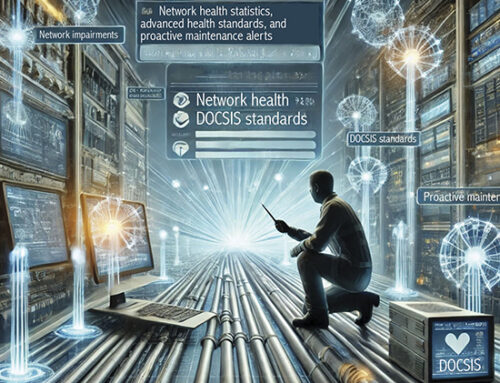
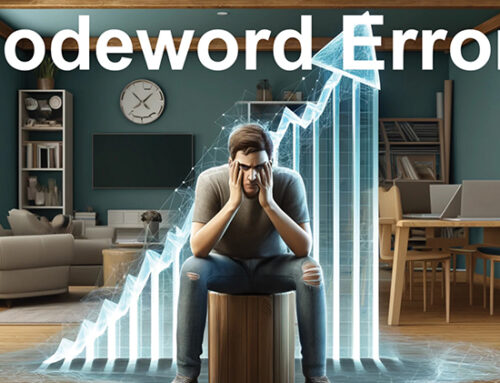
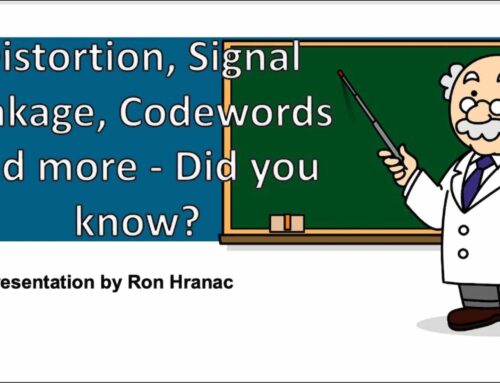
Hi Brady ,
I’m confusing about you said “A DBG can span across more than one MAC domain, or CMTS line card.”
If a DBG span across 2 MAC domain, then the DBG must have 2 DCS which defined in the 2 MAC domain, right? And a D3 CM just have one RcsId which point to one receive channel set (DCS), that means the CM only can use portion downstream in this DBG. Why there have DBG across multi MAC domain?
Also, from the spec “CM-SP-MULPIv3.0-I17-111117.pdf”, page 71, a diagram named “CMTS Downstream Service Model” show that DBG are locate in MAC domain and not across multi MAC domain.
I’m a new in DOCSIS , please correct me if i have misunderstanding here.
Thanks,
Isaac
Hi Isaac,
You are correct that about DBGs typically don’t span across CMTS line cards. Some CMTS vendors do allow DBGs to span across MAC domains per say. For example, if you have a line card with multiple downstream ports and multiple upstream ports, you would typically think of these as MAC domains. In order to provide greater flexibility in DOCSIS 3.0, vendors now allow a lot more capabilities to associate many-to-one or many-to-many ports in order to facilitate the maximum number of configurations of bonding groups for a given hardware configuration. Again this does depend on the CMTS vendor.
-Brady
Hi, I’m newbie in CMTS, but I have a lot experience in IP world 🙂
I can’t realize what MAC domain represents? Is it dedicated to physical port or upstream/downstream channel pair?
Nemanja
Hi Nemanja,
I did briefly cover the concept of MAC domains, this article: https://volpefirm.com/protocol1/ but I agree, they can be a bit confusing. Here is a general overview:
A MAC domain consists of at least one downstream on one upstream port and contains all of the functions necessary to operate a DOCSIS network (DOCSIS protocol, IP connectivity, etc.). Now your typical MAC domain would be one downstream channel and four or more upstream channels on a line card. Most line cards have more than one MAC domain because they have more than one downstream and eight or more upstreams (say a 2×8 card for example would have two MAC domains).
Hi Brady,
How does the CMTS tell the CM to move to a new frequency in another MD? I mean if CM is connected to 4 Downstream from the same MD and the CMTS want to move only one of the channel to a different MD, What message it will send? DCC, DBC or something else?
Thanks,
Alon
Hi Alon,
This depends on a number of factors. First the MAC Domain must be on the same line card. There are also a number of conflicts that you MUST make certain you do not violate which are common amongst most CMTS vendors, but there are also ones which are vendor specific. Generally the DCC is used for moving modems between MAC domains given the above circumstances while the DBC is for moving modems within a MAC domain.
Sorry that I cannot be more detailed, but this is not a one answer for all question. I would need to look at your specific CMTS and scenario to of further help.
-Brady