DOCSIS T1, T2, T3 and T4 Timeouts
This is a handy summary of the various DOCSIS T1, T2, T3 and T4 timeout errors you will find in a DOCSIS network. T3 and T4 timeouts are described in much more detail elsewhere in this blog, however this post provides a high level overview of the various timeouts as a reference. Also see DOCSIS Cable Modems how they work in detail. Additionally, thanks to baranek110 for Cable-Modem’s Blog.
T1 Timeout ( No UCD’s received ) – docsis t1 t2 t3 and t4 timeout
Explanation: The cable modem has not received any periodic Upstream Channel Descriptor (UCD) messages from the CMTS within the timeout period. This error message is DOCSIS event message is U01.0, Upstream Channel Descriptor.
T2 Timeout ( No Maintenance Broadcasts for Ranging opportunities received )
Explanation: The cable modem did not receive a broadcast maintenance opportunity in which to transmit a Ranging Request (RNG-REQ) within the T2 timeout period (approximately 10 seconds). The cable modem is resetting its cable interface and restarting the registration process. This error message is DOCSIS event message is R01.0, Ranging Request.
T3 Timeout ( Ranging Request Retries Exhausted )
Explanation: The cable modem has sent 16 Ranging Request (RNG-REQ) messages without receiving a Ranging Response (RNG-RSP) message in reply from the CMTS. The cable modem is therefore resetting its cable interface and restarting the registration process. This typically is caused by noise on the upstream that causes the loss of MAC-layer messages. Noise could also raise the signal-to-noise ratio (SNR) on the upstream to a point where the cable modem’s power level is insufficient to transmit any messages. If the cable modem cannot raise its upstream transmit power level to a level that allows successful communication within the maximum timeout period, it resets its cable interface and restarts the registration process. This error message is DOCSIS event message is R03.0, Ranging Request.
T4 Timeout ( Received Response to Broadcast Maintenance Request, But no Unicast Maintenance opportunities received )
Explanation: The cable modem did not received a station maintenance opportunity in which to transmit a Ranging Request (RNG-REQ) message within the T4 timeout period (30 to 35 seconds). The cable modem is resetting its cable interface and restarting the registration process. Typically, this indicates an occasional, temporary loss of service, but if the problem persists, check for possible service outages or maintenance activity on this particular headend system. This error message is DOCSIS event message is R04.0, Ranging Request.
T6 Timeout ( Cable Interface Reset )
Explanation: The cable modem has sent 3 Registration Requests (REG-REQ) to the CMTS without receiving a Registration Response (REG-RSP) within the T6 timeout period (3 seconds). The cable modem is therefore resetting its cable interface and restarting the registration process
This problem can also occur if the DOCSIS configuration file is corrupt, or if it contains a large number of vendor-specific information fields (VSIF). If the configuration file contains a large amount of VSIF information, the cable modem might generate a Registration Request (REG-REQ) that exceeds the maximum size of DOCSIS MAC-layer management messages (1514 bytes plus the header). The CMTS considers this an invalid MAC-layer management message and drops it, without replying.
Upcoming events can be seen under Broadband Events. Previous events can be seen under the blog.
- If you are watching this on youtube please hit the subscribe button!
- Let us know what you think and remember to share!
- You can find slides at the bottom of the page and some on slideshare.
- Find out about events or articles by following us on Twitter, LinkedIn or Facebook too.
Also available on iTunes, Google Podcasts, Spotify, vurbl see podcasts “get your tech on”.


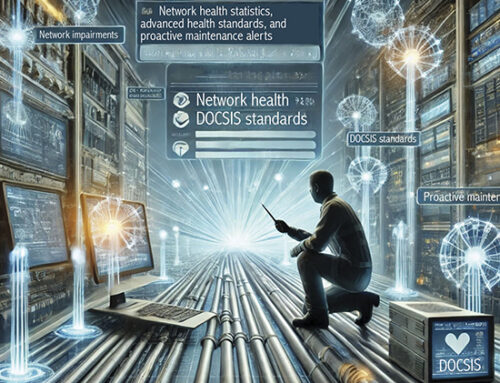
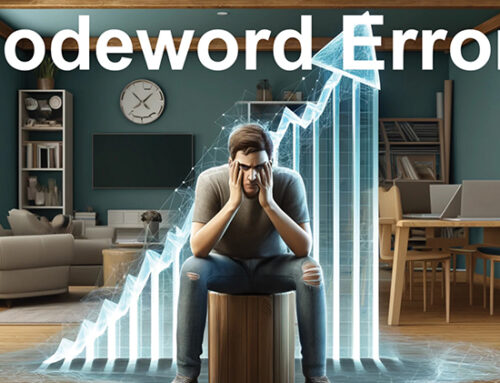
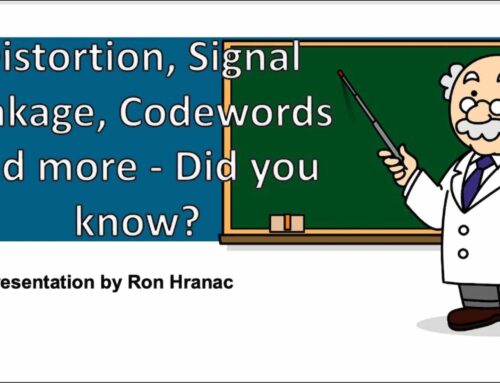
Are we sure if a T3 timeout message is seen in the logs, that this correlates to a reboot of the modem (restart of the registration process)? I’ve seen plenty modems with a T3 timeout, but no other entries in the modem log to indicate a re-registration, or/and a change in the uptime at the CMTS.
T4’s yes, but not T3’s…
confused….
Hey cabs,
You are absolutely correct. Depending on the cable modem manufacturer and it’s version of firmware, it will display T3 timeout messages when the cable modem does not receive a Range Response (RNG-RSP) from the CMTS within 200 msec of sending a Range Request (RNG-REQ). The T3 errors are an early alert system of potential bigger problems to come. When you have a modem actually reset due to T3 timeouts, it is the CMTS reaching a pre-determined threshold of x-number of T3 timeout errors. Typically this will be about 10-12 consecutive T3 timeouts, but this will vary based upon CMTS vendor, IOS, plant configurations, etc. The reason it is 10-12 is because that is amount of time it takes to exceed the required 20 second (10 * 200 ms=20 sec) CMTS threshold for not receiving a RNG-RSP. The DOCSIS spec requires 35 seconds, but CMTS vendors are more conservative. There is another blog post that contains additional information on T3 and T4 timeouts at https://volpefirm.com docsis-101/docsis101_station-maintenance/
-Brady
Thanks for the offer on Twitter.
The MSO have been overbuilding the area to upgrade it from 550/30 to 1000/85 network. Since they did that I’ve seen this error message once a day, non-service affecting:
Tue Sep 06 08:14:34 2011 Critical (3) UCD invalid or channel unusable;CM-MAC=a0:21:b7:12:3d:5c;CMTS-MAC=00:30:b8:d0:ac:c0;CM-QOS=1.1;CM-VER=3.0;
This also corresponds with power levels being rather changed, upstream tx power has dropped by 14dBmV and downstream rx has increased by 7dBmV.
Downstream Channels
Lock Status Modulation Channel ID Max Raw Bit Rate Frequency Power SNR Docsis/EuroDocsis locked
Locked QAM256 38 55616000 Kbits/sec 299000000 Hz 12.1 dBmV 40.2 dB Hybrid
Locked QAM256 39 55616000 Kbits/sec 307000000 Hz 11.9 dBmV 40.2 dB Hybrid
Locked QAM256 40 55616000 Kbits/sec 315000000 Hz 11.5 dBmV 39.7 dB Hybrid
Locked QAM256 41 55616000 Kbits/sec 323000000 Hz 10.9 dBmV 39.5 dB Hybrid
Upstream Channels
Lock Status Modulation Channel ID Max Raw Bit Rate Frequency Power
Locked TDMA 2 10240 Kbits/sec 25800000 Hz 34.5 dBmV
Cableco believe no configuration changes have been made, so according to them there isn’t, say, a 2nd upstream channel added to the service group above 30MHz which I can’t lock to due to being RF limited.
Any thoughts welcome – as there’s no service impact with either that message or the power levels the MSO will not give me a service call and it’d be rude to ask really.
I’m curious about the message though, it seems not particularly well documented and is usually linked to downstream impediments corrupting the UCD which I can’t see any evidence of.
Thanks!
Hi Carl,
From your OUI of a0:21:b7 I can tell that you have a Netgear cable modem ver. 3.0, which is a DOCSIS 3.0 modem that supports DOCSIS and Euro-DOCSIS. It supports downstream channel bonding for up to four (4) channels and upstream channel bonding for up to four (4) channels. So it’s not a bad modem.
It looks like your running on a Euro-DOCSIS plant with 8 MHz channel spacing. The downstream appears to be fine based upon the modem’s log file and channel setup. You have probably noticed an increase in downstream power level due to the re-build and re-balance of the plant to 1 GHz. If they did a good job, you should have a cleaner downstream with less issues than in the 550 MHz plant.
On the upstream, it sounds like they are bonding two upstream channels, one at 25.8 MHz and one above 30 MHz. The error message you are getting, “Critical (3) UCD invalid or channel unusable…” is your cable modem stating that either the UCD has told the cable modem to lock to a channel it cannot physically lock to or the channel is not usable due to physical impairments. Since the Netgear is DOCSIS 3.0 compliant, we know that it will go up to 85 MHz, so 30 MHz should be no problem, therefore we can rule out a bad UCD. So that leaves us with an impaired channel.
When a cable modem fails to lock to one or more upstream bonded channels, this is called “Partial Service”. In a partial service situation, the CMTS will notice that the cable modem has a subset of the channels transmitting and issue transmit opportunities (MAPs) only for the working channels. In your case that is the channel at 25.8 MHz. So you will not notice any loss of data because the CMTS will not allow your modem to transmit data on the missing channel. This is a very nice feature in DOCSIS 3.0, because one or more bonded channels can go down in a DOCSIS 3.0 modem yet the subscriber will never know the difference unless the upstream is near maximum throughput capacity.
Now should the cable operator ignore this? Not for the long term. One of your bonded channels is down, but your service is not interrupted – for now. Your cable provider does need to ultimately troubleshoot and resolve the root cause to get your modem (and any others) out of a partial service condition. There is an impairment in the plant. DOCSIS 3.0 is able to mask the impairment from the subscriber, but it does not make the impairment go away. So the operator has some temporary breathing room to fix the impairment. Should another impairment arise around 25.8 MHz, then you will be out of service altogether.
So I recommend that you ask your cable operator what is their timeline to get your second bonded channel back online. Keep in mind that they may have many larger fires to fight right now and this may be a much lower priority, but it should still be on their to-do-list.
-Brady
Hi Brady,
Can you explain a little the concepts and messaging behind Partial Service and how they are implemented on the CMTS. I believe its CM messaging that alerts the CMTS to impaired services or missing channels is this correct ?
Any help on understanding this would be great 🙂
Den .
Hi Den,
I just did a short presentation at SCTE’s Cable-Tec Expo 2011 on Partial and Impaired Service this past week. Please give me some time to catch up as I will be writing a full article on the two issues that impact DOCSIS 3.0 cable modems during upstream channel bonding.
-Brady
Hi Brady
I have some questions regarding modem logs.How is possible to “translate” all messages and to be able to troubleshoot calls from customers.
Thanks
Map Reject – Not Authorized for Requested Downstream Traffic Flow (EC=7);CM-MAC=e4:48:c7:6b:7e:d6;CMTS-MAC=00:17:10:01:98:93;CM-QOS=1.1;CM-VER=3.0;
SYNC Timing Synchronization failure – Failed to acquire QAM/QPSK symbol timing;;CM-MAC=e4:48:c7:6b:7e:d6;CMTS-MAC=00:00:00:00:00:00;CM-QOS=1.0;CM-VER=3.0;
YNC Timing Synchronization failure – Failed to acquire FEC framing;CM-MAC=e4:48:c7:6b:7e:d6;CMTS-MAC=00:00:00:00:00:00;CM-QOS=1.0;CM-VER=3.0;
SYNC Timing Synchronization failure – Failed to acquire QAM/QPSK symbol timing I have 3345 messages on a modem
Hi Gabi,
I am glad you are asking the question. I can’t answer your question in the body of this post, but I will put together a future article to address your question. A couple of articles back I asked if my audience wanted me to further elaborate on errors beyond the physical (PHY) layer and your response is just what I was looking for. If you have additional cable modem logs, please send them to brady.volpe [at] volpefirm.com and I can add these to the future article.
BTW, I did notice the “MAP Reject – Not Authorized for Requested Downstream Traffic Flow” error in your log above. You likely have a VoIP session that is failing to tear down the Dynamic QoS or a hacker that is creating that error message. If you get that frequently and are sure it is not a hacker, confirm your Dynamic Service Flows have an auto timeout on them.
-Brady
Hey Brady,
First, I would like to express how much I appreciate your DOCSIS tutorials and website content in general. The explanation is detailed and very helpful.
On the same token, would like to know why a phone modem(MTA), in the provisioning stage, would start and scan for the wrong downstream frequencies:
1-DS for the CMTS is set to freq 657MHz
2-Modem starts scanning at 687, 693,… all the way to 1110MHz.
How do you explain that issue causing intermittent phone and high speed data issue?
The return spectrum is showing a very minor noise floor but not enough to cause any problems.
Hi Moh,
The cable modem’s scan table is determined by the modem manufacturer. Normally scan tables begin around the mid-400 MHz to 500 MHz and go up. I have also seen cable modems that start at high frequencies and go down, however so it really depends upon the cable modem manufacturer. Also, scan tables are set (at least in the US) based on HRC (harmonically related carriers) which is the typical North America channel line up. Then they “should” start checking the IRC (inter-harmonically related carrier) channel table. If you are using the IRC channel spacing, this could take longer.
You can work with your modem vendor and have them create a special firmware build for your system if you are having issues with your channel plan, but I do recommend against special firmwares as this takes you out of the normal build process.
As for the intermittent phone and high speed data issues – I don’t believe there is any relationship between downstream channel scanning and your intermittent issue. Once the cable modem has found the downstream channel and registered with the CMTS, it should not have to re-scan again. It is my opinion that you have another issue going on outside of downstream channel scan. Even though your return spectrum looks good, that does not mean there are not underlying problems. Many problems can exists that will not show up on a spectrum analyzer.
-Brady
Hello i found this site and i wanted to ask a question i am geting T3 and T4 timeouts that are rebooting my modem a couple of times a day.. Do you know what can be causing them…
Logs:R02.0 NO RANGING RESPONCE RECEIVED T3 TIMEOUT THEN T05.0 SYNC TIMING SYNCHRONIZATION FAILURE LOSS OF SYNC THEN CABLE MODEM REBOOT DUE TO T4 TIMEOUT….
This a very informative blog. This could help me know more on the various time-outs that usually happens. Hope you could feature another relevant issues on Broadband stuffs. Thanks!
It is very rare to meet certain reviews as entertaining and as educative as this site.It only proves that everything is in detailed and is one of the best reliable resources that an individual can learned through reading both the article itself and that users has encountered certain circumstances during configurations wherein perfectly answered by Brady. [ cable modem guide (dot) org ]
Just wanted to say thank you so much for this post! Stating the explanations more simply at first makes it easier to grasp the complexities as you learn more. Somehow, today is the first time I’ve stumbled upon your site and I’m excited to finally have a resource to learn a bit more about my modem! Seems that kind of information is lacking online (or Google hasn’t gotten around to indexing them properly yet…). Anyway, your site is in my bookmarks now so I can go through the tutorials later on so I can finally have a better understanding of that portion of my home network! Now, to finally find something to better explain the technical aspects of data transfer through my router– then I’d be set! 🙂
Thanks again!!!!
Why is it that when the cable tech replaced my mdm with a new mdm, and the cleaned noise from my lines and said it was good that I still see T3’s on the mdm. (288 in 5 hours.) To hit on that my Phone mdm is located directly next to it on the same 2 way splitter and has only seen 44 T3’s over a course of 45 day? Im curious to know what would cause the internet mdm to timeout that much, but my phone mdm consistently stays tough with much fewer timeouts. It is really frustrating and affecting my buffering when streaming movies! errr. Thanks, Rob T
Hi Rob,
Its likely that your voice modem is on a different frequency and/or modulation that is less susceptible to the upstream impairments that your data modem is. This is quite common for voice modems to be put on frequencies and use more robust modulations. So you are seeing less T3 timeouts on the voice modem. This is good for the voice modem and you because you are likely experiencing better phone quality than if your voice modem was on the data modem.
-Brady
Thank for responding to my concerns.What steps could I take to resolve the internet issues? I’m glad that the voice is working well, but I’m really concerned about fixing the mdms issue for internet. Do you think it could be a cmts issue with the provider or even a bad drop. Im just pondering ideas. If the voice mdm is solid could the drop still be the problem? Id like some insite in this. Could it even be utilization contention from the amount of bandwith in the neighborhood… Please let me know what you think. Thanks!
Hi Rob,
Thanks for your interest. Unless you are the cable operator there really isn’t a lot you can do. From your post it sounds as if you are a end user. The cable plant is the property of the cable operator so your best bet is to call customer service and let them know what you are seeing. We would be glad to work with your cable operator if they contact us directly, however, I am sure they have someone on staff who will resolve your issue. If not they can call us.
Best
I am a service technician for a major cable company. Trying to get to the bottom of this, any useful help???
Hi Rob,
You definitely have some complicated issues. Its often difficult to determine when subscribers are asking questions and technicians are asking them and we don’t want to pit subscribers against their providers as I’m sure you can appreciate. I believe that it is really quite difficult for us to resolve your technical challenges in a forum environment without diving more deeply into your specific network as it is possible that we could give you bad advice rather than the solution. We would be happy to work with you under our professional services to understand more.
-Brady
Thanks You
Estimado Braddy este log esta teniendo mi cablemodem que se supone que esta tratando de hacer ??
critical 29-May-2014 05:33 29-May-2014 05:39 4 TFTP failed – request sent – No Response
critical 29-May-2014 05:39 29-May-2014 05:44 17 No Ranging Response received – T3 time-out
critical 29-May-2014 05:44 29-May-2014 05:44 1 Init RANGING Critical Ranging Request Retries exhausted
critical 29-May-2014 05:48 29-May-2014 05:48 1 Init RANGING Critical Ranging Request Retries exhausted
critical 29-May-2014 05:44 29-May-2014 05:48 17 No Ranging Response received – T3 time-out
critical 29-May-2014 05:48 29-May-2014 05:53 17 No Ranging Response received – T3 time-out
critical 29-May-2014 05:53 29-May-2014 05:53 1 Init RANGING Critical Ranging Request Retries exhausted
critical 29-May-2014 05:54 29-May-2014 05:54 2 No Ranging Response received – T3 time-out
critical 29-May-2014 05:54 29-May-2014 05:54 1 DHCP WARNING – Non-critical field invalid in response.
warning 29-May-2014 06:15 29-May-2014 06:15 3 Map Reject – Not Authorized for Requested Downstream Traffic Flow (EC=7)
warning 29-May-2014 06:24 29-May-2014 06:24 1 DHCP RENEW WARNING – Field invalid in response
warning 29-May-2014 06:26 29-May-2014 07:25 4 Map Reject – Not Authorized for Requested Downstream Traffic Flow (EC=7)
critical 29-May-2014 07:32 29-May-2014 07:38 4 TFTP failed – request sent – No Response
critical 29-May-2014 07:38 29-May-2014 07:38 1 DHCP WARNING – Non-critical field invalid in response.
warning 29-May-2014 08:22 29-May-2014 11:39 9 Map Reject – Not Authorized for Requested Downstream Traffic Flow (EC=7)
warning 29-May-2014 14:00 29-May-2014 14:00 3 Map Reject – Not Authorized for Requested Downstream Traffic Flow (EC=7)
critical 29-May-2014 14:55 29-May-2014 14:55 1 Started Unicast Maintenance Ranging – No Response received – T3 time-out
warning 29-May-2014 15:00 29-May-2014 15:00 1 Map Reject – Not Authorized for Requested Downstream Traffic Flow (EC=7)
critical 29-May-2014 15:28 29-May-2014 15:56 3 SYNC Timing Synchronization failure – Failed to receive MAC SYNC frame within time-out period
warning 29-May-2014 16:00 30-May-2014 04:52 14 Map Reject – Not Authorized for Requested Downstream Traffic Flow (EC=7)
I have been getting a lot of T3 timeouts on a modem connected directly to my CMTS (57 in 4 days of up time). What are some things that I might look for to troubleshoot this problem aside from cabling?
Hi Jeff,
There are a lot of variables to check. Are you using a diplex filter vs. a splitter? Is your padding correct (is your modem transmitting at 40-50 dBmV and receiving at -10 to +10 dBmV)? Is your downstream MER >33 dB is your upstream MER >30 dB? Are your micro-reflections >-25? Turn on pre-equalization.
Those are just some things to verify, many other things can cause your T3’s including CMTS over-utilization.
-Brady
Hi Brady,
There’s some great answers on this thread and I’m hoping you might share your expertise to help me troubleshoot an issue.I’m an internet only subscriber with TWC. I’m located in Brooklyn and am paying for 50/5, maximum available at my house is 300+. There’s no splitters installed, coax runs straight to my ubee DDM3521 modem. I own this modem and checked that it’s TWC approved before buying it.
For three months (since I signed up with TWC), I’ve been having the same issue everyday. At the same time every day, the downlink speed drops to 1 Mbit/s and stays pegged until I powercycle the modem. The uplink is never affected and remains at a constant 5 Mbit/s. TWC blames my modem and wants to shove one of their leased modems down my throat.
The log is full of “No Ranging Response received – T3 time-out” and “Received Response to Broadcast Maintenance Request, But no Unicast Maintenance opportunities received – T4 time out” errors. I’m also getting “TCS Partial Service;CMTS-MAC=00:17:10:88:39:96;CM-QOS=1.1;CM-VER=3.0;”. Upload channel 4 seems to be dead altogether, even the technician’s meter only showed three available channels. Channel four has 126 T3 and 1293 T3 timeouts listed. The technician said that this was “normal behavior”.
Does any of this make sense to you?
Thanks so much,
Sebastian
Hi Sebastian,
Since this network belongs to the operator your best option is to work with the Cable Operator until you are happy with your service. Even if you have an approved modem, check with the manufacturer to see if it’s up to date on it’s firmware. From my experience most operators truly want their customers to be happy so keep working with them. Good Luck.
Mia
Hi Bradley,
I had a question about T1 timeouts. I’ve seen in some cases where there are problems with T1 timeouts. What are normally causes of T1 timeouts? Is it always the modem?
Hi Mariah,
The cable modem has not received any periodic Upstream Channel Descriptor (UCD) messages from the CMTS within the timeout period. This error message is DOCSIS event message is U01.0, Upstream Channel Descriptor. Should get this message once every 200 msec.
Hello
I am at my wits end. I have been getting T3 time out errors for 2 months and this has been affecting my gaming and most things requiring a stable live connection. Here is an exact message I have been getting.
No Ranging Response received – T3 time-out;CM-MAC=f0:f2:49:93:7d:60;CMTS-MAC=00:17:10:91:0c:11;CM-QOS=1.1;CM-VER=3.0;
My service provider says they have checked myine and all signals up and down look good.
Do you have any suggestions as to what I can tell them. I have read posts on this same issue from other customers. I think they know what it is but not willing to fix it.
Thank you
Thanks for the comments on these issues. I am having similar issues and have been for several months. Comcast came out and replaced the connections on the cables and that reduced the errors from multiple times a day to every other day roughly. I then switched modem manufacturers to make sure it wasn’t a modem issue. The T3 and T4 errors are still occurring. Here is the current state just after a T4 reconnect:
Downstream Bonded Channels
Channel Lock Status Modulation Channel ID Frequency Power SNR Correctables Uncorrectables
1 Locked QAM256 17 615000000 Hz 3.1 dBmV 41.1 dB 3635 890
2 Locked QAM256 1 519000000 Hz 4.6 dBmV 42.4 dB 3745 1180
3 Locked QAM256 2 525000000 Hz 4.5 dBmV 42.3 dB 3935 1014
4 Locked QAM256 3 531000000 Hz 4.5 dBmV 42.3 dB 3957 1070
5 Locked QAM256 4 537000000 Hz 4.4 dBmV 42.1 dB 3660 1109
6 Locked QAM256 5 543000000 Hz 4.3 dBmV 42.0 dB 3790 1285
7 Locked QAM256 6 549000000 Hz 4.2 dBmV 42.1 dB 3415 1575
8 Locked QAM256 7 555000000 Hz 4.1 dBmV 42.0 dB 3300 971
9 Locked QAM256 8 561000000 Hz 4.1 dBmV 42.0 dB 106 133
10 Locked QAM256 9 567000000 Hz 3.9 dBmV 41.9 dB 115 142
11 Locked QAM256 10 573000000 Hz 3.7 dBmV 41.7 dB 132 112
12 Locked QAM256 11 579000000 Hz 3.4 dBmV 41.6 dB 90 140
13 Locked QAM256 12 585000000 Hz 3.1 dBmV 41.3 dB 117 128
14 Locked QAM256 13 591000000 Hz 3.1 dBmV 41.3 dB 116 146
15 Locked QAM256 14 597000000 Hz 3.3 dBmV 41.4 dB 112 181
16 Locked QAM256 15 603000000 Hz 3.2 dBmV 41.4 dB 104 126
17 Locked QAM256 16 609000000 Hz 2.9 dBmV 41.9 dB 0 0
18 Locked QAM256 18 621000000 Hz 2.7 dBmV 41.4 dB 0 0
19 Locked QAM256 19 627000000 Hz 2.7 dBmV 41.4 dB 0 0
20 Locked QAM256 20 633000000 Hz 3.0 dBmV 41.8 dB 0 0
21 Locked QAM256 21 639000000 Hz 3.1 dBmV 41.4 dB 0 0
22 Locked QAM256 22 645000000 Hz 3.3 dBmV 41.8 dB 0 0
23 Locked QAM256 23 651000000 Hz 3.1 dBmV 41.4 dB 0 0
24 Locked QAM256 24 657000000 Hz 2.9 dBmV 41.3 dB 0 0
Upstream Bonded Channels
Channel Lock Status US Channel Type Channel ID Symbol Rate Frequency Power
1 Locked ATDMA 81 5120 Ksym/sec 36400000 Hz 48.0 dBmV
2 Locked ATDMA 82 5120 Ksym/sec 29500000 Hz 42.5 dBmV
3 Locked ATDMA 83 5120 Ksym/sec 22600000 Hz 47.5 dBmV
4 Locked ATDMA 84 5120 Ksym/sec 15700000 Hz 45.5 dBmV
5 Not Locked Unknown 0 0 Ksym/sec 0 Hz 0.0 dBmV
6 Not Locked Unknown 0 0 Ksym/sec 0 Hz 0.0 dBmV
7 Not Locked Unknown 0 0 Ksym/sec 0 Hz 0.0 dBmV
8 Not Locked Unknown 0 0 Ksym/sec 0 Hz 0.0 dBmV
Do you see anything glaring in the above status? These errors are driving my family and I crazy.
Explanation: The cable modem did not received a station maintenance opportunity in which to transmit a Ranging Request (RNG-REQ) message within the T4 timeout period (30 to 35 seconds). The cable modem is resetting its cable interface and restarting the registration process. Typically, this indicates an occasional, temporary loss of service, but if the problem persists, check for possible service outages or maintenance activity on this particular headend system. This error message is DOCSIS event message is R04.0, Ranging Request.
T3 Timeouts for every channel?
I see sometimes T3 Timeouts in the cable modem log. I do not recognize any service interruption.
What I do not understand is the T3 Timeout with channel bonding. I have up to 4 channels in the upstream. Is the T3 Timout for every single channel or the bonding group? If I get a T3 timeout message, does this mean only the affected channel will restart registration or the complete upstream interface will be reseted
Hi Harald, thanks for the question, it’s good. We are going to write a blog post on it. It’s a long answer. However, if you cannot wait we do cover T3 timeouts with channel bonding in this video https://volpefirm.com/docsis-3-0-upstream-downstream-channel-bonding/. Thank you for the great question!
Hi Harald,
Blog post and video is up on your question here: https://volpefirm.com/do-t3-timeouts-impact-my-service/
Hope you enjoy.
This looks like something i should have watched in school
Hi,
I have been having a real problem for the last couple of months. The Arris SBG 6900-AC modem with WiFi router included has been going down and not restarting. Pulling the electrical cord and repluging it back in only locks it up. If I remove the coaxial cable and the electrical cord for 30 seconds and then reattach them it works fine until the next time it happens which is usually a day or two but can be the same day. The log looks like this and I have Comcast Xfinity which has been here 3 times without fixing it. I did read where a 5341J cable modem from Zoom might solve the problem but that would be a downgrade for me and I don’t have a router except in the gateway. The Arris was worked well for 2 years up till recently. Please help.
Status – Event Log
The table below contains the log of events that the SBG6900-AC has detected. This log can be important to the service provider to help diagnose and correct problems, if any should occur.
Time Priority Description
Time Not Established Notice (6) Honoring MDD; IP provisioning mode = IPv6
Time Not Established Notice (6) WiFi Interface [wl1] set to Channel 149 (Side-Band Channel:N/A) – Reason:INIT
Time Not Established Notice (6) WiFi Interface [wl0] set to Channel 11 (Side-Band Channel:N/A) – Reason:INIT
Time Not Established Critical (3) No Ranging Response received – T3 time-out
Time Not Established Critical (3) No Maintenance Broadcasts for Ranging opportunities received – T2 time-out;CM-MAC=20:3d:66:8b:1a:a9;CMTS-MAC=00:01:5c:76:ae:68;CM-QOS=1.0;CM-VER=3.0;
Time Not Established Critical (3) No Ranging Response received – T3 time-out
Time Not Established Critical (3) No Maintenance Broadcasts for Ranging opportunities received – T2 time-out;CM-MAC=20:3d:66:8b:1a:a9;CMTS-MAC=00:01:5c:76:ae:68;CM-QOS=1.0;CM-VER=3.0;
Time Not Established Critical (3) No Ranging Response received – T3 time-out
Time Not Established Critical (3) No Maintenance Broadcasts for Ranging opportunities received – T2 time-out;CM-MAC=20:3d:66:8b:1a:a9;CMTS-MAC=00:01:5c:76:ae:68;CM-QOS=1.0;CM-VER=3.0;
Time Not Established Critical (3) No Ranging Response received – T3 time-out
Time Not Established Critical (3) No Maintenance Broadcasts for Ranging opportunities received – T2 time-out;CM-MAC=20:3d:66:8b:1a:a9;CMTS-MAC=00:01:5c:76:ae:68;CM-QOS=1.0;CM-VER=3.0;
Time Not Established Critical (3) No Ranging Response received – T3 time-out
Tue Oct 20 01:37:55 2020 Critical (3) Received Response to Broadcast Maintenance Request, But no Unicast Maintenance opportunities received – T4 time out;CM-MAC=20:3d:66:8b:1a:a9;CMTS-MAC=00:01:5c:76:ae:68;CM-QOS=1.1;CM-VER=3.0;
Tue Oct 20 01:33:35 2020 Critical (3) Started Unicast Maintenance Ranging – No Response received – T3 time-out;CM-MAC=20:3d:66:8b:1a:a9;CMTS-MAC=00:01:5c:76:ae:68;CM-QOS=1.1;CM-VER=3.0;
Tue Oct 20 01:33:30 2020 Critical (3) 16 consecutive T3 timeouts while trying to range on upstream channel 2;CM-MAC=20:3d:66:8b:1a:a9;CMTS-MAC=00:01:5c:76:ae:68;CM-QOS=1.1;CM-VER=3.0;
Tue Oct 20 01:33:30 2020 Critical (3) Unicast Maintenance Ranging attempted – No response – Retries exhausted;CM-MAC=20:3d:66:8b:1a:a9;CMTS-MAC=00:01:5c:76:ae:68;CM-QOS=1.1;CM-VER=3.0;
Tue Oct 20 01:33:30 2020 Critical (3) Started Unicast Maintenance Ranging – No Response received – T3 time-out;CM-MAC=20:3d:66:8b:1a:a9;CMTS-MAC=00:01:5c:76:ae:68;CM-QOS=1.1;CM-VER=3.0;
Tue Oct 20 01:33:06 2020 Critical (3) 16 consecutive T3 timeouts while trying to range on upstream channel 3;CM-MAC=20:3d:66:8b:1a:a9;CMTS-MAC=00:01:5c:76:ae:68;CM-QOS=1.1;CM-VER=3.0;
Tue Oct 20 01:33:06 2020 Critical (3) Unicast Maintenance Ranging attempted – No response – Retries exhausted;CM-MAC=20:3d:66:8b:1a:a9;CMTS-MAC=00:01:5c:76:ae:68;CM-QOS=1.1;CM-VER=3.0;
Tue Oct 20 01:33:06 2020 Critical (3) Started Unicast Maintenance Ranging – No Response received – T3 time-out;CM-MAC=20:3d:66:8b:1a:a9;CMTS-MAC=00:01:5c:76:ae:68;CM-QOS=1.1;CM-VER=3.0;
Time Not Established Critical (3) No Maintenance Broadcasts for Ranging opportunities received – T2 time-out;CM-MAC=20:3d:66:8b:1a:a9;CMTS-MAC=00:01:5c:76:ae:68;CM-QOS=1.0;CM-VER=3.0;
Time Not Established Critical (3) No Ranging Response received – T3 time-out
Time Not Established Critical (3) No Maintenance Broadcasts for Ranging opportunities received – T2 time-out;CM-MAC=20:3d:66:8b:1a:a9;CMTS-MAC=00:01:5c:76:ae:68;CM-QOS=1.0;CM-VER=3.0;
Time Not Established Critical (3) No Ranging Response received – T3 time-out
Time Not Established Critical (3) No Maintenance Broadcasts for Ranging opportunities received – T2 time-out;CM-MAC=20:3d:66:8b:1a:a9;CMTS-MAC=00:01:5c:76:ae:68;CM-QOS=1.0;CM-VER=3.0;
Time Not Established Critical (3) No Ranging Response received – T3 time-out
Time Not Established Critical (3) No Maintenance Broadcasts for Ranging opportunities received – T2 time-out;CM-MAC=20:3d:66:8b:1a:a9;CMTS-MAC=00:01:5c:76:ae:68;CM-QOS=1.0;CM-VER=3.0;
Time Not Established Critical (3) No Ranging Response received – T3 time-out
Time Not Established Critical (3) No Maintenance Broadcasts for Ranging opportunities received – T2 time-out;CM-MAC=20:3d:66:8b:1a:a9;CMTS-MAC=00:01:5c:76:ae:68;CM-QOS=1.0;CM-VER=3.0;
Time Not Established Critical (3) No Ranging Response received – T3 time-out
Time Not Established Critical (3) No Maintenance Broadcasts for Ranging opportunities received – T2 time-out;CM-MAC=20:3d:66:8b:1a:a9;CMTS-MAC=00:01:5c:76:ae:68;CM-QOS=1.0;CM-VER=3.0;
Time Not Established Critical (3) No Ranging Response received – T3 time-out
Time Not Established Critical (3) No Maintenance Broadcasts for Ranging opportunities received – T2 time-out;CM-MAC=20:3d:66:8b:1a:a9;CMTS-MAC=00:01:5c:76:ae:68;CM-QOS=1.0;CM-VER=3.0;
Time Not Established Critical (3) No Ranging Response received – T3 time-out
Time Not Established Critical (3) No Maintenance Broadcasts for Ranging opportunities received – T2 time-out;CM-MAC=20:3d:66:8b:1a:a9;CMTS-MAC=00:01:5c:76:ae:68;CM-QOS=1.0;CM-VER=3.0;
Time Not Established Critical (3) No Ranging Response received – T3 time-out
Sun Oct 18 17:37:20 2020 Critical (3) Received Response to Broadcast Maintenance Request, But no Unicast Maintenance opportunities received – T4 time out;CM-MAC=20:3d:66:8b:1a:a9;CMTS-MAC=00:01:5c:76:ae:68;CM-QOS=1.1;CM-VER=3.0;
Sun Oct 18 17:33:00 2020 Critical (3) Started Unicast Maintenance Ranging – No Response received – T3 time-out;CM-MAC=20:3d:66:8b:1a:a9;CMTS-MAC=00:01:5c:76:ae:68;CM-QOS=1.1;CM-VER=3.0;
Sun Oct 18 17:32:55 2020 Critical (3) 16 consecutive T3 timeouts while trying to range on upstream channel 2;CM-MAC=20:3d:66:8b:1a:a9;CMTS-MAC=00:01:5c:76:ae:68;CM-QOS=1.1;CM-VER=3.0;
Sun Oct 18 17:32:55 2020 Critical (3) Unicast Maintenance Ranging attempted – No response – Retries exhausted;CM-MAC=20:3d:66:8b:1a:a9;CMTS-MAC=00:01:5c:76:ae:68;CM-QOS=1.1;CM-VER=3.0;
Sun Oct 18 17:32:55 2020 Critical (3) Started Unicast Maintenance Ranging – No Response received – T3 time-out;CM-MAC=20:3d:66:8b:1a:a9;CMTS-MAC=00:01:5c:76:ae:68;CM-QOS=1.1;CM-VER=3.0;
Sun Oct 18 17:32:34 2020 Critical (3) 16 consecutive T3 timeouts while trying to range on upstream channel 3;CM-MAC=20:3d:66:8b:1a:a9;CMTS-MAC=00:01:5c:76:ae:68;CM-QOS=1.1;CM-VER=3.0;
Sun Oct 18 17:32:34 2020 Critical (3) Unicast Maintenance Ranging attempted – No response – Retries exhausted;CM-MAC=20:3d:66:8b:1a:a9;CMTS-MAC=00:01:5c:76:ae:68;CM-QOS=1.1;CM-VER=3.0;
Sun Oct 18 17:32:34 2020 Critical (3) Started Unicast Maintenance Ranging – No Response received – T3 time-out;CM-MAC=20:3d:66:8b:1a:a9;CMTS-MAC=00:01:5c:76:ae:68;CM-QOS=1.1;CM-VER=3.0;
Time Not Established Critical (3) No Maintenance Broadcasts for Ranging opportunities received – T2 time-out;CM-MAC=20:3d:66:8b:1a:a9;CMTS-MAC=00:01:5c:76:ae:68;CM-QOS=1.0;CM-VER=3.0;
Time Not Established Critical (3) No Ranging Response received – T3 time-out
Time Not Established Critical (3) No Maintenance Broadcasts for Ranging opportunities received – T2 time-out;CM-MAC=20:3d:66:8b:1a:a9;CMTS-MAC=00:01:5c:76:ae:68;CM-QOS=1.0;CM-VER=3.0;
Time Not Established Critical (3) No Ranging Response received – T3 time-out
Time Not Established Critical (3) No Maintenance Broadcasts for Ranging opportunities received – T2 time-out;CM-MAC=20:3d:66:8b:1a:a9;CMTS-MAC=00:01:5c:76:ae:68;CM-QOS=1.0;CM-VER=3.0;
Time Not Established Critical (3) No Ranging Response received – T3 time-out
Time Not Established Critical (3) No Maintenance Broadcasts for Ranging opportunities received – T2 time-out;CM-MAC=20:3d:66:8b:1a:a9;CMTS-MAC=00:01:5c:76:ae:68;CM-QOS=1.0;CM-VER=3.0;
Time Not Established Critical (3) No Ranging Response received – T3 time-out
Time Not Established Critical (3) No Maintenance Broadcasts for Ranging opportunities received – T2 time-out;CM-MAC=20:3d:66:8b:1a:a9;CMTS-MAC=00:01:5c:76:ae:68;CM-QOS=1.0;CM-VER=3.0;
Time Not Established Critical (3) No Ranging Response received – T3 time-out
Time Not Established Critical (3) No Maintenance Broadcasts for Ranging opportunities received – T2 time-out;CM-MAC=20:3d:66:8b:1a:a9;CMTS-MAC=00:01:5c:76:ae:68;CM-QOS=1.0;CM-VER=3.0;
Time Not Established Critical (3) No Ranging Response received – T3 time-out
Time Not Established Critical (3) No Maintenance Broadcasts for Ranging opportunities received – T2 time-out;CM-MAC=20:3d:66:8b:1a:a9;CMTS-MAC=00:01:5c:76:ae:68;CM-QOS=1.0;CM-VER=3.0;
Time Not Established Critical (3) No Ranging Response received – T3 time-out
Time Not Established Critical (3) No Maintenance Broadcasts for Ranging opportunities received – T2 time-out;CM-MAC=20:3d:66:8b:1a:a9;CMTS-MAC=00:01:5c:76:ae:68;CM-QOS=1.0;CM-VER=3.0;
Time Not Established Critical (3) No Ranging Response received – T3 time-out
Time Not Established Critical (3) SYNC Timing Synchronization failure – Failed to acquire QAM/QPSK symbol timing;;CM-MAC=20:3d:66:8b:1a:a9;CMTS-MAC=00:00:00:00:00:00;CM-QOS=1.0;CM-VER=3.0;
Time Not Established Critical (3) No UCDs Received – Timeout;;CM-MAC=20:3d:66:8b:1a:a9;CMTS-MAC=00:00:00:00:00:00;CM-QOS=1.0;CM-VER=3.0;
Time Not Established Critical (3) SYNC Timing Synchronization failure – Failed to acquire QAM/QPSK symbol timing;;CM-MAC=20:3d:66:8b:1a:a9;CMTS-MAC=00:01:5c:76:ae:68;CM-QOS=1.0;CM-VER=3.0;
Time Not Established Critical (3) No Maintenance Broadcasts for Ranging opportunities received – T2 time-out;CM-MAC=20:3d:66:8b:1a:a9;CMTS-MAC=00:01:5c:76:ae:68;CM-QOS=1.0;CM-VER=3.0;
Time Not Established Critical (3) No Ranging Response received – T3 time-out
Time Not Established Critical (3) No Maintenance Broadcasts for Ranging opportunities received – T2 time-out;CM-MAC=20:3d:66:8b:1a:a9;CMTS-MAC=00:01:5c:76:ae:68;CM-QOS=1.0;CM-VER=3.0;
Time Not Established Critical (3) No Ranging Response received – T3 time-out
Time Not Established Critical (3) No Maintenance Broadcasts for Ranging opportunities received – T2 time-out;CM-MAC=20:3d:66:8b:1a:a9;CMTS-MAC=00:01:5c:76:ae:68;CM-QOS=1.0;CM-VER=3.0;
Time Not Established Critical (3) No Ranging Response received – T3 time-out
Time Not Established Critical (3) No Maintenance Broadcasts for Ranging opportunities received – T2 time-out;CM-MAC=20:3d:66:8b:1a:a9;CMTS-MAC=00:01:5c:76:ae:68;CM-QOS=1.0;CM-VER=3.0;
Time Not Established Critical (3) No Ranging Response received – T3 time-out
Time Not Established Critical (3) No Maintenance Broadcasts for Ranging opportunities received – T2 time-out;CM-MAC=20:3d:66:8b:1a:a9;CMTS-MAC=00:01:5c:76:ae:68;CM-QOS=1.0;CM-VER=3.0;
Time Not Established Critical (3) No Ranging Response received – T3 time-out
Time Not Established Critical (3) No Maintenance Broadcasts for Ranging opportunities received – T2 time-out;CM-MAC=20:3d:66:8b:1a:a9;CMTS-MAC=00:01:5c:76:ae:68;CM-QOS=1.0;CM-VER=3.0;
Time Not Established Critical (3) No Ranging Response received – T3 time-out
Time Not Established Critical (3) No Maintenance Broadcasts for Ranging opportunities received – T2 time-out;CM-MAC=20:3d:66:8b:1a:a9;CMTS-MAC=00:01:5c:76:ae:68;CM-QOS=1.0;CM-VER=3.0;
Time Not Established Critical (3) No Ranging Response received – T3 time-out
Time Not Established Critical (3) No Maintenance Broadcasts for Ranging opportunities received – T2 time-out;CM-MAC=20:3d:66:8b:1a:a9;CMTS-MAC=00:01:5c:76:ae:68;CM-QOS=1.0;CM-VER=3.0;
Time Not Established Critical (3) No Ranging Response received – T3 time-out
Time Not Established Critical (3) No UCDs Received – Timeout;;CM-MAC=20:3d:66:8b:1a:a9;CMTS-MAC=00:00:00:00:00:00;CM-QOS=1.0;CM-VER=3.0;
Time Not Established Critical (3) No UCDs Received – Timeout;;CM-MAC=20:3d:66:8b:1a:a9;CMTS-MAC=00:00:00:00:00:00;CM-QOS=1.0;CM-VER=3.0;
Time Not Established Critical (3) No UCDs Received – Timeout;;CM-MAC=20:3d:66:8b:1a:a9;CMTS-MAC=00:00:00:00:00:00;CM-QOS=1.0;CM-VER=3.0;
Time Not Established Critical (3) No Maintenance Broadcasts for Ranging opportunities received – T2 time-out;CM-MAC=20:3d:66:8b:1a:a9;CMTS-MAC=00:01:5c:76:ae:68;CM-QOS=1.0;CM-VER=3.0;
Time Not Established Critical (3) No Ranging Response received – T3 time-out
Time Not Established Critical (3) No Maintenance Broadcasts for Ranging opportunities received – T2 time-out;CM-MAC=20:3d:66:8b:1a:a9;CMTS-MAC=00:01:5c:76:ae:68;CM-QOS=1.0;CM-VER=3.0;
Time Not Established Critical (3) No Ranging Response received – T3 time-out
Time Not Established Critical (3) No Maintenance Broadcasts for Ranging opportunities received – T2 time-out;CM-MAC=20:3d:66:8b:1a:a9;CMTS-MAC=00:01:5c:76:ae:68;CM-QOS=1.0;CM-VER=3.0;
Time Not Established Critical (3) No Ranging Response received – T3 time-out
Time Not Established Critical (3) No Maintenance Broadcasts for Ranging opportunities received – T2 time-out;CM-MAC=20:3d:66:8b:1a:a9;CMTS-MAC=00:01:5c:76:ae:68;CM-QOS=1.0;CM-VER=3.0;
Time Not Established Critical (3) No Ranging Response received – T3 time-out
Time Not Established Critical (3) No Maintenance Broadcasts for Ranging opportunities received – T2 time-out;CM-MAC=20:3d:66:8b:1a:a9;CMTS-MAC=00:01:5c:76:ae:68;CM-QOS=1.0;CM-VER=3.0;
Time Not Established Critical (3) No Ranging Response received – T3 time-out
Time Not Established Critical (3) No Maintenance Broadcasts for Ranging opportunities received – T2 time-out;CM-MAC=20:3d:66:8b:1a:a9;CMTS-MAC=00:01:5c:76:ae:68;CM-QOS=1.0;CM-VER=3.0;
Time Not Established Critical (3) No Ranging Response received – T3 time-out
Time Not Established Critical (3) No Maintenance Broadcasts for Ranging opportunities received – T2 time-out;CM-MAC=20:3d:66:8b:1a:a9;CMTS-MAC=00:01:5c:76:ae:68;CM-QOS=1.0;CM-VER=3.0;
Time Not Established Critical (3) No Ranging Response received – T3 time-out
Time Not Established Critical (3) No Maintenance Broadcasts for Ranging opportunities received – T2 time-out;CM-MAC=20:3d:66:8b:1a:a9;CMTS-MAC=00:01:5c:76:ae:68;CM-QOS=1.0;CM-VER=3.0;
Time Not Established Critical (3) No Ranging Response received – T3 time-out
Sat Oct 17 19:39:26 2020 Critical (3) Received Response to Broadcast Maintenance Request, But no Unicast Maintenance opportunities received – T4 time out;CM-MAC=20:3d:66:8b:1a:a9;CMTS-MAC=00:01:5c:76:ae:68;CM-QOS=1.1;CM-VER=3.0;
Sat Oct 17 19:35:05 2020 Critical (3) Started Unicast Maintenance Ranging – No Response received – T3 time-out;CM-MAC=20:3d:66:8b:1a:a9;CMTS-MAC=00:01:5c:76:ae:68;CM-QOS=1.1;CM-VER=3.0;
Hi Don,
The SBG 6900-AC modem is relatively new in modem lifespan terms. Your modem is getting a lot of T3 timeouts (see https://www.youtube.com/watch?v=LjieCgQ6Ji0 for more on T3 timeouts). Once you get 15 timeouts in a row your modem will go offline. It should recover gracefully, but there is a bug in your modem’s code which is preventing that. Eventually your modem will get upgraded code to resolve it, but I don’t know a timeframe for that.
In the mean time, verify your in-home wiring is not the issue, per my video. Once you eliminate that, escalate the issue to your ISP or try a different modem. Those are your options.
Thank you! I did have Comcast out here on Tuesday 10/20/20 and they changed all the connectors and splitters from the street to the modem. NO timeouts since. Hoping that is the end of the problem but it has only been 3 days. The service man thought there might have been a problem with the grounding of the cable and that’s why the coaxial cable had to be removed to restart the modem. Another comcast high level service tech called me a few weeks back and told me this is a known issue in their software and they were working on getting a fix for it. Thanks again for helping.