Podcast: Play in new window | Download | Embed
Subscribe: Spotify | Email | RSS | More
Dynamic Range Window (DRW) and OFDMA Upstream Troubleshooting. Tips, suggestions and recommendations. Another power hour of cable with Brady Volpe and John Downey CMTS Technical Leader at Cisco. More and more operators are introducing OFDMA into their networks and experiencing a learning curve with its introduction and Dynamic Range Window issues. Find out ways to overcome these issues and ask any questions you may have.
The discussion is on all things DOCSIS. Basic recap of Dynamic Range Window also see our previous OFDMA podcast or live stream.
Dynamic Range Window OFDMA “UPSTREAM” Troubleshooting:
- Intro
- DOCSIS 3.1 US OFDMA Power Level High Points
-
Cable Modem Upstream Tx level reported in 1.6 MHz eq BW (even for SC-QAM)
-
SCM Phy Norm will adjust
-
-
Max 10 dB delta between 6.4 MHz ch & OFDMA on same controller
-
More US spectrum = greater coax attenuation & tilt from Cable Modem to CMTS
-
US Tx levels
-
DOCSIS 2.0 max Tx = 54 dBmV
-
DOCSIS 3.0 max Tx; 4-ch = 51 dBmV, 8-ch = 48 dBmV (Note: DOCSIS 3.0 & < based on modulation)
-
DOCSIS 3.1 max Tx = 65 dBmV total pwr
-
-
-
Dynamic Range Window (DRW) of 12 dB could be concern with much more potential spectrum allocation (up to 204 MHz) vs 85 for D3.0
-
DRW is different for DOCSIS 3.1 vs DOCSIS 3.0 IRT +/-6 for DOCSIS 3.0, but not same for DOCSIS 3.1
-
-
- CMTS Config “Band-Aids” & TCS Selection
-
No US ALC/AGC
-
Relying on CM/CMTS long-loop-level control and Cable Modem 12 dB Dynamic Range Window
-
Typical +/-2 dB swing @ 42 MHz (annual thermal fluctuations) w/ 4000’ coax
-
CMTS Upstream level settings and adjustable range
-
-
Note: OFDMA level displayed on analyzer affected by amount of traffic
-
Have seen where level does not match expected unless peak hold & send enough PRBS traffic to reach 70-90%
-
More testing needed with zero-span, FFT, longer dwell time/slower sweep speed, etc.
-
-
- Potential Fixes for Higher Upstream Freqs
-
No coax and move to stable 70o environment
-
Flexible Solution Taps (FST) – EQs & InvEQs for levels & Dynamic Range Window issues
-
Field Equalizers (FEQs) at least
-
EQ from 5 -1.2 GHz, no cutoff & grp delay or concern for diplex changes later
-
-
-
Thermal issues
-
Underground cable
-
Passives still above ground and experience slight temp fluctuations
-
-
Upstream thermal EQs to help stabilize negative fluctuations on cold days
-
Higher noise floor assuming aerial plant
-
-
Idea of US AGC driven by DS AGC circuitry or Intelligent-Amp
-
- DOCSIS 3.0 with Extended Pwr ECN = 3-6 dB more Upstream Tx w/54 dBmV typical
-
DOCSIS 3.1 is ~ 5 dB more power per equivalent 8-ch DOCSIS 3.0 Cable Modem
- Typical DOCSIS 3.0 Cable Modem Upstream Tx Levels
- Typical DOCSIS 3.1 Upstream Tx Levels Based on 1.6 MHz Equivalent BW Off High-Value Tap
- DOCSIS 3.1 Upstream Tx Levels with OFDMA Off High-Value Tap
- Typical DOCSIS 3.1 Upstream Tx Levels Based on 1.6 MHz Equivalent BW Off Low-Value Tap
- DOCSIS 3.0 Dynamic Range Window (DRW)
-
During initial ranging on chs being added by TCC encodings, Cable Modem MUST cover entire Dynamic Range Window within 16 retries, leaving no power interval greater than 6 dB untried
-
So for DOCSIS 3.0, by commanding power to mid of window it allows to go either 6 dB above or 6 dB below, which will cover whole 12 dB window
-
DOCSIS 3.0 uses a per-ch Dynamic Range Window, whereas DOCSIS 3.1 uses a single Dynamic Range Window for all chs in TCC
-
DOCSIS 3.0 allows bit more flexibility to shift Dynamic Range Window slightly for each ch if need be
-
- DOCSIS 3.1 Dynamic Range Window (DRW)
-
CMTS normally administers Dynamic Range Window of 12 dB [DOCSIS MULPIv3.1] which is sufficient to accommodate plant tilts of up to 10 dB from lower to upper edge of US band
-
Since fidelity requirements are specified in flat freq conditions from top of Dynamic Range Window, it’s desirable to maintain Cable Modem Tx power levels as close to top of Dynamic Range Window as possible
-
DOCSIS 3.1 uses single Dynamic Range Window for all chs in TCC
-
Three types of Dynamic Range Window violations reported by BRCM DOCSIS 3.1 Cable Modem
-
- 3 Types of Dynamic Range Window Violations Reported by BRCM DOCSIS 3.1 Cable Modem
-
Type 1:REG-RSP-MP Mismatch Between Calc Value for P1.6hi Compared to CCAP provided value
-
Uncommon & have not seen this reported recently. It could indicate that CMTS has recalculated value of P1.6hi for some reason (should not happen unless Cable Modem’s TCS has changed)
-
Does not imply loss of service
-
If TCS changes, it is expected
-
Type 2:RNG-RSP Commanded Power Exceeds Value Corresponding to Top of Dynamic Range Window
-
Indicates CMTS sent RNG-RSP with commanded power for 1 or more chs exceeding Dynamic Range Window max
-
May be printed by Cable Modem once or twice in event of Dynamic Range Window adjustment
-
However, if continuously printed by Cable Modem, that indicates problem that should be investigated
-
Type 3:RNG-RSP Commanded Power in Excess of 6 dB Below Value Corresponding to top of Dynamic Range Window
-
Indicates one or more chs in TCS has a commanded power value in lower half of Dynamic Range Window
-
More of an informative message, and benign
-
Indicates there may be Upstream power tilt in plant
-
May also be seen in lab with very low attenuation
-
Dynamic Range Window could be at spec min (range of 17 – 29 dBmV) & Cable Modem may be transmitting in lower half of that range
- Closing Points
-
Larger OFDMA chs will have same MER as 6.4 MHz, but max power issues
-
Could possibly configure lower CMTS Rx level on per-ch basis with pitfall of MER affect
-
What about 2 smaller blocks instead of 1 large block
-
More overhead and wasted resources
-
-
-
Is it better to do init ranging on lower freqs, middle or higher?
-
IR freq can be set & very robust modulation (BPSK), but low freqscan be very noisy
-
Very high freqs have more attenuation & TCS selection intended may not happen
-
IR will affect/dictate Dynamic Range Window
-
FR uses QPSK and scattered thru entire ch spectrum
-
-
-
Using lower freq for OFDMA Initial Ranging (IR) may help with Dynamic Range Window
-
Pre-EQ apparently not part of Dynamic Range Window
-
-
T4 multiplier
-
Step attenuators & house filter
-
FSTs are good for Dynamic Range Window, but caution advised for end-of-line designs
End Podcast
John thank you for your time today. This was a great episode. Our next Episode 75 in May 21th
You can watch us live or recorded on Youtube or listen to us on your favorite podcaster. Links to everything is on the volpefirm.com webpage.
If you have enjoyed this webcast, please do hit the subscribe button so that you never miss an episode.
Thank you so much for being here and we will see you next month.
Upcoming events can be seen under Broadband Events. Previous events can be seen under the blog.
- If you are watching this on youtube please hit the subscribe button!
- Let us know what you think and remember to share!
- You can find slides at the bottom of the page and some on slideshare.
- Find out about events or articles by following us on Twitter, LinkedIn or Facebook too.
Also available on iTunes, Google Podcasts, Spotify, vurbl see podcasts “get your tech on”.
[pdf-embedder url=”https://volpefirm.com/wp-content/uploads/2021/04/DRW-Podcast.pdf” title=”Dynamic Range Window Podcast”]

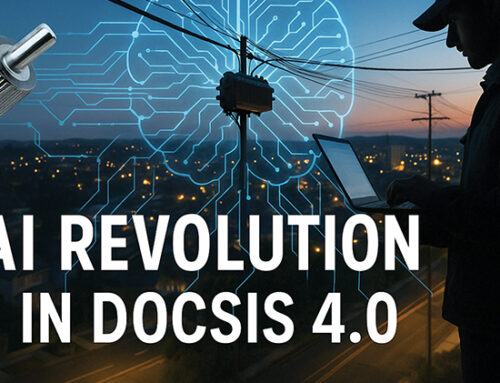
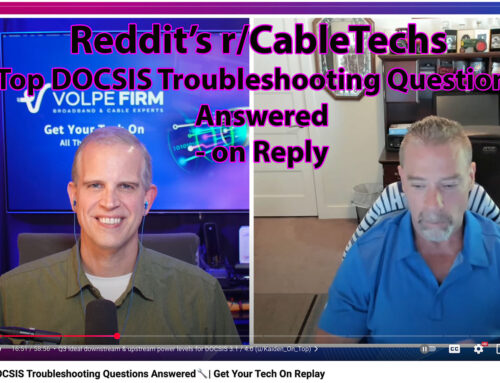

Brady,
I am an end-user (not working for my ISP) who is trying to understand and make “clean” my end of the network. I am also a ham radio operator, and so know more than the typical end user. And as background, I live in Iowa, and so a climate that involves seasonal temperature changes, and including (in the winter right now) temperatures that can get quite cold, with my ISP being largely an aerial distribution in my neighborhood.
My DOCSIS 3.1 cable modem (MB8600) has for upstream one OFDMA channel and one SC-QAM channel, both below a “standard” low-split system cutoff, with the OFDMA at the bottom and the SC-QAM just above, as my ISP (Mediacom) appears not to have raised to mid- or high-split yet. I also have a single a single downstream OFDM channel (PLC at I recall 351 Mhz) and 16 256QAM channels in the space below the OFDM channel (down to channel 1 with a center frequency of 165 MHz if I remember correct, as I am emailing from work). I have a 10 dB attenuator on my line just ahead of cable modem, which I put there, and my line out to the ISP service line is clear of any splitters. (The 10 dB attenuator was to make up for what previously a four-way splitter, followed by a two-way splitter (as I used to have TV service as well, but now am data only), that originally for “ahead” of the cable modem.) My DS power levels are generally in the 6 to 9 dB range with the attenuator, with the upstream OFDMA typically reporting around 34 dBmV (which I presume is the 1.6 MHz bandwidth value), with the SC-QAM channel typically around 38 to 40 dBmV. My modem has always remained in full service, with downstream SNRs typically 42 to 44 with this setup, nor has it ever gone off-line, failed to connect up, or want to reboot on its own. In other words, I feel like I have a “clean” and reasonably configured set up for what I can control.
My question is this – if the cable modem is periodically recording type 3 DRW errors (“RNG-RSP Commanded Power in Excess of 6 dB Below Value Corresponding to top of Dynamic Range Window”), and occasionally with those a DRW violation error message, is this likely the OFDMA channel that is being compared to arrive at this error? And could it be simply because the firmware is looking at the “raw” OFDMA power level being a value of 34.0 dBmV, and not taking in account that it is really an equivalent of 40 dBmV when the value is converted for a 6.4 MHz bandwidth, a power level very close to the same as that with the neighboring SC-QAM channel in the same bonding group?
The reason I ask is because I have also noticed that for the most part, each time the CMTS-CCAP is commanding changes in power levels for the upstream (and the above RNG-RSP errors get record), this also seems to coincide to when I also see another whole batch of errors (both corrected and uncorrected) show up for the downstream channels (particularly the 256QAM channels). Otherwise, when I reset my modem, I can actually go a long time into a day (and occasionally multiple days) when the the CMTS-CCAP is not commanding power-level changes and all I see for “error” messages are every 10-minutes adjustments to the upstream profile. It seems to be with weather temperature changes and windy conditions when most of the power-adjustment commands are issued.
I am trying to interpret all of this, both to knowing whether I still have issues that I can attend to versus something I need to call Mediacom about (such as checking for the need for a new drop line. And whether I should try further adjustments, such as add 3 more dB to my attenuator (as I separate 3, 6, and 10 dB attenuators I can daisy-chain). Or just leave well-enough alone, since my system otherwise works reasonably well.
You advice would be welcome. I have watched many of your monthly videos, and have read your material for much longer (at least 8 years now) as I try to understand the technology I use and do my part of clean my operations clean.
Hi Kevin,
Thanks for reaching out and for following my content over the years—I appreciate your dedication to understanding and optimizing your setup.
To address your question about DRW (Dynamic Range Window) errors:
1. How DRW is Measured:
• The DRW is evaluated across all upstream channels that your modem is locked onto, both SC-QAM and OFDMA. The modem compares power levels across these channels to ensure they stay within a reasonable range of each other.
2. Impact of Power Differences:
• If there’s a significant power-level difference between the SC-QAM and OFDMA channels, the CMTS may command power adjustments, which can trigger the errors you’re seeing.
• The issue isn’t necessarily due to the way the modem firmware interprets the OFDMA power level in raw form (34 dBmV vs. an equivalent of 40 dBmV at 6.4 MHz). Instead, it’s about how the CMTS expects power levels to align across channels in the bonding group.
• Since you mentioned that these adjustments seem to correlate with temperature changes and wind, this suggests a possible issue with your drop cable or aerial plant (especially in a climate like Iowa’s). If this isn’t being caused by in-home wiring, you’ll likely need Mediacom to inspect and possibly replace your drop to stabilize these variations.
3. Attenuation at the Modem:
• I recommend removing the attenuator at the modem. While it lowers your downstream power, it doesn’t actually improve upstream performance because proper padding needs to be done at the tap, not at the modem.
• The CMTS dictates upstream power levels dynamically, so an attenuator at the modem simply forces your modem to transmit at a higher level without truly improving the signal quality.
• If your modem is stable and performing well overall, further adjustments might not be necessary. However, if you’re seeing degraded performance or significant signal fluctuation, Mediacom should check your drop.
If you notice quality-of-experience issues—such as intermittent service, higher packet loss, or speed fluctuations—definitely push for a drop inspection. Otherwise, if your modem is holding a stable connection, you might be okay leaving things as they are.
Let me know if you have any other questions!
Best,
Brady