How to fix your coax and internet. I have previously discussed that coax cable is really fragile. To some this can sound crazy because we hang coax cable in the air, burry it in the ground and run it through walls. It gets driven over by cars and walked on by people. So why do I say its fragile. Let me explain in a little more detail.
I am Brady Volpe, Founder of The Volpe Firm and Nimble This. I have nearly 30 years experience in the broadband and cable modem industry. I am here to provide education, not click bait. If you like the content, please do hit the subscribe button and click the notification bell if you want to be notified of upcoming videos or blog articles on related content.
First, let’s understand the physics of coax cable.

Figure 1: Coax cable cut-away (courtesy Wikipedia)
Figure 1 shows a cut-away of coax cable. The center core is usually made of copper. The radio frequency (RF) signals are transported on this center core. The center core is surrounded by a dielectric insulator. The dielectric insulator is then wrapped by one to four layers of a woven metallic braid which is intended to keep the RF frequencies in and any undesirable noise away from the center core. Finally, there is a plastic jacket encapsulating everything that protects the metallic shield and prevents water, dirt and anything else from entering the coax cable.
One very important property of the ratio of sizes between the center core and dielectric insulator is that they create a specific transmission impedance or resistance equivalent to 75 ohms. Okay, so just what does that mean and why is it important?
Consider a highway with a speed limit of 75 miles per hour. This is analogous to the 75 ohm impedance in the coax cable. Signals understand they are happy traveling at 75 miles per hour. However, if there is some construction on our highway bad things happen. Traffic backs up, accidents happen, road rage occurs – no one likes road construction.
Road construction occurs in coax cable when something changes the distance between the dielectric insulator and the center core or if the metallic shield is damaged. Either of these will cause the 75 ohm impedance to change to something other than 75 ohms. When this occurs, signals traveling too and from your cable modem will face road construction and essentially traffic backups. This will impact data speeds and maybe even cause a cable modem to go offline. No one likes slow data speeds or modems going offline.
How do we prevent damaging coax cables?
The two most common issues with damaged coax cables are pinches and rubs. While that is a broad over-simplification, let’s break the two issues down.
Pinches:
A pinch is anything that occurs to piece of coax cable which causes the dielectric insulator to become compressed or crushed. When this occurs the coax cable no longer be 75 ohms in impedance. The worse the pinch the further away from 75 ohms and the worse the impact on the flow of RF signals.
Some common causes of pinches are from stapling a coax cable to a wall, over bending a coax cable, walking or driving over a coax cable too often, or exposing a coax cable any place where too much force is applied to it which compresses it.
Rubs:
A rub or abrasion on a coax cable is when friction or other force rubs through the plastic jacket on the cable and possibly even into the metallic shielding. This will allow water into the coax cable. Water is an Achilles heel to coax and RF signals for two reasons. First, water attenuates RF signals. This will cause signals arriving to the cable modem to be too low in power for the modem to receive effectively. Water will also attenuate signals the modem is transmitting and force the modem to transmit at higher levels in order to reach the CMTS.
The second problem with water is that over time it causes corrosion. As corrosion builds up in the coax cable it will cause even worse impacts called micro-reflections and sometimes intermodulation distortions. These secondary impacts will further slowdown data speeds and cause modems to go offline.
What’s more challenging with dents, water and micro-reflections is that they are extremely difficult for technicians to identify. Most test equipment that technicians use is not able to identify small dents, water ingress or corrosion. Handheld test meters only identify large impairments. It requires specialized software, called PNM, that looks at a cable modem’s pre-equalizer in order to identify these impairments.
What is the solution?
If there are speed or modem issues that one believes to be coax related, which is often the case, a visual inspection of the coax can be one way to find obvious dents or rubs. Especially look for coax cable that has been stapled to the side of a house or telephone pole. If you don’t see anything obvious, replacement is a good next step. Companies also make equipment called pressure test kits that attach directly to the drop cable which inject high level RF signals into the house. A handheld meter will quickly detect any defective cables or connectors which should then be replaced.
Connectors
An important note on connectors. There are three primary types of F-connectors. F-connectors being the typical threaded connectors we find in all homes attached to the end of coax cable. The three types are crimp, twist on and compression. All three types of connectors can be found online and in big-box stores. Crimp on and twist on connectors really should be illegal to use because they will eventually lead to a future problem. They are often used by contractors and homeowners because they are very easy to install – please avoid the tendency to use them.
Instead, pay the extra money and purchase the compression type F-Connectors. Yes, I know, the compression type connectors cost more, and the compression tool is really expensive – Like $24 on Amazon.com for the complete kit including the coax stripper, 20 connectors and the compression tool. Now you too can make 10 professional coax cables with decent connectors that will last a really long time.
So, if you are experiencing slow data speeds or modems flapping off and on, be sure to inspect the cables and connectors in and around your house. It may not come as a surprise that the problem is in your own back yard.

Upcoming events can be seen under Broadband Events. Previous events can be seen under the blog.
- If you watch on youtube please hit the subscribe button!
- Let us know what you think and remember to share!
- You can find slides at the bottom of the page and some on slideshare.
- Find out about events or articles by following us on Twitter, LinkedIn or Facebook too.
Also available on iTunes, Google Podcasts, Spotify, vurbl see podcasts “get your tech on”.

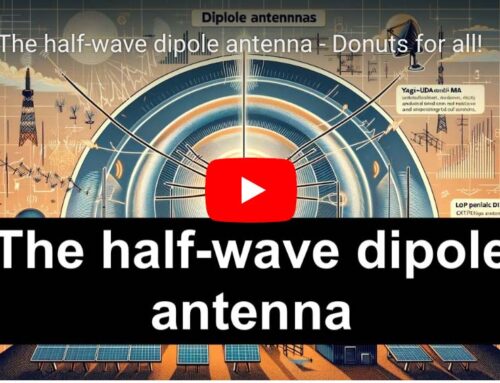
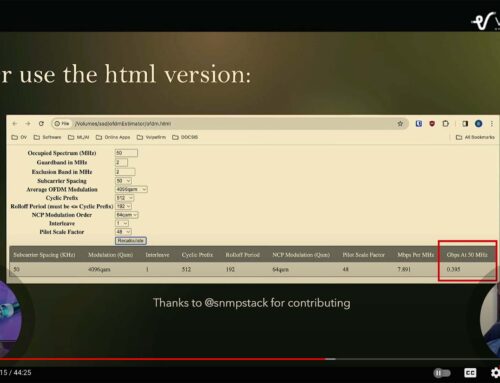

Nice
Thank you Sarah!
Useful post! I really need this type of article.. this is very useful for me.