NanoVNA Calibration for CATV 75 Ohm
This article focuses on calibration of the NanoVNA to a 75 ohm environment. There’s a lot of talk about the NanoVNA with calibration, the NanoVNA come’s standard with 50 ohm SMA connectors on it, but for CATV broadband networks we must calibrate to a 75 ohm standard and not the 50 ohm cal standards that come with the NanoVNA.
There are a lot of discussions on the forms about calibrating and that’s the proper way of calibrating nano VNAs for a 75 ohm system. Part of my growing up in the industry my background includes RF, test and measurement and more, working with 50 ohm vector network analyzers in a 75 ohm system. For example, people are not sure if the NanoVNA should be calibrated using the included 50 ohm cal standards and then put on the 50 to 75 a matching pads or do put on the 50 to 75 ohm matching pads and then do the calibration. So let’s clear this up. The proper way to do this is you always put on these 50 to 75 ohm matching pads first and then calibrate with a 75 ohm calibration standard.
 A challenge you will run into is the 75 ohm professional calibration kits can cost more than US$2000.00. I will be showing how to calibrate the NanoVNA using a professional calibration standard and then I will compare the results using a homemade calibration standard costing just a couple of US dollars (how to coming later).
A challenge you will run into is the 75 ohm professional calibration kits can cost more than US$2000.00. I will be showing how to calibrate the NanoVNA using a professional calibration standard and then I will compare the results using a homemade calibration standard costing just a couple of US dollars (how to coming later).
I’ve done testing with these and I’ve found that I get really good results. By really good I mean, these are not going to give you the same level of calibration accuracy as a Cal standard kit, but they are good enough for those of you on a budget. So we have a fifty dollar vector network analyzer, a couple dollars in parts here with maybe half an hour to an hour of labor (depending on your skill level) for each custom cal kit that consists of a short open and load standard.
I have a test reference device, which is an Arcom filter. I’ll do a before and after with the precision cal kit compared to my two dollar homemade cal kit. As you will see, we get good enough results that this is this is a pretty decent setup for a home lab.
If you want to get professional results, you go out and a high end vector network analyzer and a professional calibration kit and you will your professional VNA lab. But I’m pretty happy with the results that I’m getting so far.
Calibration Setup
The calibration setup does require that the NanoVNA have two 50 to 75 ohm minimum loss pads. These can be purchased from many sources. Ensure you get ones that have an SMA connector on one side and ideally an F-connector on the other, such as the one shown in the image below.
In the above image we can see that the NanoVNA has been configured such that the SMA connector are connected to the 50 to 75 ohm matching pads with the short SMA cables provided with the NanoVNA. On the left hand side of the image, the connectors are now 75 ohm F-type connectors. The NanoVNA is now ready to test devices in a 75 ohm world, but first they must be calibrated in order to compensate for the match pads and short 50 ohm cables connecting the match pads to the NanoVNA.
Calibration – Professional Cal Kit
For calibration we will follow the guided steps in NanoVNA-Saver software. This guided process walks you through calibrating port 0 with the open, short and load and then a two port calibration with the load and through on port 1. For a detailed overview, please review the full calibration process shown in the video at the top of this article.
Once the calibration is complete, I recommend that the NanoVNA Saver software be setup to display only S11 (return loss) and S21 (insertion loss). In my opinion, displaying the Smith chart is not going to very valuable in broadband applications. I have spent over 20 years working with high end vector network analyzers and rarely found Smith charts to be valuable over a wide frequency range.
Here is what my setup looks like after calibration in the NanoVNA-Saver software:
NanoVNA Saver Software
Testing a Device Under Test (DUT)
Now let’s put the Arcom filter in so that we can use it as a reference to compare it to a calibration done with the homemade calibration test.
Device Under Test (DUT)
As can be seen above, the NanoVNA is connected to the DUT along with two blue 50 ohm cables and the 50 to 75 ohm match pads. The Arcom filter is the silver device with the green tape around it.
Below is a screen shot of the S11 and S21 parameters of the DUT.
I will click on the “Set Current As Reference” button in the NanoVNA Saver software so that we can compare the response of the DUT with the profession cal kit to the the calibration using my homemade cal kit.
Comparison Using Homemade Cal Kit
In this next section I will recalibrate the NanoVNA using my homemade calibration kit and then place the DUT back in the system. We will see two traces on the NanoVNA Saver software. The two traces will show how accurately my homemade cal kit compares to the professional cal kit.
Please watch the video if you want to see the full recalibration with the homemade cal kit, other wise, the final results are shown in the image below:
So we see insertion loss (S21) is pretty darn close. There is a tiny bit of variation where signal levels are very low, but that is to be expected in the noise floor. So this is very good news for our homemade cal kit. When we talk about S1, return loss, there’s a little more variation, particularly at the higher in frequencies. This is occurring because our precision load, i.e that $2000 cal kit, will have less parasitic capacitance and inductance than the very, homemade cal kit. That is going to cause the variations that we see in S11 above. What we are seeing and what I am suggesting, though, is that these variations are not so great that it requires us to go out and buy a $2000 cal kit in order to use the NanoVNA for our home lab use. Because what we see here is a reasonably close approximation of the S11 measurements from the pro cal kit to our homemade cal kit. These are pretty good results.
Drop your comments below and let me know what you think. Would you use the pro cal kit or do you think you would make your own homemade cal kit
Upcoming events can be seen under Broadband Events. Previous events can be seen under the blog.
- If you watch on youtube please hit the subscribe button!
- Let us know what you think and remember to share!
- You can find slides at the bottom of the page and some on slideshare.
- Find out about events or articles by following us on Twitter, LinkedIn or Facebook too.
Also available on iTunes, Google Podcasts, Spotify, vurbl see podcasts “get your tech on”.







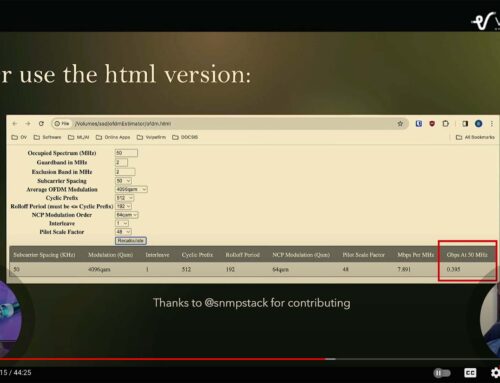
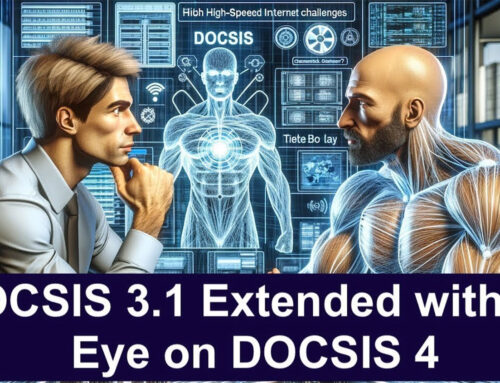
Leave a Reply