Podcast: Play in new window | Download | Embed
Subscribe: Spotify | Email | RSS | More
Another power hour of cable with Brady Volpe and John Downey CMTS Technical Leader at Cisco, show real world examples of testing Coax, Taps and other passives. The discussion is on all things DOCSIS.
NanoVNA (Vector Network Analyzer) testing:
- General intro
- Test equipment
- Test for bad cable, passives and amps
- Test return loss, insertion loss, etc
- Why is it important to terminate
- Question of event error log
- Loss connectors impact return loss
- nanoVNA and VNA explained
- MainLine Tap
- You can see the entire cable spectrum
- Return Loss – You want a high return loss above 20 dB
- 75 Ohm impedance
- Maximum transfer of power
- NanoVNA – source is 75 Ohm
- Build your own nanoVNA or get it from eBay or Amazon
- Budget friendly – $35
- ESD – extended spectrum DOCSIS there is a 3GHz version nanoVNA
- You discount your old pathtrack leave the cables hanging
- DOCSIS combining that add more cables, splitters etc
- Customers discount but not remove the cable they leave cable hanging in headend
- Which is very bad
- Scenario One
- Maximum transfer of power
- -30 is the perfect condition
- Let’s test
- Remove terminator
- Goes to zero 0 – the worst condition
- Scenario two – on the fly
- Barrel is not a terminator
- Scenario three – on the fly
- Test with cheap terminator
- Scenario four
- Insertion loss
- Using cables
- 17 dB Tap
- This nanoVNA is 50 ohms but I added a matching pad to make it 75 ohm
- 75 ohm CATV network
- Impedance mis-match
- Your own calibration kit
- 1.76 transformer vs 50 ohm matching pad – issues
- In broadband we work over a large range -wide bandwidth
- Work over a small frequency range
- Test One
- Plug into input of Regal Tap
- 17 dB of loss
- Some Taps start at 10 MHz or rolloff at 10 MHz
- This Tap stops at 2 MHz
- 1000 Mhz – sweep
- This tap at end of line with terminator
- See return loss change when terminator goes bad or isn’t on it
- Return loss goes down -2.2 dB
- Reflection of 63 percent of energy – reflected back to the headend
- Scenario – Cable modem transmitting towards the headend
- Terminator is very important
- Scenario – 4 port – self terminating tap
- Switch the tap face – incorrect
- Put in backwards – tap face
- Put input cable on the output of tap
- Test – on the fly test – Put input cable on the output of the tap
- 17 dB plus the directional coupler
- insertion loss impact
- positive tilt
- 28 dB of insertion loss
- Do not reverse the tap
- Test One Again
- Should we terminate all the ports on the Tap?
- Start removing the terminators and impact on return loss
- Return loss is getting worse
- 20 to 16.8 dB
- 8 value tap now
- Lower value tap will have more issues then higher value tap
- Start taking off terminator on a 8 value tap one at a time
- 16dB to -9dB last terminator to -5dB return loss
- Test on the fly
- Design of Tap two splitters go to another splitter
- The signal level your on is the first port which one is worse
- Depending on which port is un-terminator one is more important
- Take off upper right terminator -9 dB
- Put it back on
- Take off another – No impact
- On same internal splitter
- Bottom line terminating 8 and 4 taps really important – 17 and higher not so important
- Discussion
- Test Two
- two way splitter
- signal to cable modem
- signal to set top box
- Best set up internal to home
- 3.5 of loss
- Subscriber disconnected the set top box
- Created standing wave
- Changed cable
- Bad return loss – losing energy
- micro-reflection impact
- Low MER
- Impacts downstream
- In the upstream the cable modem is using energy
- Test on the fly
- port to port isolation
- terminate the input port – 20 dB
- Take the terminator off
- insertion loss went to 8 dB of isolation
- Isolation gets really bad
- Next time part two
- Diplex filter
- Water soaked cable and more
- Diplex filters do strange things
- i stop – ingress stop – prob a seizer screw – see what really happens
- Send us tests you want to see or equipment
- Comments from Chat addressed
- Draw Backs discussed
End Podcast
John thank you for your time today. This was a great episode. Our next Episode 71 in January 29th.
You can watch us live or recorded on Youtube or listen to us on your favorite podcaster. Links to everything is on the volpefirm.com webpage.
If you have enjoyed this webcast, please do hit the subscribe button so that you never miss an episode.
Thank you so much for being here and we will see you next month.
Upcoming events can be seen under Broadband Events. Previous events can be seen under the blog.
- If you are watching this on youtube please hit the subscribe button!
- Let us know what you think and remember to share!
- You can find slides at the bottom of the page and some on slideshare.
- Find out about events or articles by following us on Twitter, LinkedIn or Facebook too.
Also available on iTunes, Google Podcasts, Spotify, vurbl see podcasts “get your tech on”.

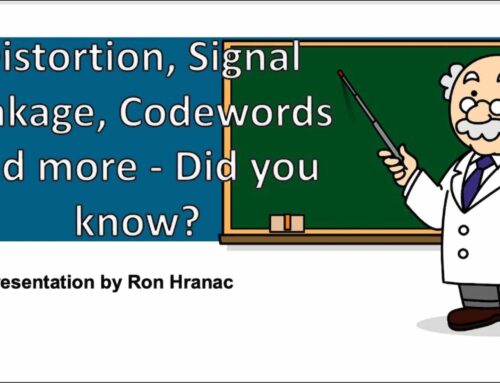
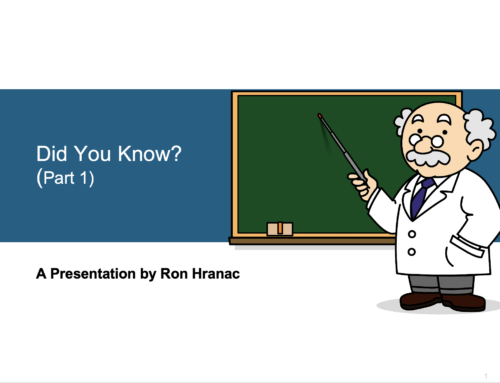
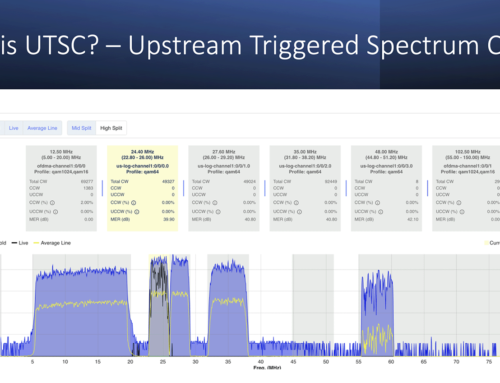
Leave a Reply